Philips FC7070 User Manual
Page 22
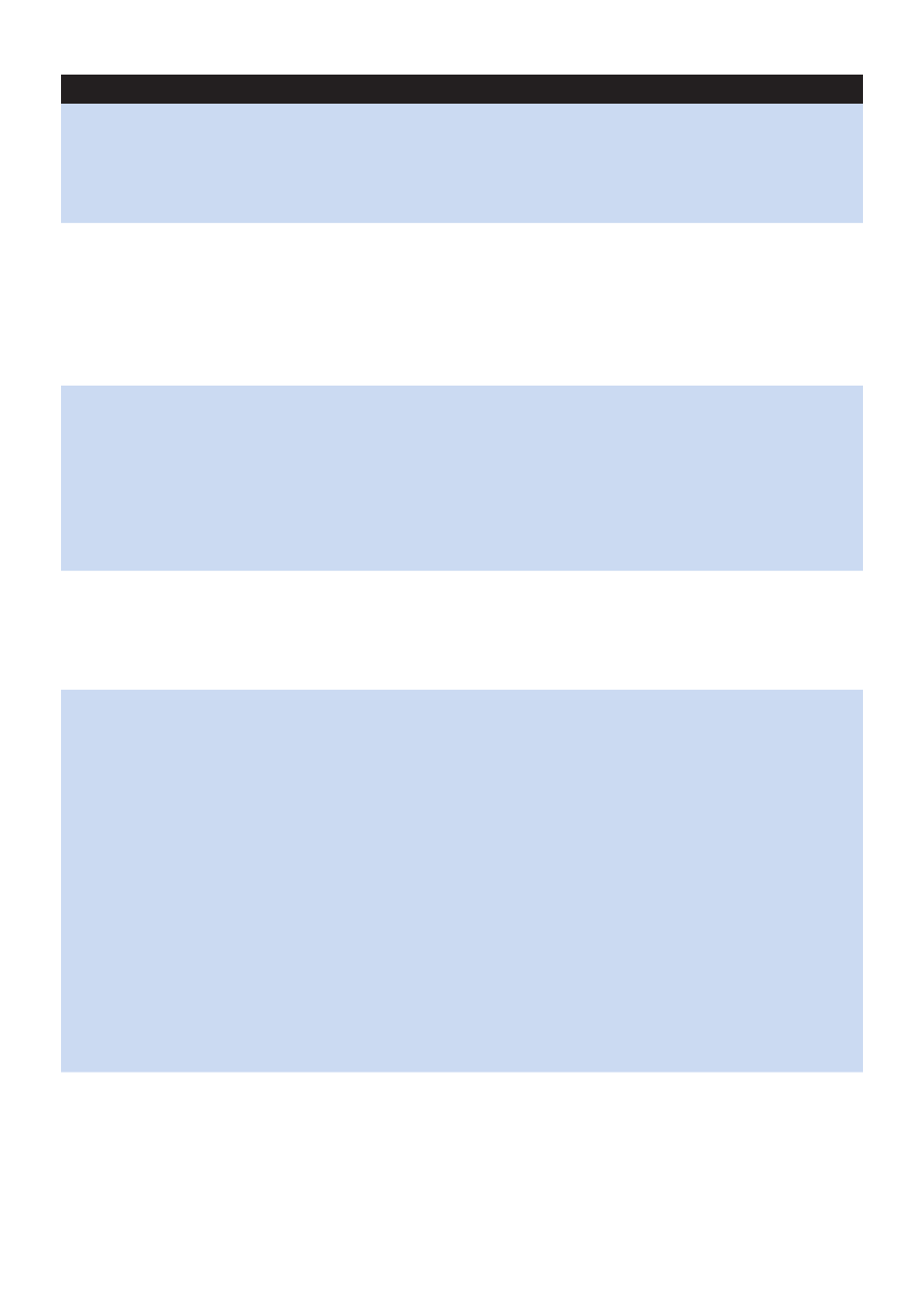
22
Problem
Possible cause
Solution
The lid is not assembled
onto the dirty water tank.
Assemble the lid properly. Make sure you pull
unlocking slides backwards (towards the handle)
to lock the lid on the dirty water tank (see chapter
‘Using your AquaTrio’, section ‘Emptying the dirty
water tank’).
The appliance
stopped working.
You released the power-
on button.
The appliance is equipped with a safety lock. You first
have to push the unlock slide forwards to unlock
the power-on button and then you can press the
power-on button to switch on the appliance. Release
the unlock slide when the appliance switches on, but
keep the power-on button pressed (see chapter ‘Us-
ing your AquaTrio’).
The clean water tank
may be empty or the
dirty water tank may be
full, although you did not
notice the light indicat-
ing this.
To check if this is the cause, switch on the appliance
and see if the tank full/tank empty light starts flashing
or lights up continuously. If the light flashes, fill the
clean water tank (see chapter ‘Preparing for use’,
section ‘Filling the clean water tank’). If the light lights
up continuously, empty the dirty water tank (see
chapter ‘Using your AquaTrio’, section ‘Emptying the
dirty water tank’).
The ventilation openings
are blocked.
Check all four ventilation openings for any objects
that block the ventilation openings. If necessary,
remove these objects. Let the appliance cool down
before you continue cleaning. See chapter ‘Your
AquaTrio’ for the location of the ventilation openings.
The appliance
does not apply
water to the
floor because it
has picked up
something.
The active protection
system may have been
activated for three
reasons: (1) the appli-
ance picked up a foreign
object, (2) the mopping
brushes are too wet or
(3) you have moved the
appliance over a carpet.
The mopping brushes
automatically stopped
rotating because they
encountered too heavy
resistance. The appli-
ance continues to make
a sound, but it does not
work properly.
Release the power-on button to switch off the ap-
pliance. Put the appliance upright in parking position
(‘click’) and pull the plug out of the wall socket. Open
the mopping nozzle lid, remove the mopping brush
cover and remove the object. Reinsert the mopping
brush cover, close the mopping nozzle lid, put the
plug in the wall socket and switch on the appliance
again (see chapter ‘Using your AquaTrio’, section
‘Active protection system is activated’). If you find no
object, the active protection system may have been
activated because the mopping brushes are too wet
(see next cause and solution) or because you moved
the appliance over a carpet. Pull the plug out of the
wall socket, open and close the mopping nozzle lid,
put the plug in the wall socket again, switch on the
appliance and start cleaning again.
If the above solutions did not help and the appliance
still does not work, switch on the appliance for at
least 10 seconds. Then open and close the mopping
nozzle lid, switch on the appliance and start cleaning
again.
