6 cleaning and maintenance, 1 flushing your aquatrio – Philips FC7070 User Manual
Page 14
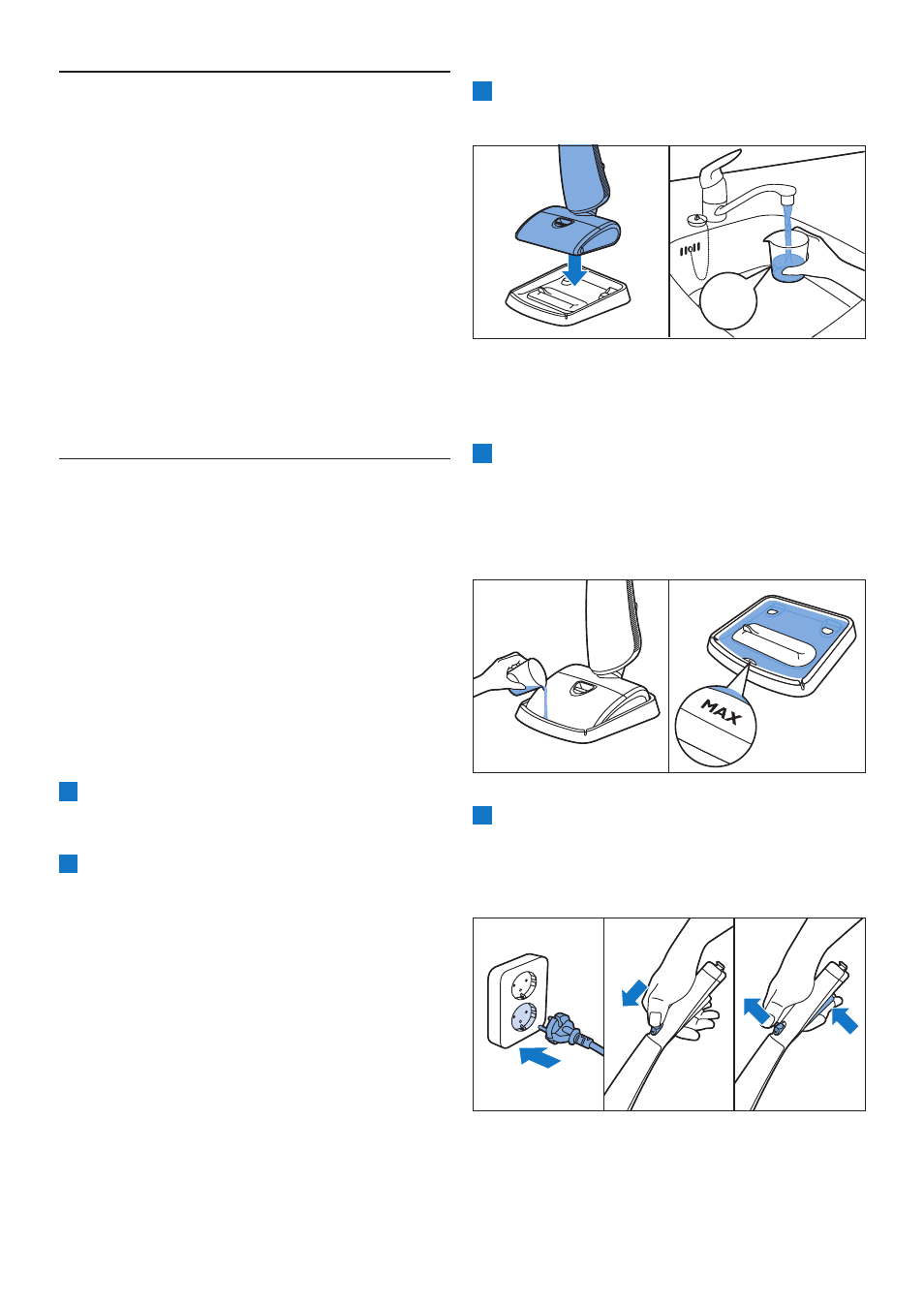
14
3
Place the appliance on the flushing tray. Fill a
measuring cup with 300ml of water.
E
Tip:
If you wish, you can add some liquid floor
cleaner to the water.
4
Pour the water slowly into the flushing tray.
Make sure the water level does not exceed
the MAX indication. If the mopping brushes
become too wet, the active protection system
is activated.
5
Put the mains plug in the wall socket and
switch on the appliance. Let the appliance
operate until the water in the flushing tray is
used up. This takes approximately 15 seconds.
300ml
6 Cleaning and
maintenance
A
Danger:
Never immerse the mopping nozzle or the body
of the appliance in water or any other liquid, nor
rinse it under the tap to prevent electric shocks.
B
Warning:
The plug must be removed from the socket-
outlet before cleaning or maintaining the
appliance.
6.1 Flushing your AquaTrio
To clean the inside of the AquaTrio, you have to
flush the appliance. You need the flushing tray to
flush the appliance.
6.1.1 Important to know
• We strongly advise you to flush the appliance
after every use to prevent dirt from
accumulating and bacteria from growing inside.
If you do not flush the appliance after every
use, this may lead to an unpleasant smell.
6.1.2 Flushing
1
Switch off the appliance, place the appliance
upright in parking position (‘click’) and pull the
plug out of the wall socket.
2
To prevent interruption of the flushing
process, fill the clean water tank (see chapter
‘Preparing for use’, section ‘Filling the clean
water tank’) or empty the dirty water tank
(see chapter ‘Using your AquaTrio’, section
‘Emptying the dirty water tank’). Interruption
of the flushing process has a negative effect on
the result.
