Setting output volume, Auto play, Adjusting the backlight – Tascam CD-DJ1 User Manual
Page 23: Adjusting the contrast, Other features
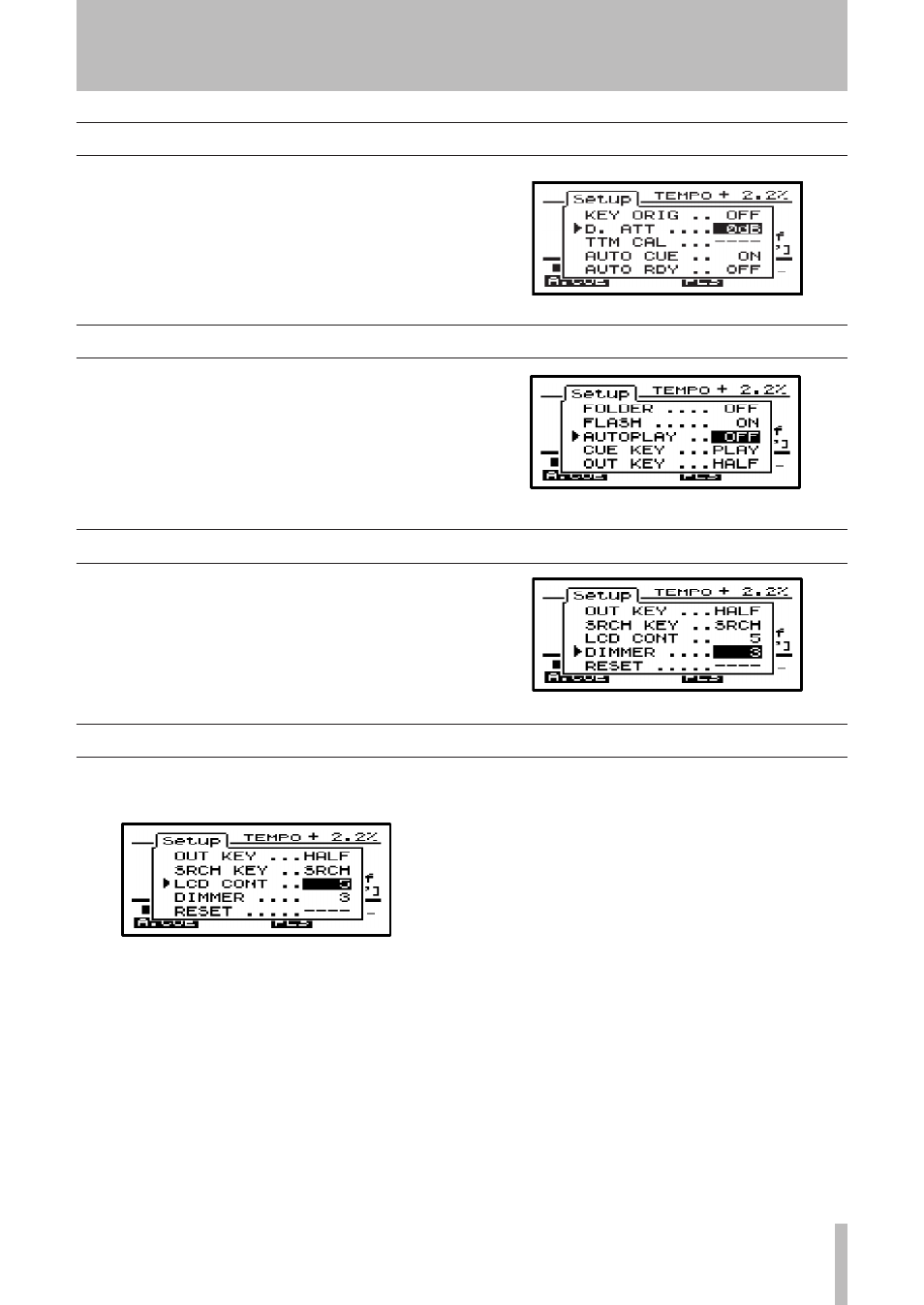
TASCAM CD-DJ1
Setting output volume
Use the Setup menu D.ATT item to adjust the output
volume from the CD-DJ1
LINE OUT
and
PHONES
OUT
jacks.
Adjustment can be made between 0 dB and –20 dB
in 1 dB steps. The default value is 0 dB.
Auto Play
Use the Setup menu AUTOPLAY item to turn Auto
Play on and off. With this function on, playback will
begin as soon as the CD-DJ1 power is turned on. The
default setting is off.
Adjusting the backlight
Set display backlight brightness in the Setup menu.
Use the DIMMER item to adjust the brightness
between levels 1 and 5.
When the unit enters sleep mode, the backlight turns
off.
Use the Setup menu LCD CONT item to adjust the
display contrast value between 1 and 10.
Adjusting the contrast
7- Other features
See also other documents in the category Tascam CD-players:
- BB-800 (52 pages)
- BB-1000CD (56 pages)
- CD-VT1MKII (24 pages)
- MD-801P Mk II (52 pages)
- CD-RW4U (32 pages)
- CD-302 (32 pages)
- CD-X1700 (48 pages)
- CD-VT2 (8 pages)
- CD-355 (2 pages)
- CD-RW901 (3 pages)
- SPORTRUNNER 6211 (3 pages)
- HD-R1 (24 pages)
- HD-R1 (32 pages)
- CC-222 (2 pages)
- CC-222SL (3 pages)
- CD-D4000 (12 pages)
- CD-500/500B (2 pages)
- cdrw 402 (4 pages)
- CD-601MKII (4 pages)
- CD-VT1 (16 pages)
- SS-CDR1 (35 pages)
- CC-222mkIII (1 page)
- CD-160MKII (2 pages)
- CD-160MKII (24 pages)
- CD-A700 (1 page)
- CD-RW900 (1 page)
- CD-RW5000 (27 pages)
- CD-01UPro (2 pages)
- SX-1LE (4 pages)
- MMP-16 (10 pages)
- MMP-16 (8 pages)
- PORTABLE CD GUITAR CD-GT1 (16 pages)
- CD 450 (2 pages)
- CD 450 (12 pages)
- CD-A630 (76 pages)
- CD-RW700 (28 pages)
- CD-160MK (24 pages)
- CD-R624M (9 pages)
- MD-CD1 (1 page)
- CD-D1X4 (22 pages)
- CD-X1500 (40 pages)
- CD-D4000 MKII (12 pages)
