Key original function, Pitch bend function, When set to srch – Tascam CD-DJ1 User Manual
Page 19: When set to bend, When set to srch when set to bend, Dj functions
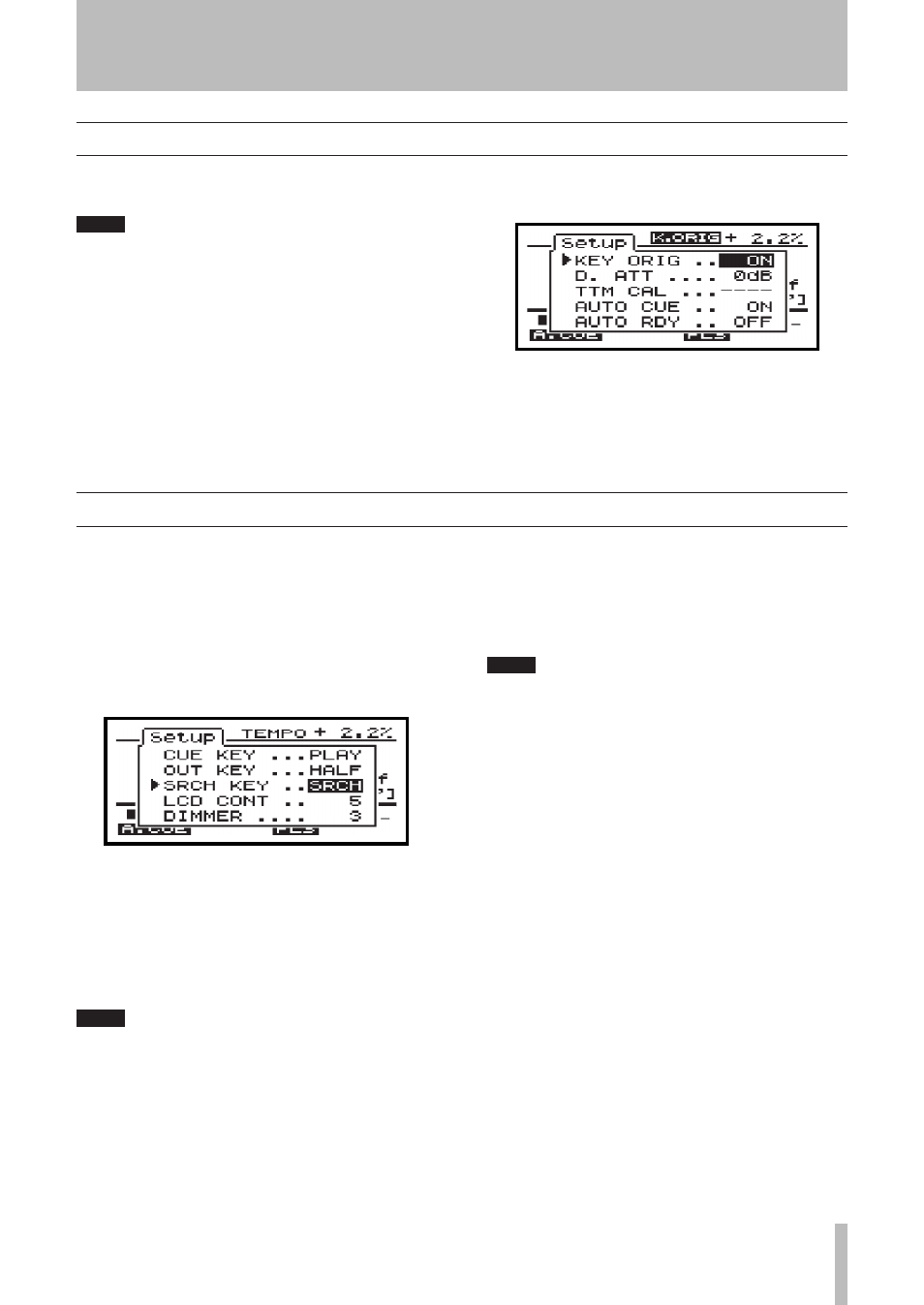
TASCAM CD-DJ1
1
5- DJ functions
Key Original function
The Key Original function allows you to change the
tempo without changing the pitch (key).
NOTE
The Key Original function cannot be used when
the tempo range is set to ±100%. Setting the
tempo range to ±100% automatically turns off the
Key Original function.
The Key Original function cannot be used when the
TT-M1 is on. Turning on the TT-M1 automatically
turns off the Key Original function.
Turn the Key Original function on and off by press-
ing the
TEMPO/KEY ORIG
key while holding down
the
SHIFT
key.
The Key Original function can also be turned on and
off in the Setup menu under the KEY ORIG item.
The
K.ORIG indicator appears on the display when the
Key Original function is on.
Pitch bend temporarily speeds up or slows down the
playback speed and changes the playback pitch (if
the Key Original function is turned off).
Use the Setup menu SRCH KEY item to set whether
the pair of
SEARCH
keys or the
JOG
dial controls
pitch bend.
The Maximum pitch bend is ±16%.
When set to SRCH:
The
SEARCH
keys are used for searching. Use the
JOG
dial for pitch bend. Turn it clockwise to speed
up and counterclockwise to slow down playback.
Stop turning to return to the original speed (as
adjusted by the tempo slider).
NOTE
When set to SRCH, the SEARCH keys function as
normal search keys (see "Track search" on page
1). However, pressing a SEARCH key while hold-
ing down the SHIFT key will cause pitch bend.
ª
When set to BEND:
Use the
SEARCH
keys for pitch bend and the JOG
dial for searching. Press and hold either key during
playback to change the tempo. Release the key to
restore the original playback tempo.
NOTE
When the Key Original function is on, bending the
pitch will change the tempo, but not the pitch.
ª
Pitch bend function
