Dj functions, Setting the cue point, Play mode (default setting) – Tascam CD-DJ1 User Manual
Page 16: Cue mode, Using and confirming cue points, Hot cue, Setting hot cue points, Play mode cue mode, Using and confirming the cue, Point
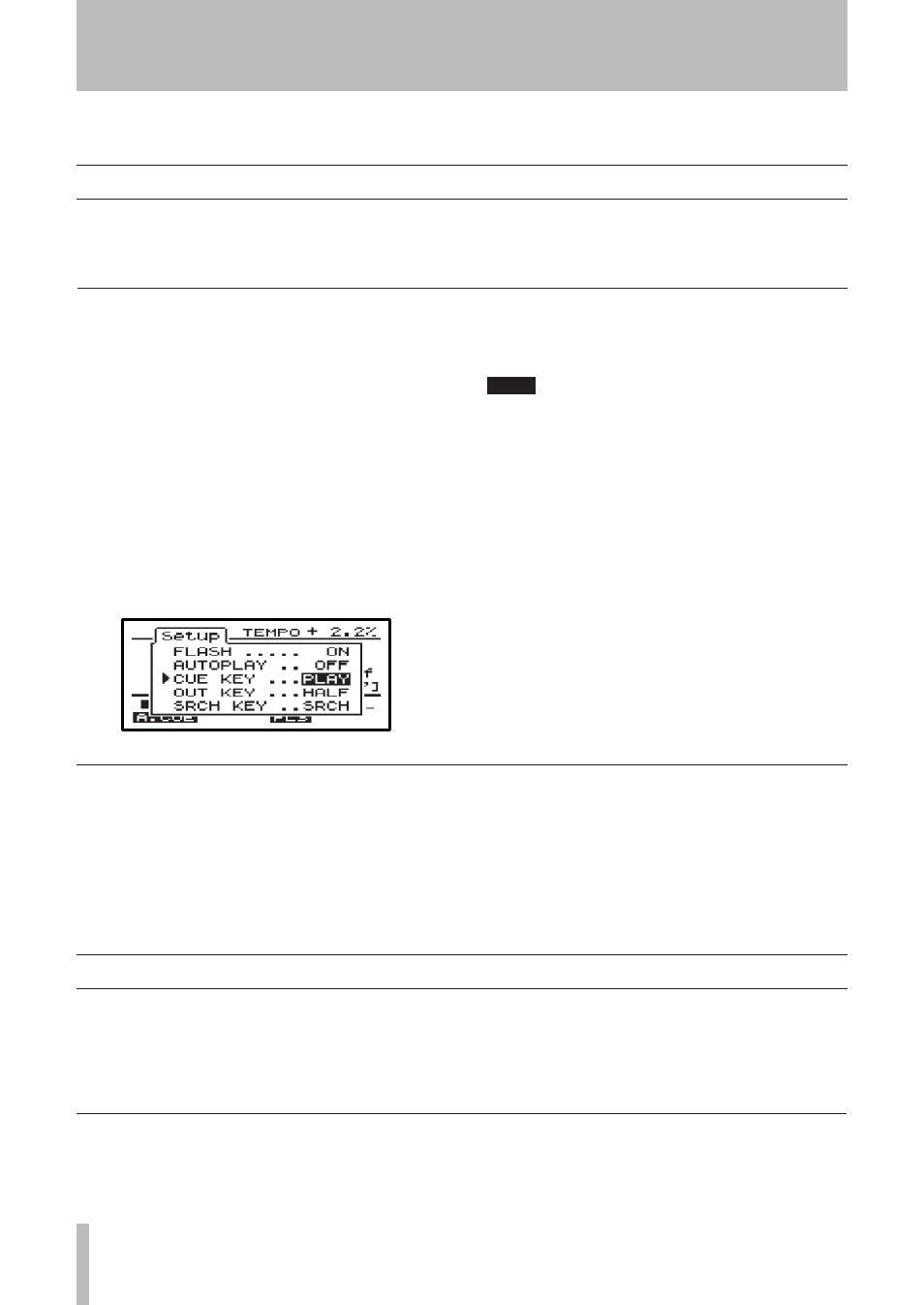
1
TASCAM CD-DJ1
Setting the cue point
The two modes for setting cue point are as follows.
Play mode (default setting):
The cue point is automatically set as the last playback
start point.
Cue mode:
The cue point is set as the point where the unlit
CUE
key is pressed when the CD is paused or during scrub
playback.
Press the
CUE
key while holding down the
SHIFT
key to display the current mode (
PLAY or CUE) briefly.
Change the mode by pressing the
CUE
key again
while the mode is displayed.
ª
ª
The setting can also be changed by selecting
PLAY or
CUE in the Setup menu CUE KEY item.
NOTE
The CUE key lights when a cue point is set. When
the mode setting is CUE, the key will flash during
pause or scrub playback.
The cue point is canceled when the CD cover is
opened.
5- DJ functions
Cue
A cue point can be set that allows you to pause play-
back and jump to that point by pressing the
CUE
key.
The unit's DJ functions include Cue, Hot Cue (Flash Start), Loop playback, Tempo control, and Pitch bend.
Using and confirming the cue point
By pressing the
CUE
key once, you can pause play-
back and jump to the cue point. If you press and hold
down the
CUE
key again, playback continues from
the cue point until you release the key.
When you release the
CUE
key, playback pauses and
the playback position resets to the same cue point.
The cue point can be confirmed using this function.
To resume normal playback, press the
PLAY/PAUSE
key during playback while holding down the
CUE
key.
Hot Cue
The CD-DJ1 has two
HOT CUE
keys (
1
and
2
) that
allow you to set independent Hot Cue points. After
a Hot Cue point has been set, pressing its
HOT CUE
key either starts or pauses playback at that point.
Use the Setup menu FLASH Start item to set whether
HOT CUE
keys start or pause playback (see “Flash
Start” on page 17).
Setting Hot Cue points
Press an unlit
HOT CUE
key during playback, pause,
or scrub playback. The Hot Cue point for that key
will be set and the key will light up.
