Setup menu, Setup menu operation, Menu configuration – Tascam CD-DJ1 User Manual
Page 13: Important safety instructions
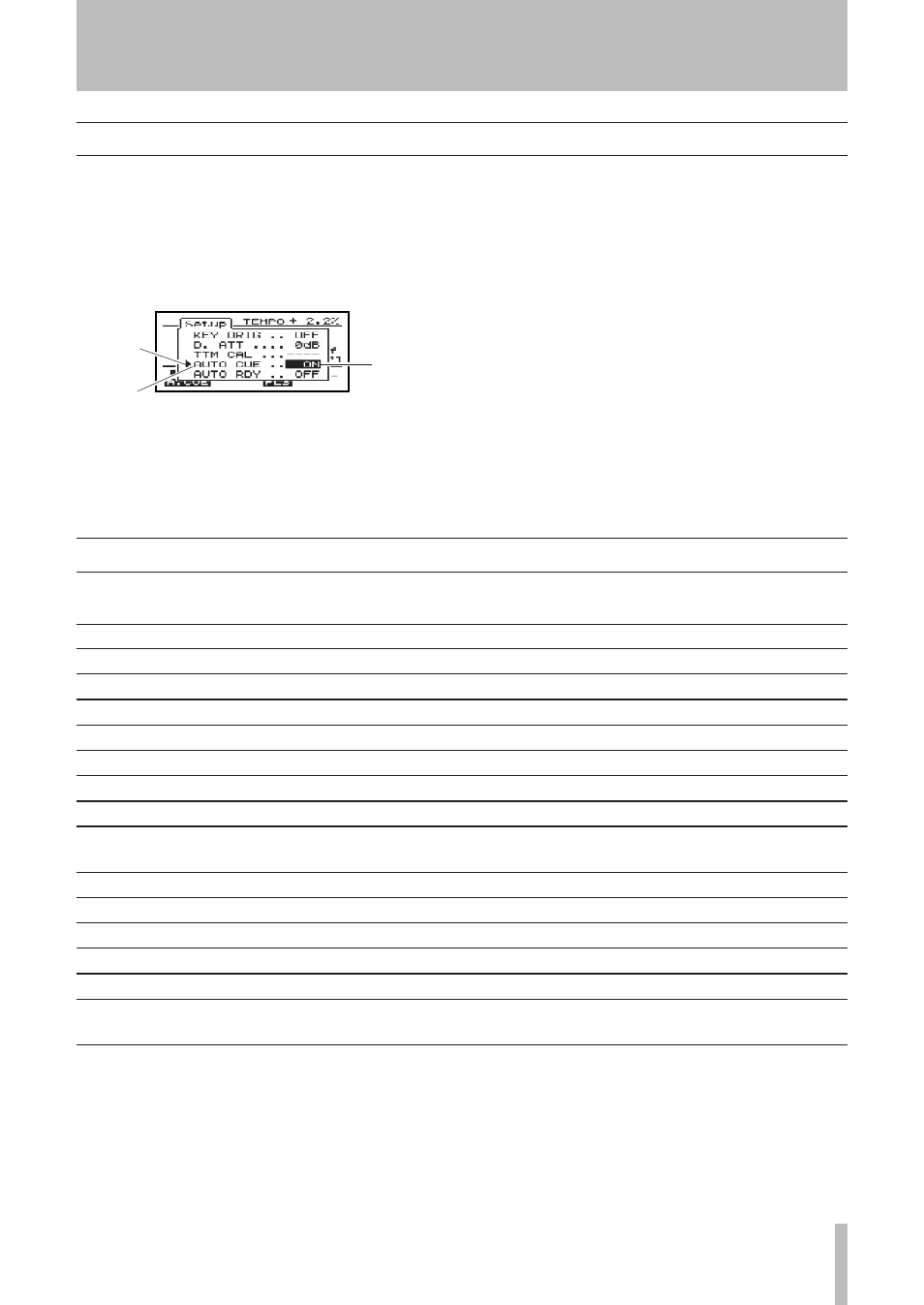
IMPORTANT SAFETY INSTRUCTIONS
TASCAM CD-DJ1
1
3- Setup menu
Setup menu operation
Various settings can be made using the CD-DJ1
Setup menu. These settings remain even when the
power is turned off.
1. Push the
SETUP
key on the front panel. The
Setup menu screen appears. The cursor points
to the currently selected menu item.
Cursor
Menu item
Current
value
2. Select a menu item using the
JOG
dial and
push the
ENTER
key. The current value will
be highlighted in reverse contrast.
3. Change the value using the
JOG
dial.
4. Press the
ENTER
key to set the value. The
highlighting will disappear, and other items
in the Setup menu can be selected with the
JOG
dial.
5. Repeat steps 2 through 4 to set other menu
items.
6. When setting menu items is complete, press
the
SETUP
key to exit the Setup menu.
The Setup menu allows adjustment of the following parameters.
Menu item
Displayed
Function
Manual section
Key Original
KEY ORIG
Turns Key Original function on and off Key Original function (page 19)
Digital Attenuation
D. ATT
Sets output volume
Setting output volume (page 23)
TT-M1 Calibration
TTM CAL
Calibrates TT-M1
TT-M1 Calibration (page 22)
Auto Cue
AUTO CUE
Turns Auto Cue on and off
Auto Cue (page 15)
Auto Ready
AUTO RDY
Turns Auto Ready on and off
Auto Ready (page 15)
CD-ROM Folder play
FOLDER
Selects disc playback range
Playback range selection (page 20)
Flash Start
FLASH
Turns Flash Start on and off
Flash Start (page 17)
Auto Play
AUTOPLAY
Turns automatic playback at startup
Auto Play (page 23)
on and off
CUE Key mode
CUE KEY
Selects CUE key operation mode
Cue (page 16)
Loop OUT Key mode
OUT KEY
Selects OUT key operation mode
Loop playback (page 17)
SEARCH Key function SRCH KEY
Selects SEARCH key function
Track search (page 15)
LCD Contrast
LCD CONT
Adjusts LCD contrast
Adjusting the contrast (page 23)
Backlight Dimmer
DIMMER
Adjusts display backlight brightness
Adjusting the backlight (page 23)
System Reset
RESET
Resets CD-DJ1 settings and data
Resetting the unit (page 22)
to original factory values
Menu configuration
