Manually add channels – Toshiba Portable MP3 Player User Manual
Page 74
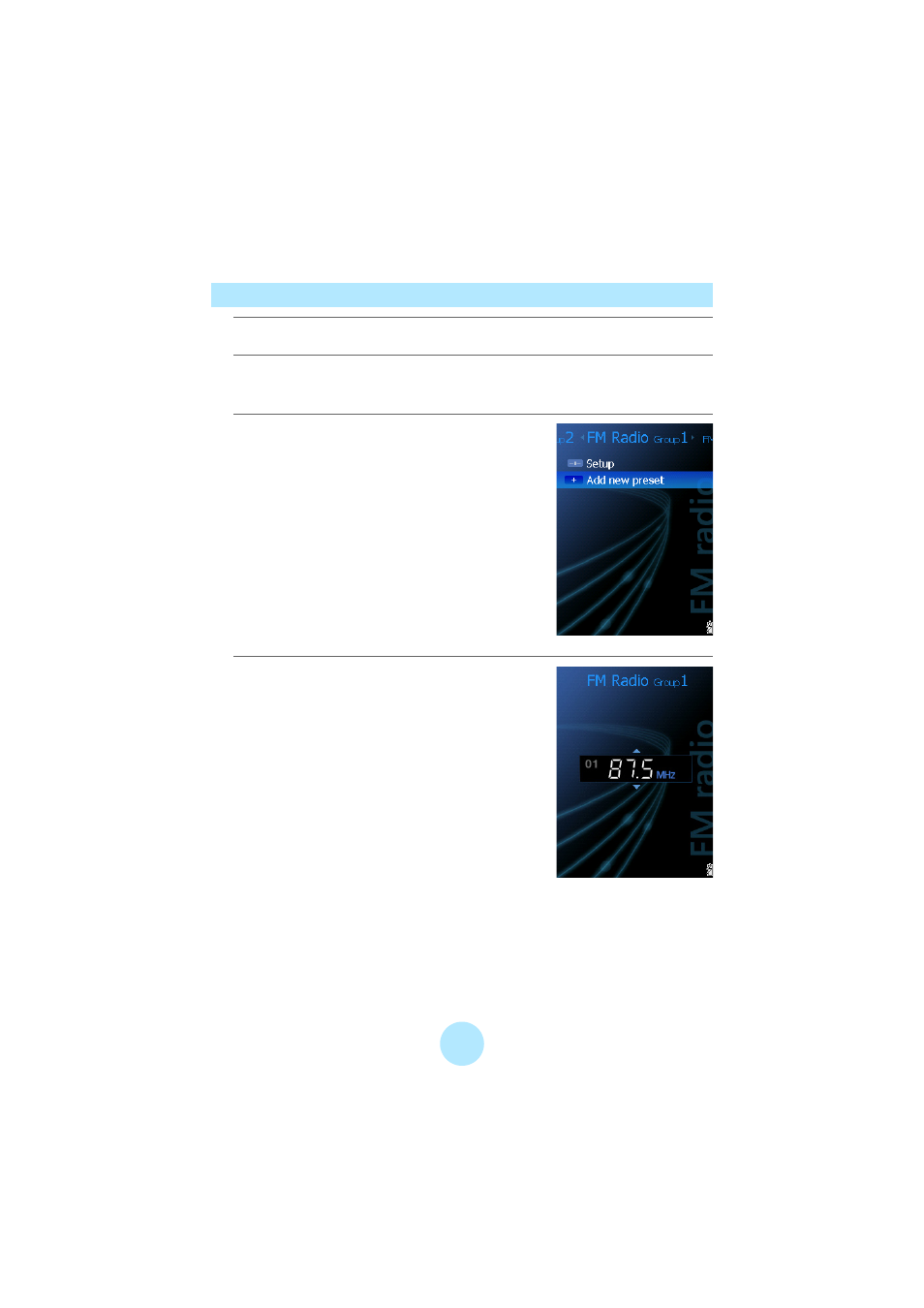
74
Manually Add Channels
a
From the Start screen, select “radio” and press OK.
b
Press the left or right of the Plus Touch button and select the
group.
c
Scrolling to the top or bottom of the Plus
Touch button select “Add new preset”
and press OK.
d
Scroll to the top or bottom to select the
frequency of the radio station you want
to listen to.
