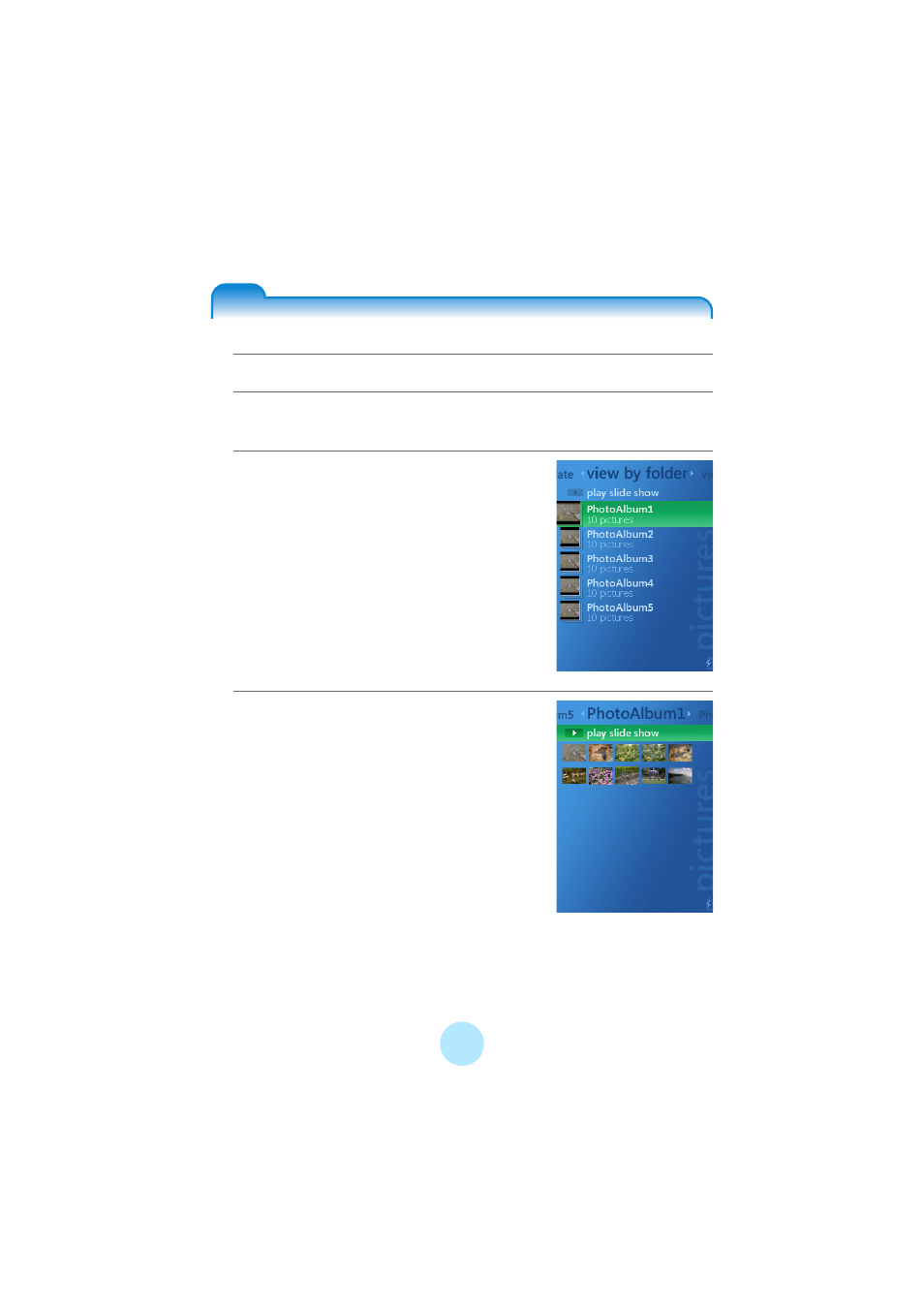
57
Enjoying Photos
Viewing a Slideshow
a
From the Start screen, select “my pictures” and press OK.
b
Scroll to the left or right using the Plus Touch button to select
“view by folder” or “view by date.”
c
Select the folder or date you wish to view
in the slideshow.
d
Select “play slide show” and press OK.