Viewing photos, Viewing photos sorted by folder – Toshiba Portable MP3 Player User Manual
Page 51
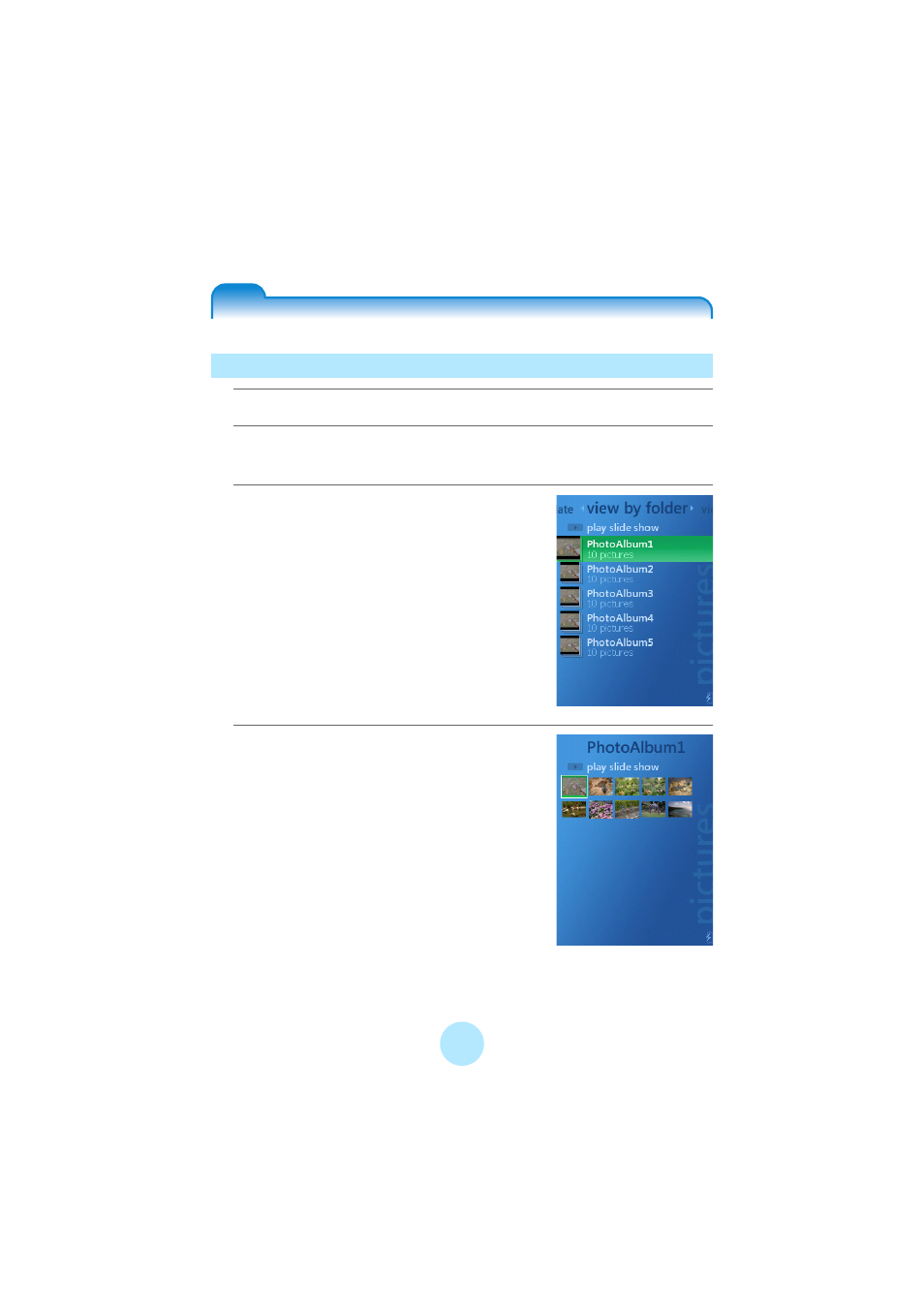
51
Enjoying Photos
Viewing Photos
Viewing Photos Sorted by Folder
a
From the Start screen, select “my pictures” and press OK.
b
Scroll to the left or right using the Plus Touch button and select
“view by folder.”
c
Select a folder to display and press OK.
d
Select a photo to be displayed in full
screen, and press OK.
