Transferring tracks from the pc to the gigabeat, P.29) – Toshiba Portable MP3 Player User Manual
Page 29
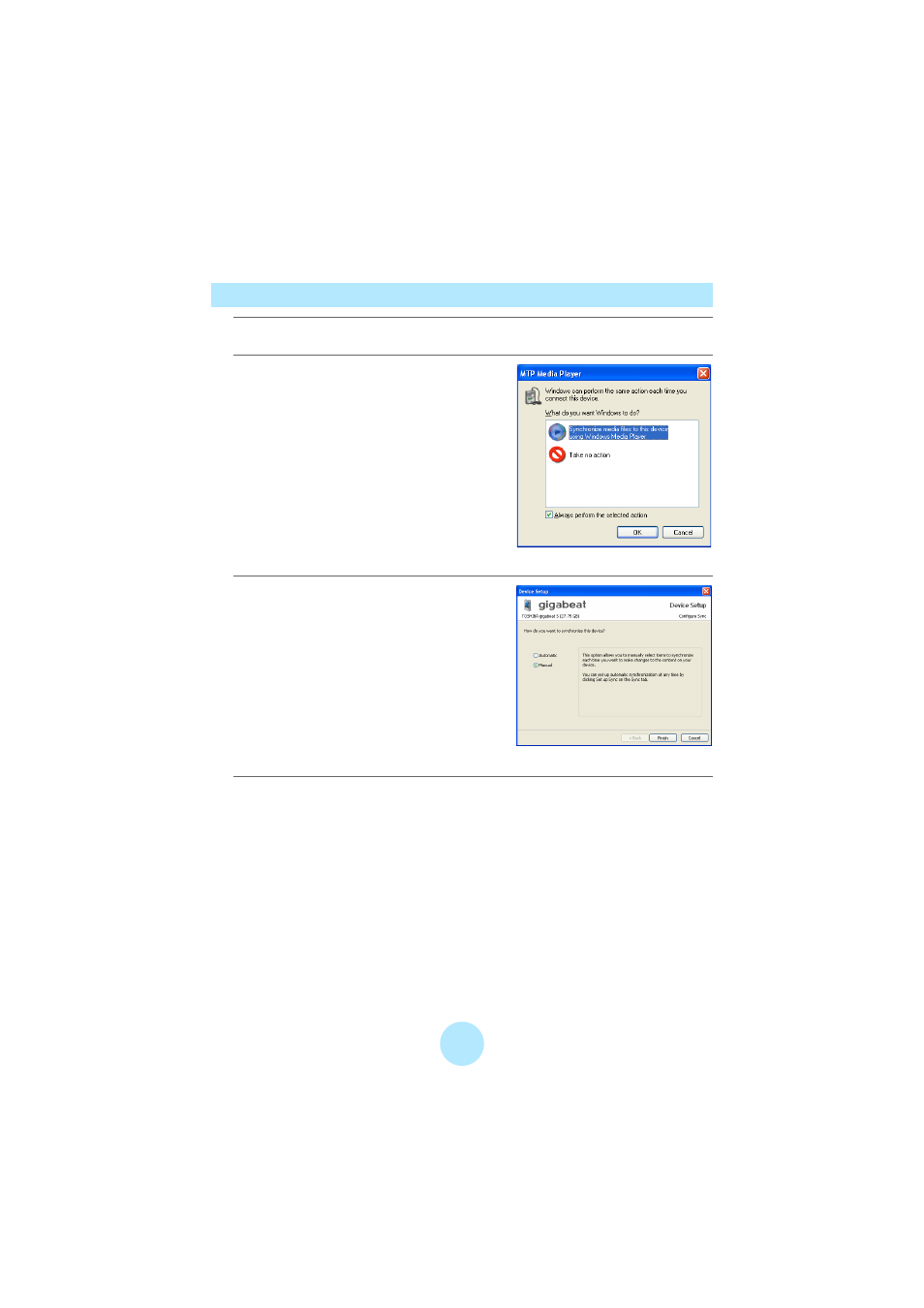
29
Transferring Tracks from the PC to the gigabeat
a
Using the USB cable, connect the gigabeat to your PC.
b
Select “Synchronize media files to
this device” and click OK.
c
Select “Automatic” or “Manual” for
the PC/gigabeat synchronization
method.
Automatic: Synchronization automatically
starts.
Manual:
Proceed to Step4.
d
When Windows Media Player 10 opens, select the content to
transfer in the Library tab.
Microsoft product screen shot(s) reprinted with permission from Microsoft
Corporation.
