Changing the slide interval – Toshiba Portable MP3 Player User Manual
Page 58
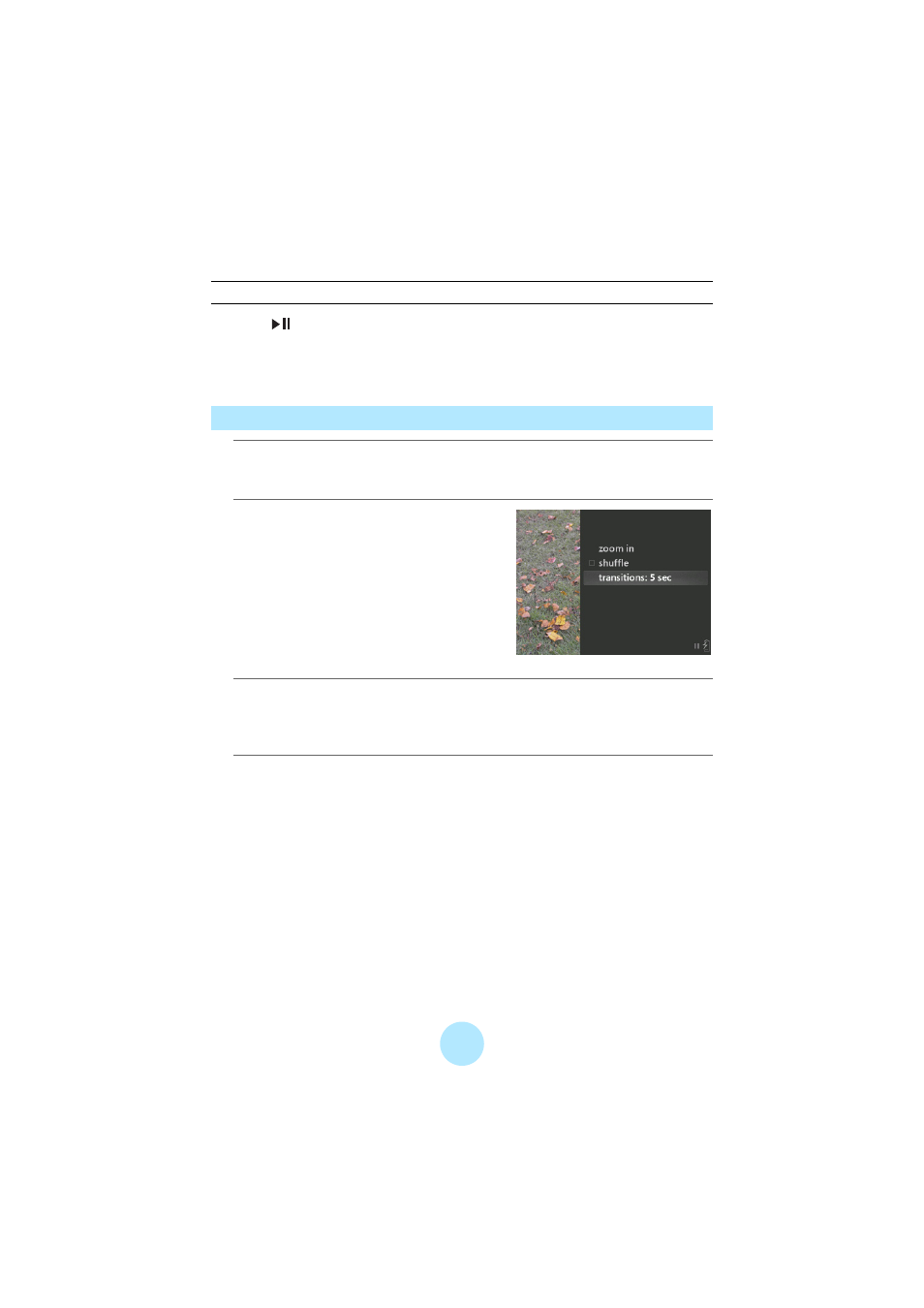
58
Pausing the Slideshow
Press the
PLAY/PAUSE button.
If you press it while a track is playing both the slideshow and track are paused.
During the slideshow, you can change the display. For details, refer to
Changing the Slide Interval
a
During the slideshow, press the left or right of the Plus Touch
button to display the photo setup screen.
b
Select the “transitions” row.
c
Press OK to select an interval of time.
When you repeatedly press the OK button, intervals are selected in the following
order: “3 sec,” “5 sec,” “7 sec,” “10 sec,” “15 sec,” and “30 sec.”
d
Scroll to the left or right using the Plus Touch button to return to
playback.
