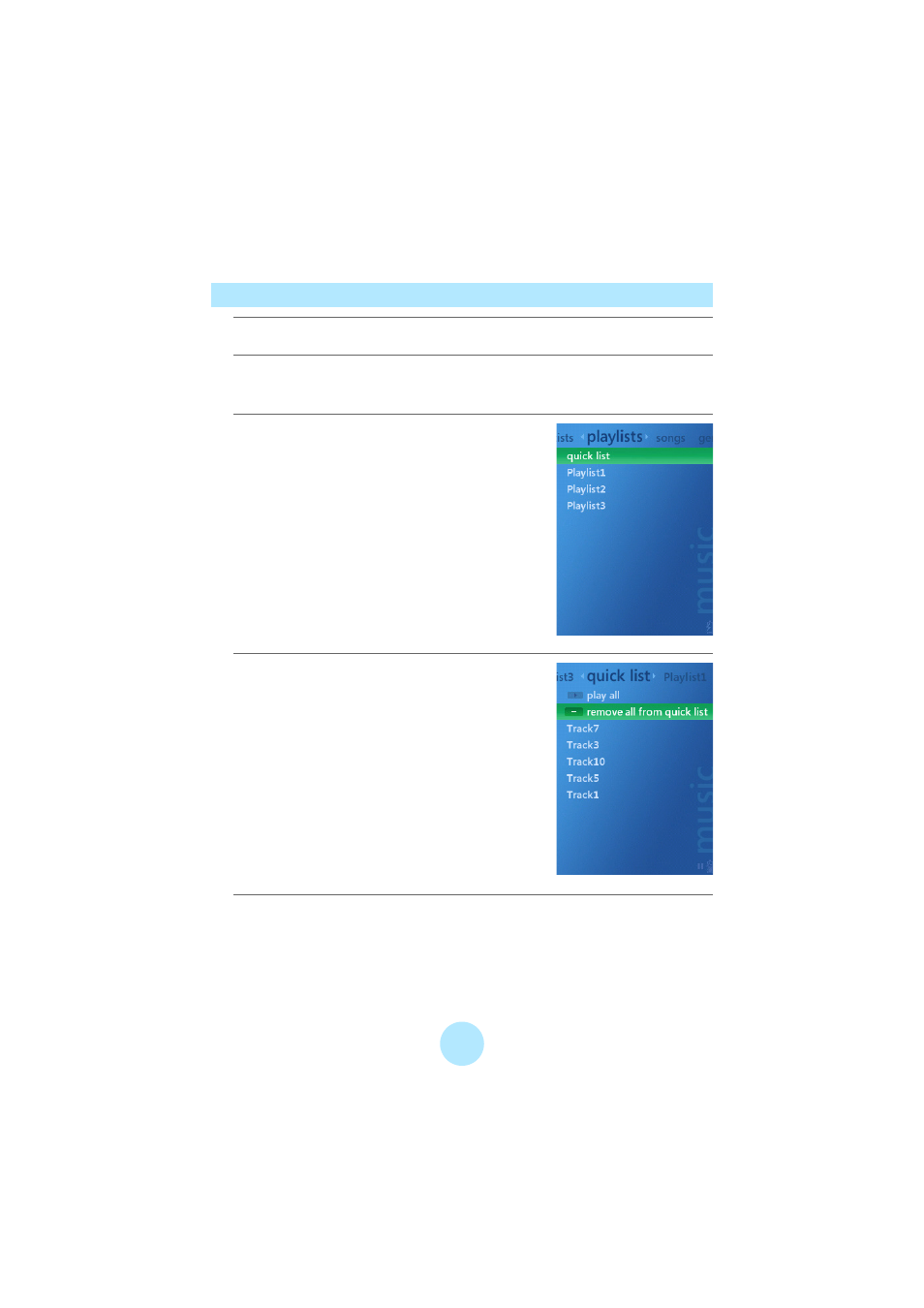
40
Deleting Tracks from the Quick List
a
From the Start screen, select “my music” and press OK.
b
Scroll to the left or right using the Plus Touch button and select
“playlists.”
c
Select “quick list” and press OK.
d
Select “remove all from quick list” and
press OK.
e
When prompted, select “yes” and press OK.