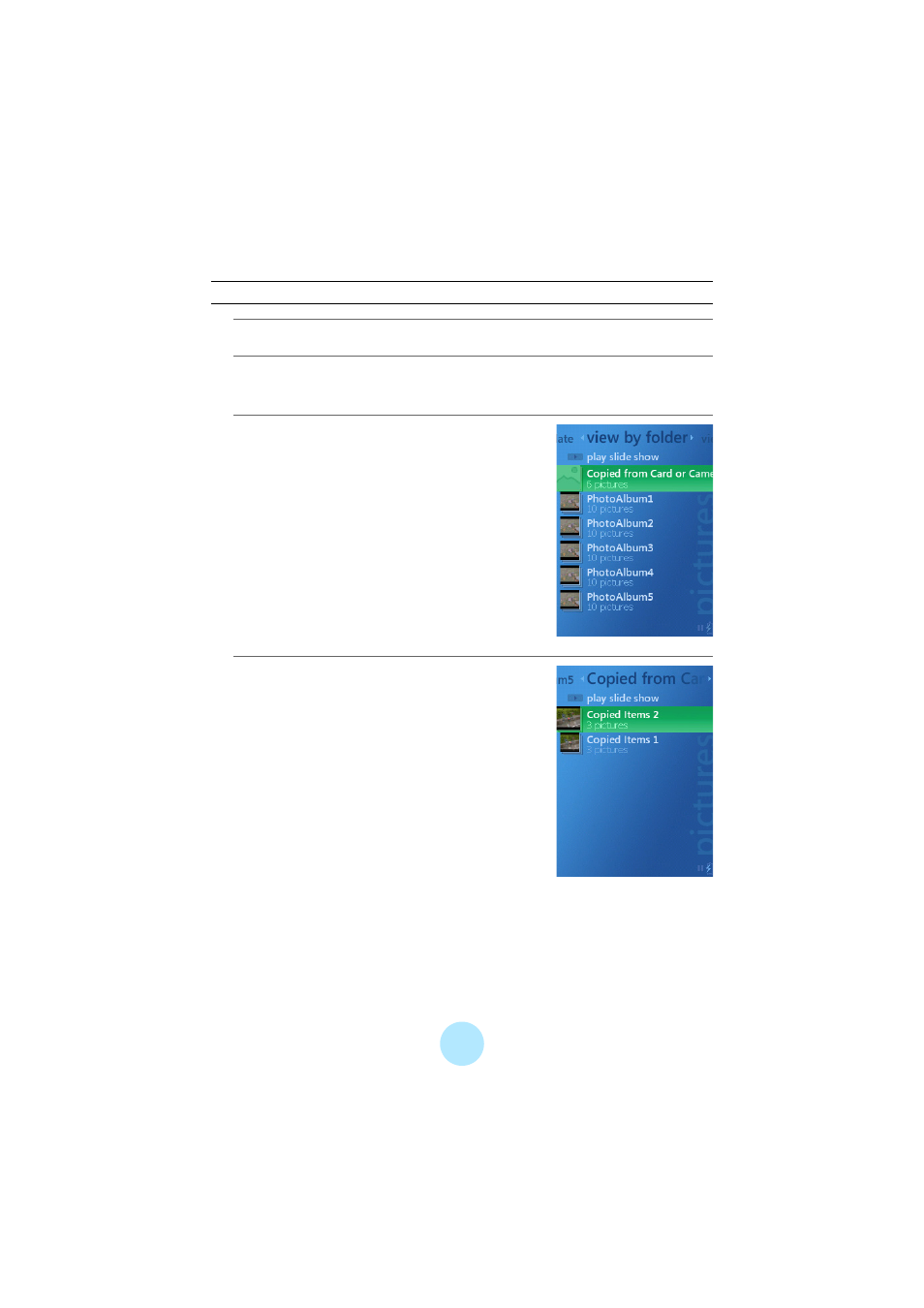
47
Deleting a Photo
a
From the Start screen, select “my pictures” and press OK.
b
Scroll to the left or right using the Plus Touch button and select
“view by folder.”
c
Select “Copied from Card or Camera”
and press OK.
d
Select the folder for the photo you want
to delete, and press OK.