How to update the firmware, Computer settings, 5 − using with a computer (m-164uf) – Tascam TEAC PROFESSIONAL M-164 User Manual
Page 29
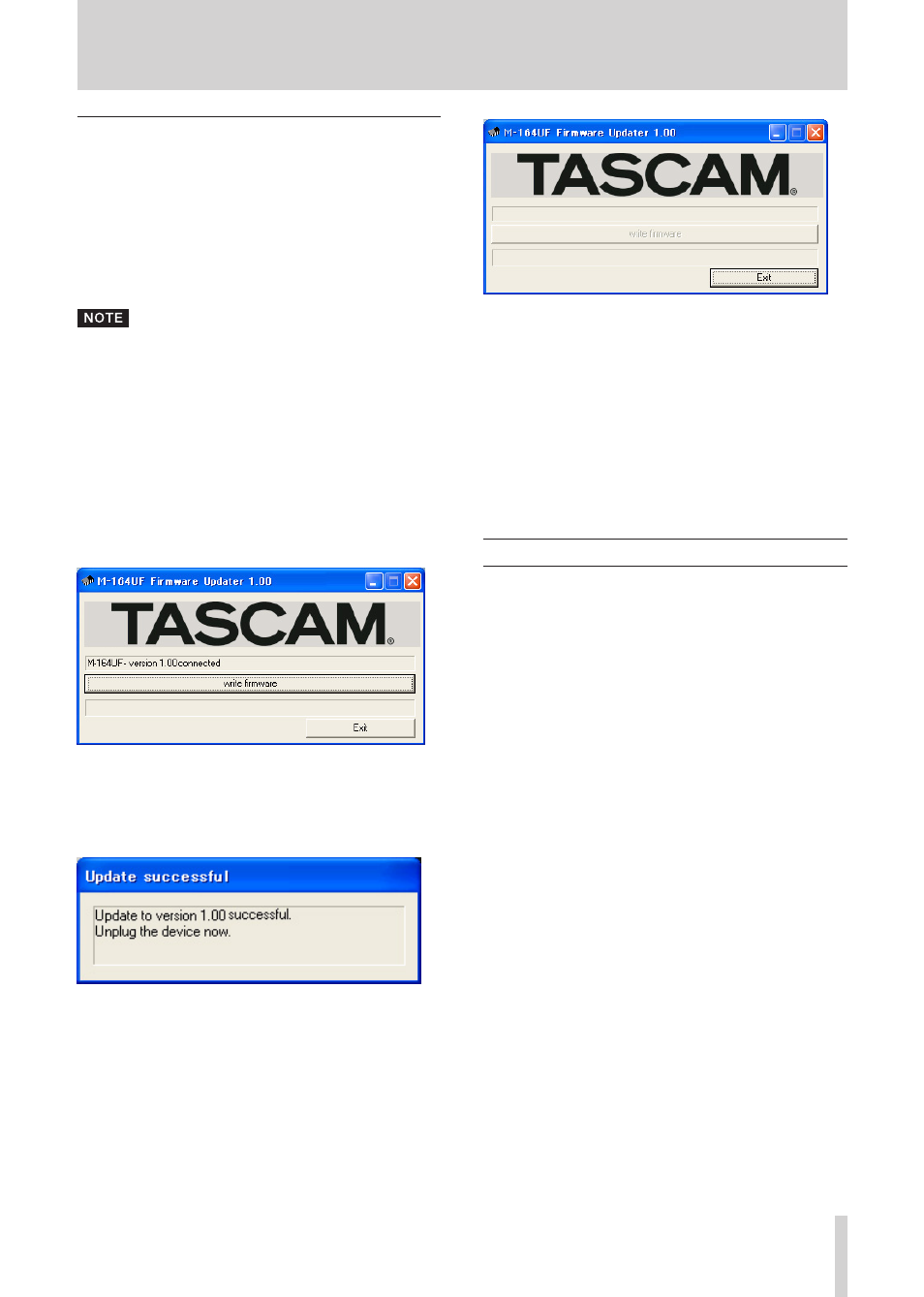
TASCAM M-164/M-164FX/M-164UF
29
5 − Using with a Computer (M-164UF)
How to update the firmware
By connecting the M-164UF with a computer by USB, you
can overwrite the mixer firmware.
The latest firmware updater can be downloaded from our
http://www.tascam.com website.
Preparation 1: Install the latest driver on your computer.
Preparation 2: Connect the M-164UF to be updated to the
computer by USB.
The firmware updater differs according to the version.
Updating the firmware with Windows
The following is an explanation of the procedures for
updating the firmware using a Windows XP computer.
When using a Windows Vista computer, the screens differ,
but the procedures are fundamentally the same.
1 Connect the mixer and computer by USB.
2 Launch the Windows XP firmware updater file for
the version that you want to update.
The following screen appears.
3 Click the write firmware button to start updating the
firmware.
When updating completes, the following screen
appears.
4 Disconnect the USB cable from the mixer.
The next screen appears.
5 Click the Exit button to complete updating.
Updating the firmware with Macintosh (OS X)
1 Connect the mixer and the Mac by USB.
2 Launch the Macintosh firmware updater file for the
version that you want to update.
The screens differ somewhat from those above, but fun-
damentally the same procedures used with Windows
computers can be followed.
Computer settings
Only an overview of key points is provided in this Owner’s
Manual.
Avoid launching other applications. Although you might
•
use the computer that is connected with the M-164UF
for purposes other than audio, when using audio applica-
tions, avoid using other applications as much as possi-
ble. Digital audio processing puts a fairly heavy burden
on computers. As a result, the use of other applications
(particularly graphic and Internet tools) could interfere
with audio processing.
Some network cards and devices such as software
•
modems can conflict with USB operation (interfere with
functions). If a conflict occurs, you can temporarily
disable the device that is causing the problem using its
device manager.
If there is an IDE hard drive installed in the computer,
•
turning ON direct memory addressing (DMA) will
improve performance. In Windows, this function is ON
by default.
Moreover, the alteration or addition of computer hardware
peripherals might improve the computer’s ability to process
audio as well as increase the number of tracks that it can
record simultaneously.
