5 − using with a computer (m-164uf only), Functions, Installation – Tascam TEAC PROFESSIONAL M-164 User Manual
Page 26: System requirements, Installing the drivers, 5 − using with a computer, M-164uf), Functions installation, System requirements installing the drivers, 5 − using with a computer (m-164uf)
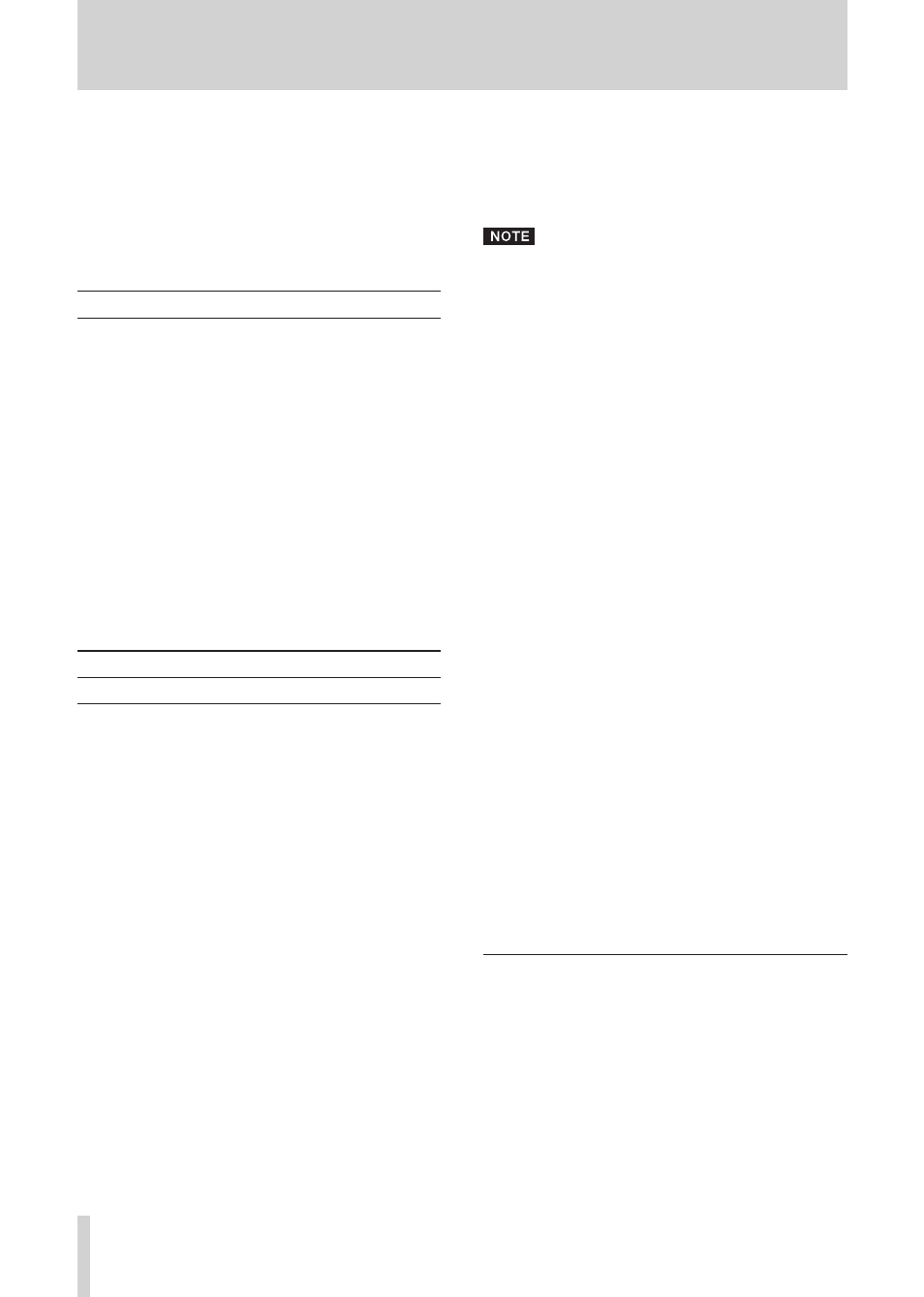
26
TASCAM M-164/M-164FX/M-164UF
5 − Using with a Computer (M-164UF)
When connected with a computer by USB, the M-164UF
mixer can function as a USB 2.0 interface. Using the
included Cubase LE4 or another audio application, you can
easily create music on your computer. In addition, you can
input a sound that you have created or edited on the com-
puter into the M-164UF mixer, and mix it with live playing
in a performance application.
Functions
The M-164UF mixer can simultaneously send indepen-
•
dent signals of input channels 1–10 and the AUX 1/2,
STEREO and SUB busses to the computer.
Since the input channel signals sent to the computer
are post-fader signals, the HPF, EQ and fader M-164UF
mixer settings do affect them.
The output level settings of the AUX 1/2, STEREO and
SUB busses (
AUX MASTER 1
and
2
knobs,
ST
and
SUB
fader settings) also affect their signals.
The stereo output from the computer can also be sent to
•
the M-164UF mixer by USB.
The stereo signals sent from the computer are input on
the 11-12 channels of the M-164UF mixer, so it is pos-
sible to mix and output them from the mixer together
with other input signals.
Installation
System requirements
Windows
ª
Supported operating system:
32 bit Windows XP SP3 (except MCE), 32 bit Windows
Vista SP1, 64 bit Windows XP SP2, 64 bit Windows Vista
SP1
Recommended system:
CPU: Pentium 4 1.4 GHz/AMD Athlon 1.4 GHz or high-
Pentium 4 1.4 GHz/AMD Athlon 1.4 GHz or high-
Pentium 4 1.4 GHz/AMD Athlon 1.4 GHz or high-
•
er (or equivalent processor)
RAM:
•
512 MB or more memory: 32 bit Windows XP, 32 bit
Windows Vista
1 GB or more memory: 64 bit Windows XP, 64 bit
Windows Vista
HDD: 1 GB or morefree space
•
Audio device that supports ASIO
•
DVD-ROM drive
•
Internet connection
•
USB 2.0 port
•
These requirements must be satisfied if you plan to use
Cubase LE 4 (bundled with the M-164UF). If you are
planning to use other application software, please consult
its technical documentation for operating requirements
specific to that software.
The number of available audio tracks will depend on
•
the speed of your hard disk. A faster hard disk will
facilitate smoother and easier operation.
USB1.1 is not supported.
•
For memory, we recommend at least 512 MB for
•
32-bit systems and 1 GB for 64-bit systems (at least
2 GB for Windows Vista). When using digital audio
applications, however, the more memory available,
the smoother the performance is generally.
M-164UF operation has been confirmed using
•
standard computers that meet the above system
requirements, but we cannot guarantee operation
with computers that meet the above conditions
in every case. Even under the same conditions,
processing capabilities vary due to differences in the
unique design specifications of each computer and its
operating environment.
Mac OS X
ª
Supported operating system:
Mac OS X version (10.4.11 or later, 10.5.6 or later)
Recommended system:
CPU: Power PC G4 1 GHz or higher, Core Solo 1.5 GHz
•
or higher
RAM: 512 MB or more memory
•
HDD: 1 GB or more free space
•
USB 2.0 port
•
Audio device that supports Core Audio or ASIO
•
DVD-ROM drive
•
Internet connection
•
For Macintosh systems as well, additional memory and a
faster hard disk drive will facilitate smoother and easier
operation of digital audio application software.
Installing the drivers
Before you can use the M-164, you must install the appro-
priate drivers on your computer. As described below, this is
a simple process that uses the CD-ROM included with the
M-164.
Drivers are updated from time to time. You can download
the latest version of the drivers from the TASCAM website
>.
