Manual set-up, More info – Technicolor - Thomson TV/DVD Combo User Manual
Page 7
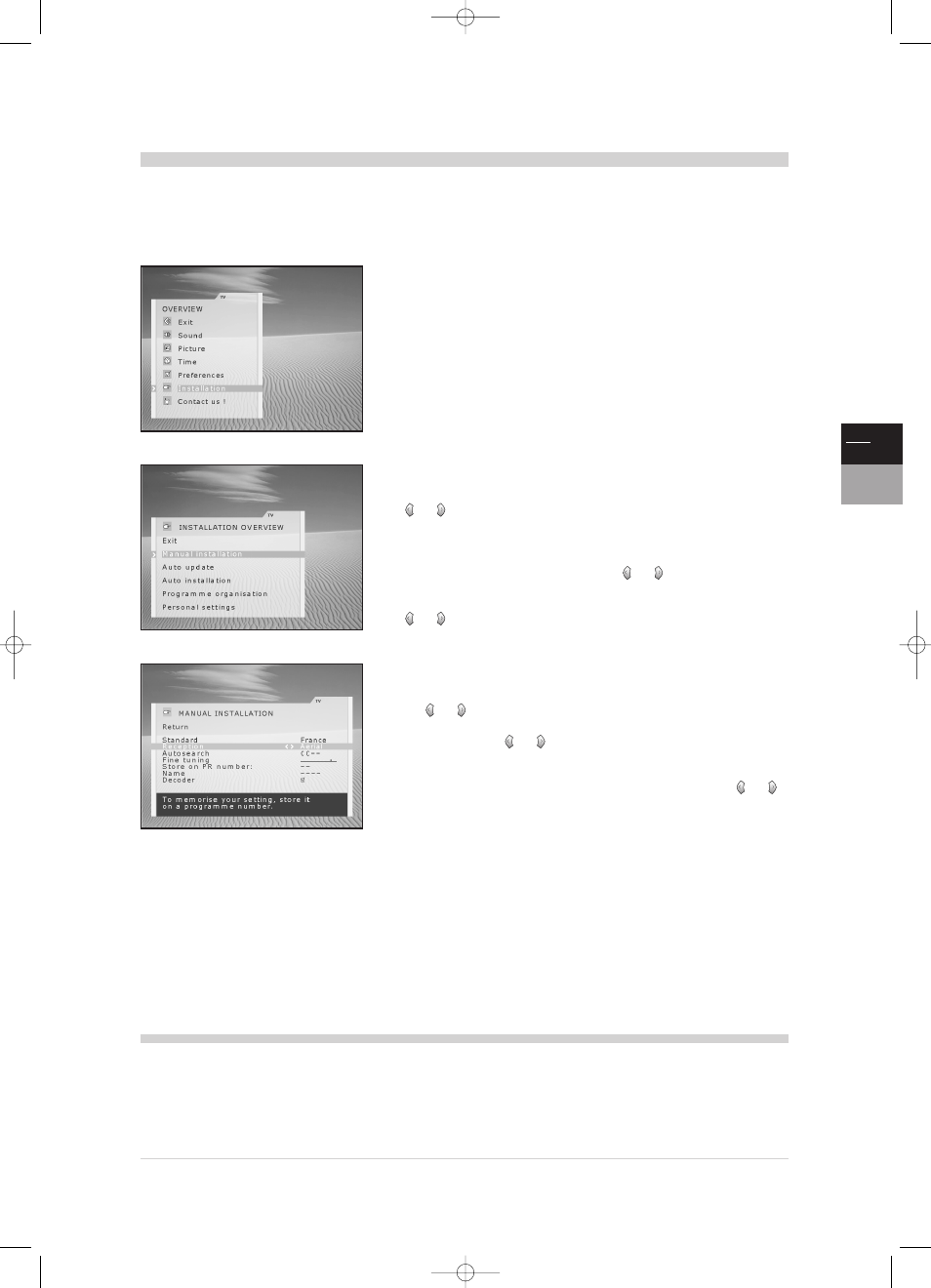
7
EN
TV
DVD
Manual set-up
The information provided on this page is useful if you find that some channels have not been stored during the initial
set-up or automatic update processes.This can happen if you are setting up cable network channels.
Setting up channels manually requires every setting for every channel to be entered, one at a time.
Display the OVERVIEW by pressing tv menu button, select Installation line
and confirm with ok.The INSTALLATION OVERVIEW is displayed. Select
the Manual installation line. Confirm with ok to display the menu.
Define all the settings in turn for each channel to be stored. Follow the instructions appearing
at the bottom of the screen.
1
Standard: select the standard for your country.
Standard are the following: France for France and Luxembourg, DKK’ for Eastern Europe
and the Middle East, UK for the United Kingdom and Eire, Euro BG for Western Europe.
2
Reception: select the reception type (terrestrial aerial or cable network).
Some cable networks use the same frequencies as terrestrial channels. In this case case,
select Aerial instead of Cable.
3
Autosearch: key in the channel number or start a search with the
or
keys.
Your TV/DVD will stop at the first channel found. If you want to store the
corresponding channel, select the Store on PR number line.
Otherwise, continue the search using the
or
button.
4
Fine tuning: if the picture is not sharp enough, try to improve it with the
or
button.
5
Store on PR number: to confirm your settings, key in the number that
you want to assign to the channel (e.g. 01 for BBC1). Store it with ok.
6
Name: if you want enter a name, select the character to be changed with
the
or
button.
Scroll through the alphabet with the 1 and 2 buttons. Change the
character with the
or
button and repeat stage 5 above.
7
Decoder: if the channel is encrypted and if you want to connect a
decoder to the AV1 socket (see page 23), tick the box with the
or
button and repeat stage 5 above.
When you have finalised all the settings for a particular station, select the
Store on Pr number line to store them.Then go on to the next channel.
Leave the menu with exit.
Subsequent set-ups: display the INSTALLATION OVERVIEW and
select Auto update or Auto installation as appropriate.
Then follow the instructions at the bottom of the screen.
• Auto update allows you to set up channels just launched or any
channels that are missing or wrongly set up.
• Auto installation is used for setting up channels after the initial set-
up (e.g. after moving house).
This process deletes all channels previously stored.To set up a new
channel, it is better to use Auto update or Manual installation.
More info
TV_DVD_LCD_en 17/06/02 11:45 Page 7
