Locking your dvd player, More info – Technicolor - Thomson TV/DVD Combo User Manual
Page 18
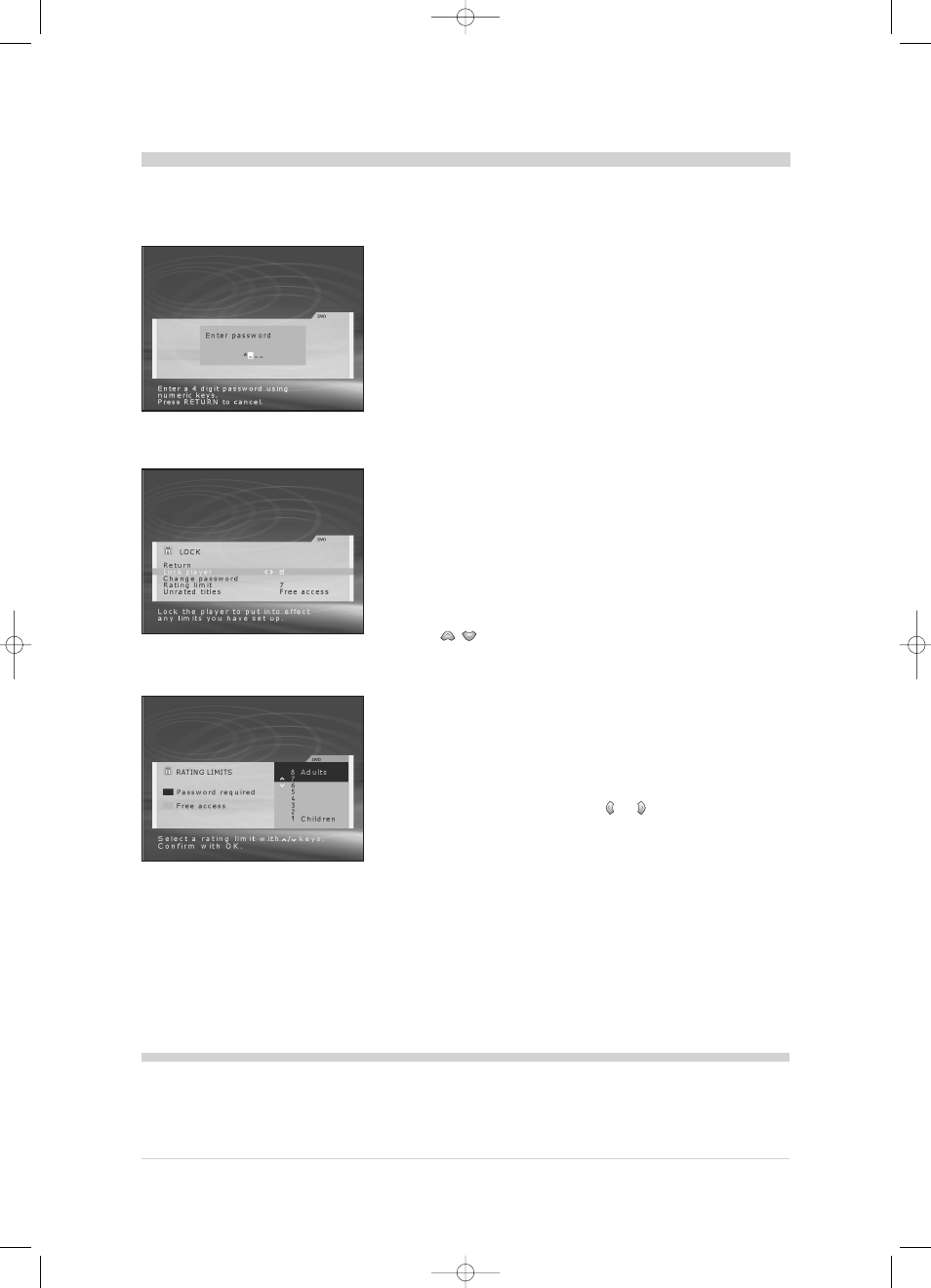
18
Locking your DVD player
This function allows you to control access to discs with rating limits. Select the Lock option in the main menu and
press ok to confirm.The LOCK menu appears with the following options:
1
To activate the player lock, you must enter a password.
2
Enter a four digits code with numeric buttons on your remote control,
and press ok to confirm.
If this is the first time you enter the code, confirmation will be requested. Enter the code
once more and press ok to validate.
Choose four numbers you will find easy to remember or note them down somewhere.
3
To activate the lock, select Lock player line and tick the box.
Uncheck the box to disable the lock.
4
To change the password, select the Change Password line and press ok
to confirm.
CHANGE PASSWORD screen appears.
Enter the new four digits code with numeric buttons on your remote
control, and press ok to confirm.
Confirmation is requested. Enter the code once more and press ok to validate.
Some DVDs contain rating limit information.
The Ratings Limits function allows you to control the type of discs or
programmes that your family may watch. if some discs or sections
exceed the rating limit you have set, they will not be played.
5
Select the Ratings Limits line, then press ok to confirm and to display
the RATING LIMITS screen.
Using
/
buttons, select the level and press ok to confirm.
The Rating Limits function will only be operational when the lock is enabled.
6
If you try to play a sequence whose rating limit is higher than the level
you have set, a screen will inform you accordingly.
If you still want to see the sequence, press ok.The Code screen is
displayed. Enter the 4 digits of the code, if it is correct, the sequence will
be played.
7
All the unrated titles may have unrestricted access or require a
password.
Select Unrated Titles line and using
or
button, select “Free
access” or “Password required ”.
RATING LIMITS
Encoding scenes according to rating limits is decided by the disc publisher.
In Europe, only a few discs are assigned a rating limit.
More info
TV_DVD_LCD_en 17/06/02 11:45 Page 18
