Remote control : dvd functions – Technicolor - Thomson TV/DVD Combo User Manual
Page 15
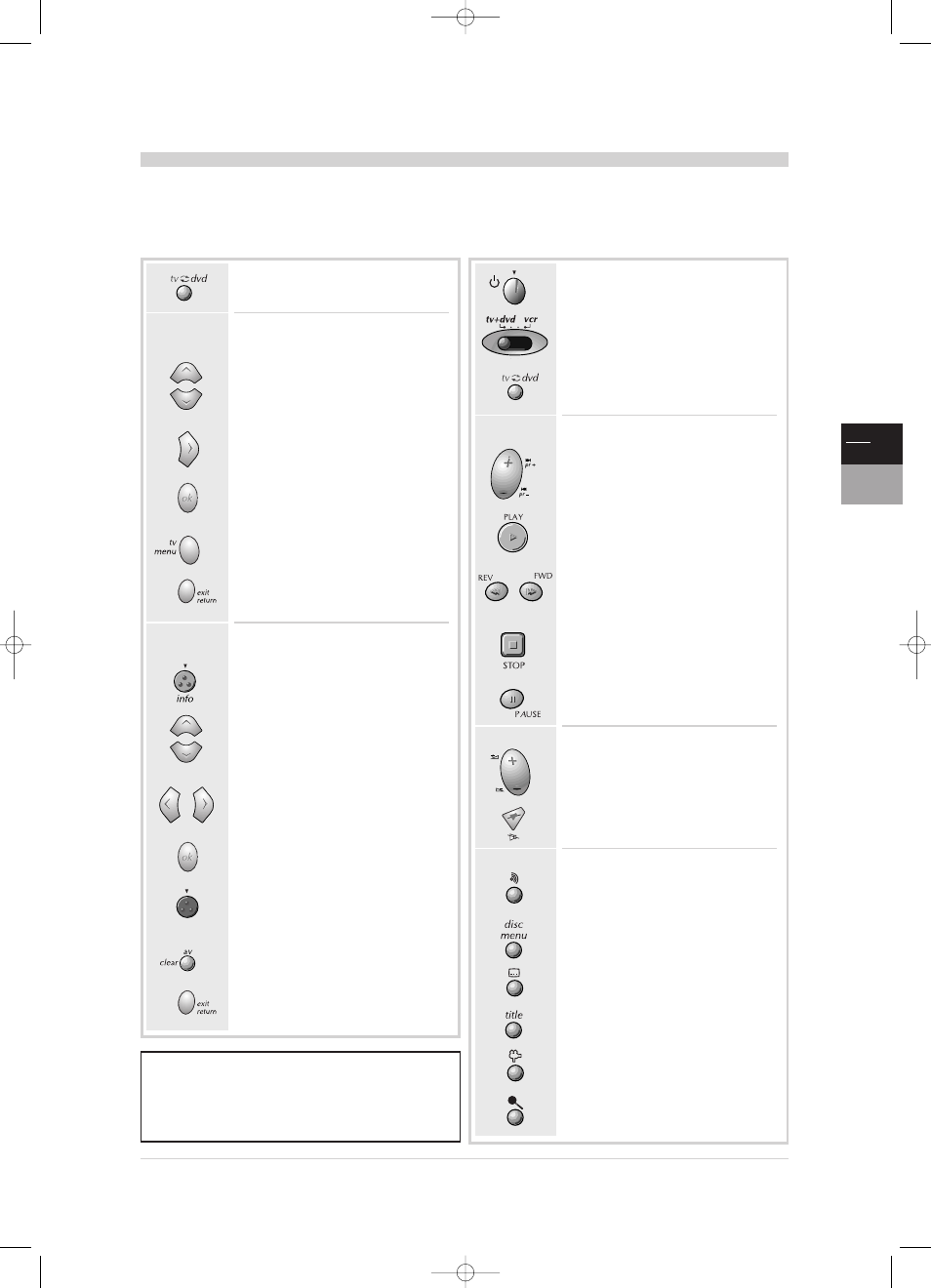
15
EN
TV
DVD
This page only describes the remote control’s DVD functions. Refer to page 4 for a description of the TV functions
and page 5 for a description of how to use the remote control with other equipment.
The keypad buttons located on the front of the TV/DVD have similar functions to those on the remote control.
Remote control : DVD functions
Important
If the batteries of your remote control are flat, you can use
the keys on the front of the unit : they have the same
function as those of the remote control.
NAVIGATION BUTTONS
If the set is in TV mode, press the
tv/dvd button.
These buttons allow you:
- to choose a menu,
- to increase or decrease a
value,
- to select an option.
Use these buttons to access a menu.
To confirm a selection.
To access the TV-part menu.
To return to the previous menu.
To access the INFO menus.
To select an option for an INFO
menu option.
To select an INFO menu option.
MAIN MENU
PLAYING A DISC
To confirm a selection.
To access the TV sound and
picture preset menu (INFO
menus disappear).
To resume playback 10 seconds back.
To erase INFO menus.
THE OTHER BUTTONS
To put your TV/DVD set in stand-by.
To control your TV/DVD set, switch to
the tv+dvd position.
To control other devices, see page 5.
To switch from TV to DVD mode or
from DVD to TV mode.
To skip chapters (DVD), tracks
(Audio CD), or indices (Video CD).
PLAY: to start playback.
STOP: to stop playing a disc (to stop
it completely and restart from the
beginning, press twice).
To eject the disc, hold this key down
for a few seconds.
PAUSE: for a pause, a still frame or an
image by image selection.
To control the volume.
To mute or cancel muting.
To access the audio function of
the INFO menu.
To access the disc "OPTION"
menu (if it exists).
To access the Subtitle function of the
INFO menu: you may then display or
erase the subtitles.
To access the disc "CONTENT" menu.
To access the angle function of the
INFO menu (see page 22).
To access the Magnify function (see
page 16).
REV / FWD: for fast forward or rewind
during playback.To modify the speed of a
video disc, press this button several
times.
DVD PLAYBACK
SOUND
DVD FUNCTIONS
TV_DVD_LCD_en 17/06/02 11:45 Page 15
