Toshiba IK-HR2D User Manual
Page 12
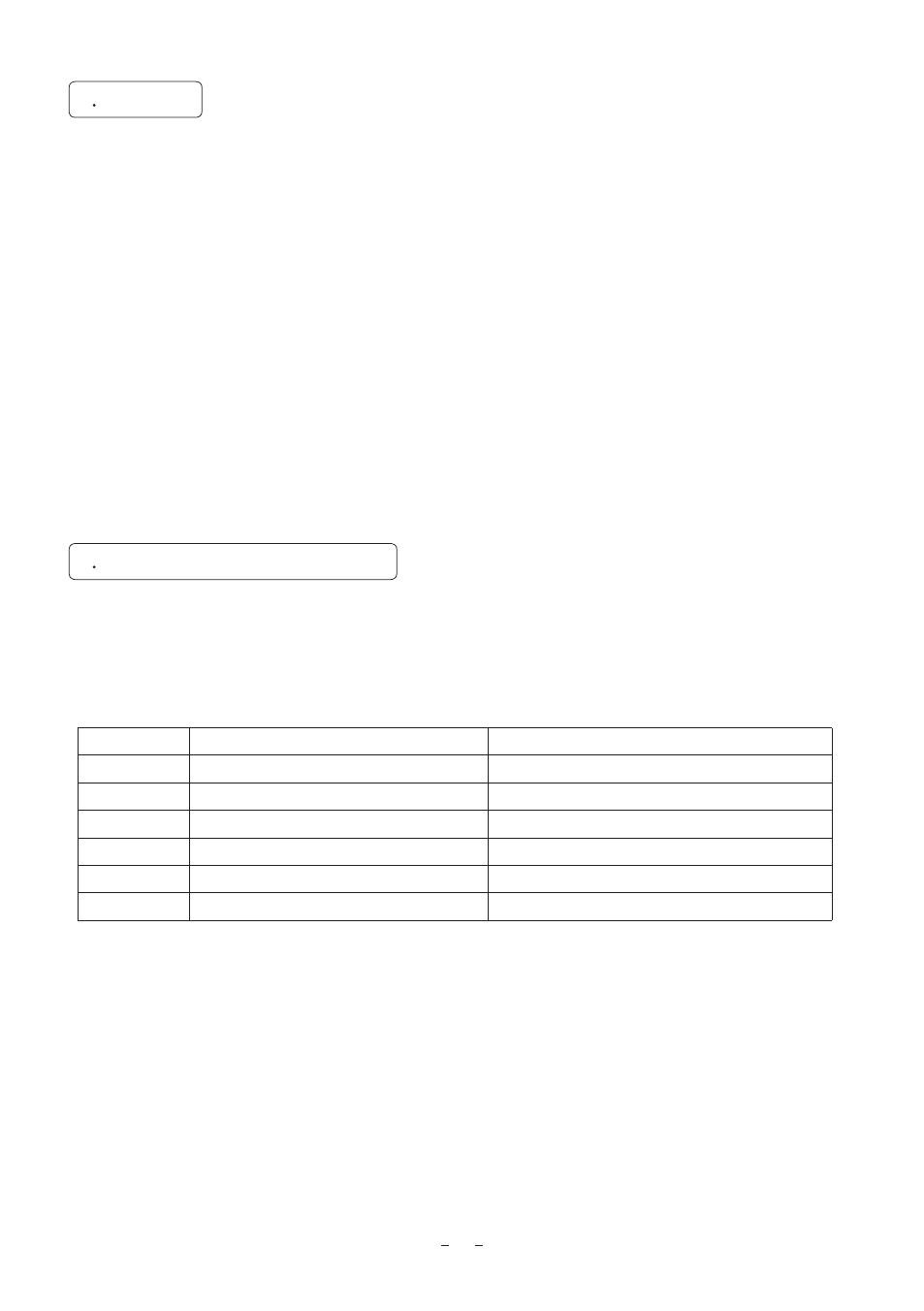
12
(1) MANUAL(Manual gain)
Gain adjustment is performed on the GAIN menu. The adjustment range is from 0 to 18dB in 1dB steps.
(Refer to the item “7.3 (2) (2.1) Changing gain in MANUAL mode”.)
(2) OFF
Gain is fixed at 0 dB.
5 3 Switching video signal output
5 2 Gain
Note:
White, red, green, or blue dots may occur when the gain is increased. This is not a malfunction, just
certain characteristics of the CMOS sensor becoming more visible.
By turning on the power while the control buttons on the rear panel are pressed, the video signal output
of the DVI-D terminal can be switched. When the video signal output is switched, a mode is displayed
on the screen for about 5 seconds.
e.g. “1080p 59.94”
When the image is dark even if the lens iris is open, change the gain (video gain) to get the desired video level.
For gain adjustment of the unit, MANUAL (Manual), OFF (0 dB) modes are provided. Select the mode on
the GAIN menu. (Refer to the item “7.3 (2) GAIN (Video gain)”.)
Mode
Resolution
How to operate
1080/59.94p 1920×1080/59.94Hz (progressive)
Turn on power while pressing [DISP]
1080/50p
1920×1080/50Hz (progressive)
Turn on power while pressing [PAGE]
1080/59.94i 1920×1080/59.94Hz (interlace)
Turn on power while pressing [MENU UP]
1080/50i
1920×1080/50Hz (interlace)
Turn on power while pressing [MENU DOWN]
720/59.94p 1280×720/59.94Hz (progressive)
Turn on power while pressing [DATA UP]
720/50p
1280×720/50Hz (progressive)
Turn on power while pressing [DATA DOWN]
Note:
Resolution specified by the computer to which a USB cable is connected has priority while
displaying/recording video from the USB terminal.
Please disconnect the USB cable before switching the video signal output.
