1 adding/deleting channels – TechniSat DigiBox IRDETO Integrated IRDETO User Manual
Page 29
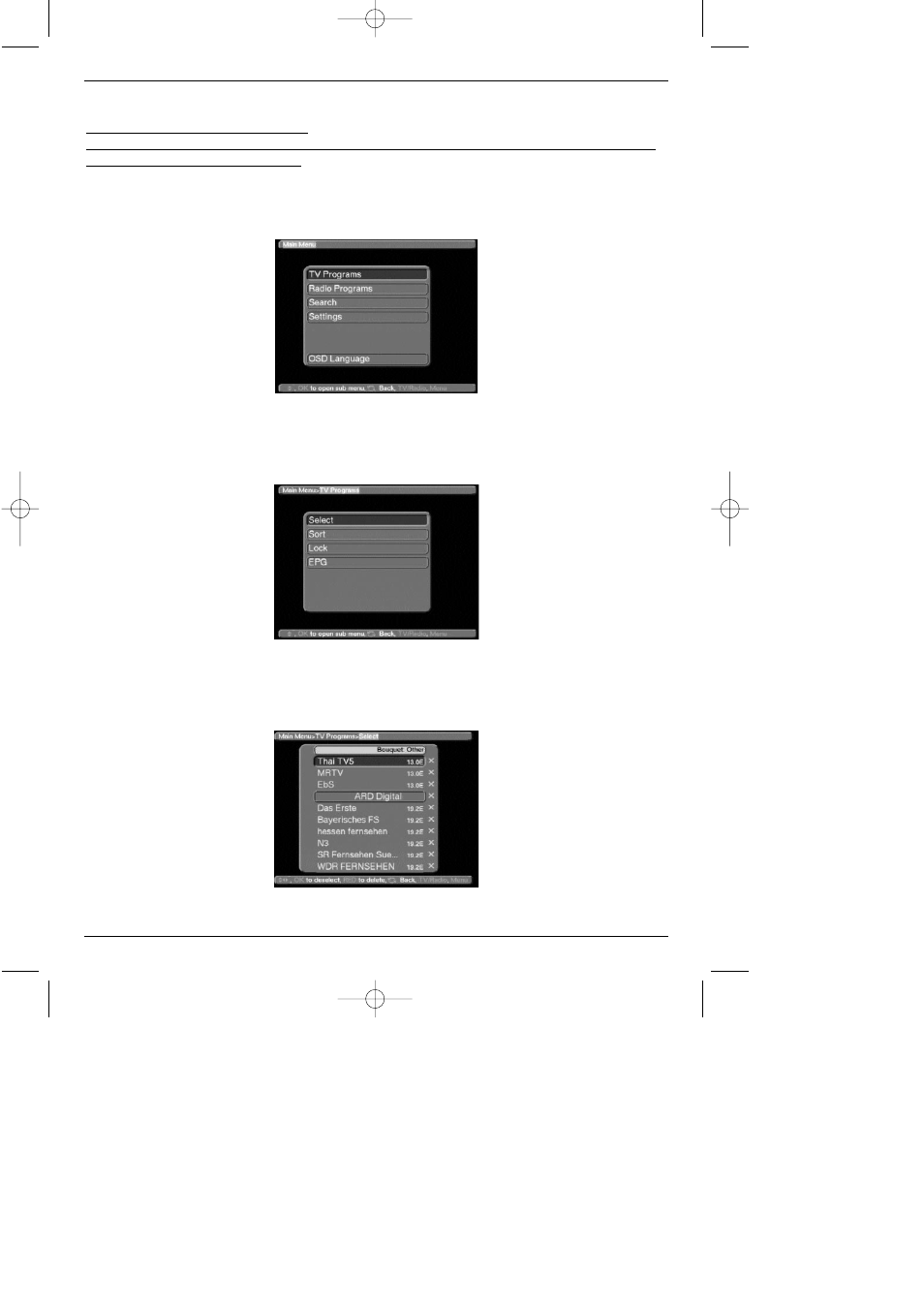
The User List includes those channels you can select by means of the numeric key pad, and
by using the channel up/down keys.
The Total List includes all channels.
If you do a search in this list, new programmes will be shown in red, and can be transferred
from the Total List to the User List.
7.1 Adding/Deleting Channels
To add new channels to the user list, or to delete channels, proceed as follows:
>
Press the
Menu key to display the Main Menu.
>
Use the
up/down arrow keys to mark TV Programs if you wish to add TV chan-
nels, or Radio Programmes, if you wish to add radio stations.
>
Confirm with the
OK key.
The sub-menu
>TV-Programmes will be displayed.
>
Use the
up/down arrow keys to mark the entry Select.
>
Confirm with the
OK key.
The sub-menu
>TV-Programmes>Select will be displayed.
This table lists the various bouquets with their respective channels. Existing channels will be
shown in white type, newly found channels will be displayed in red type. Channels that also
29
bed_anl_DigiBox Irdeto_englisch.qxd 30.01.02 12:03 Seite 29
