9 display panel, 10 system messages – Toshiba Tevion TSD-DR40HD User Manual
Page 7
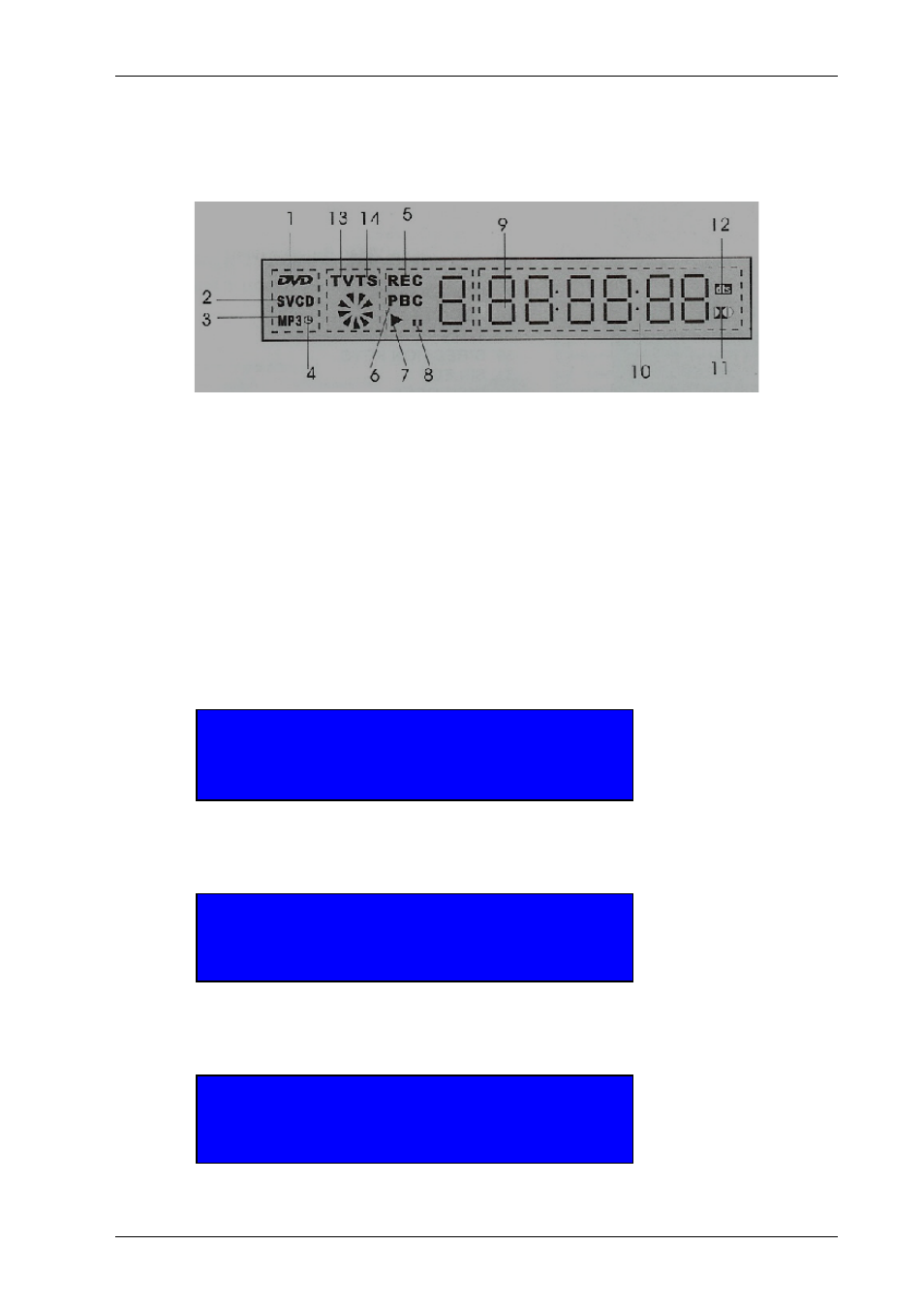
Computer System HyperTools
Tevion TSD-DR40HD User Guide
F:\Our Files\Our Computers\User Guides\Tevion (Wintal)\Tevion TSD-DR40HD DVR User Guide.doc
18/9/08 at 21:49
Page 4
1.9 Display Panel
The Display Panel of the DVR makes use of a number of Indicators to provide information
about what the unit is currently being used for (media type, chapter/track, elapsed time, etc.).
The Display panel will be blank, if the unit has been powered off.
1 DVD Indicator
8
Pause Indicator
2 SVCD/VCD/CD Indicator
9
Chapter Indicator
3 MP3 Indicator
10 Elapsed Time Indicator
4 Timer Recording Indicator
11 Dolby Digital Indicator
5 Recording Indicator
12 Surround Sound Indicator
6 Play Back Control (PBC) Indicator
13 TV Indicator
7 Play Indicator
14 Time Shift Indicator
1.10 System Messages
As a result of tasks being initiated by the user, system status and other messages will be
displayed on the TV screen.
For example, a couple of minutes prior to a scheduled hard disk recording actually starting, the
following message will appear on screen:
Notice:
A timer recording task is preparing to be executed.
Please wait…. Only STOP key can terminate this.
When the recording actually starts, the following system status message will be displayed on
screen:
Sys. State:
RECORDING
Record To:
Hard Disk
AS:
EP(50min/GB)
Elapsed time:
hh:mm:ss
Remain Time:
hh:mm:ss
When the recording has stopped, the following system status message will be displayed on
screen:
Sys. State:
STOP
Record To:
Hard Disk
AS:
EP(50min/GB)
Elapsed time:
00:00:00
Remain Space:
xx:xx:xx
