Salesperson code and name programming (submode 20) – Toshiba MA-1595-1 User Manual
Page 189
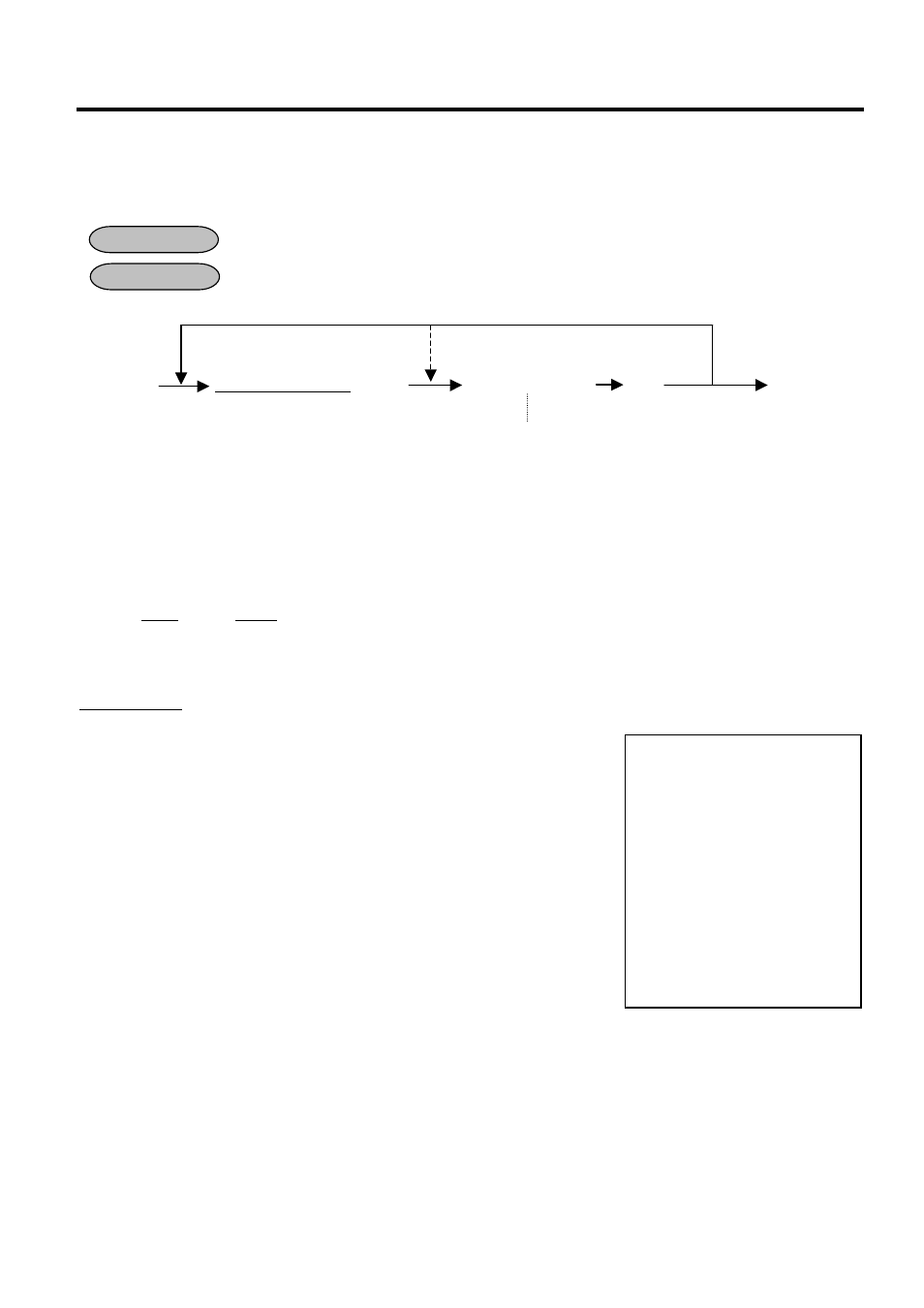
6. PROGRAMMING OPERATIONS
EO1-11152
6.12 Salesperson Code and Name Programming (Submode 20)
6-36
6.12 Salesperson Code and Name Programming (Submode 20)
By programming Salesperson Codes here, those codes may be used in sales entries. In addition, the name of
each salesperson can be programmed in maximum 12 characters.
Any time outside a sale
Mode
Lock:
SET
20
[X]
| Salesperson Code | [ST]
Character Entries
[ST] [AT/TL]
Max. 2 digits (1 to 99)
NOTES:
1. A maximum of 12 regular-sized or 6 double-sized characters may be programmed for a name.
A combination of both types is also available.
2. Even if no name is programmed (i.e. skipping the Character Entries before the second [ST] key)
for a Salesperson Code, that code can be used in sale entries. Then, auto-preset ID symbol “SP
xx” (xx = Salesperson Code) will be printed instead of a name in this case, for his/her ID in receipt
print, etc.
Example) To program the following salesperson code and name:
Code Name
1 White
2 Stacy
3 Jansen
Key Operation: Mode Lock: SET, Enter 20 and depress the [X] key.
1 [ST]
(Salesperson Code 1)
507 [#]
(W)
608
[#] (h)
609
[#] (i)
704
[#] (t)
605
[#] (e)
[ST]
2
[ST]
(Salesperson Code 2)
503
[#] (S)
704
[#] (t)
601
[#] (a)
603
[#] (c)
709
[#] (y)
[ST]
3
[ST]
(Salesperson Code 3)
410
[#] (J)
601
[#] (a)
614
[#] (n)
703
[#] (s)
605
[#] (e)
614
[#] (n)
[ST]
[AT/TL]
(to complete this submode)
*
(For sequentially programming codes, the
code number specification can be skipped.)
Repeat for other Salespersons
See NOTE 1 below
TEC STORE
1343 PEACH DRIVE
PHONE: 87-6437
Open 8:00am to 7:00pm
Closed: every Wednesday
08-25-2003 MON #0
P20
01 White
02 Stacy
03 Jansen
0046 13:35TM
OPERATION
CONDITION
