Editing in/out points, 7–recorder functions – Tascam DP-004 User Manual
Page 74
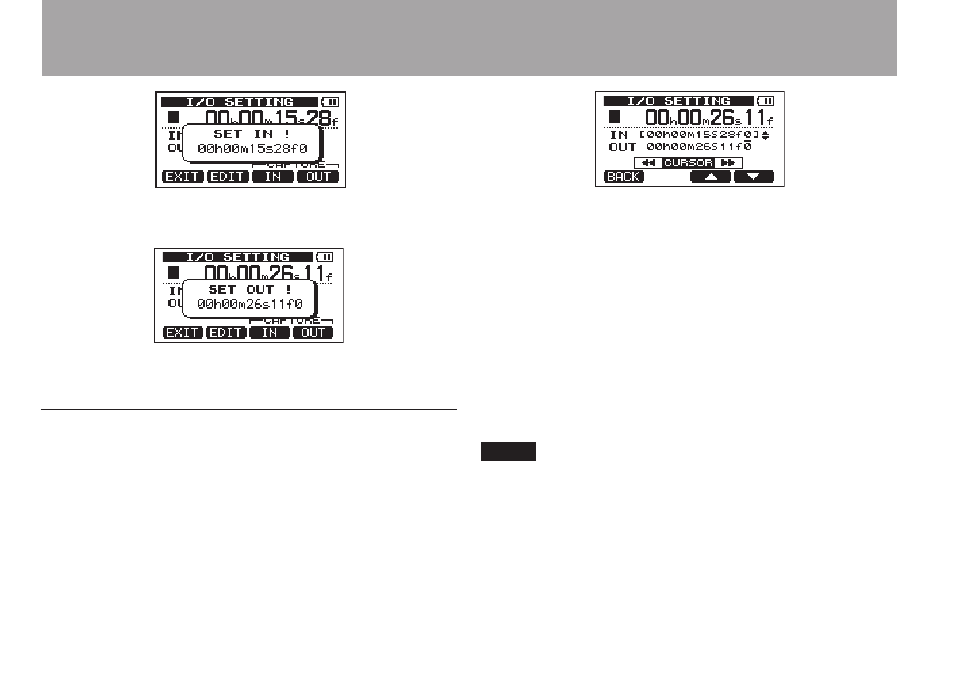
74
TASCAM DP-004
7–Recorder Functions
SET IN
SET OUT
Editing IN/OUT points
1 When the
I/O SETTING
screen is open (see the first
screen figure in the previous section), press the
F2
(
EDIT
)
key to open the edit screen.
2 Edit the values of IN and OUT points using the
following guidelines.
Use the
•
F3
(§) and
F4
(¶) keys to move the cursor
(underline) between the IN and OUT points.
Use the
•
Ô
/
keys to move the cursor
(underline) between time fields.
Turn the
•
DATA
wheel to change the value at the
cursor (underline) position.
3 When finished editing, press the
HOME
key to
return to the Home Screen.
NOTE
In the following cases, IN and OUT points cannot be
captured or edited.
During repeat playback
•
When the recorder mode is MASTER REC or
•
MASTER PLAY
