Recording functions – Technicolor - Thomson DTH8005 User Manual
Page 23
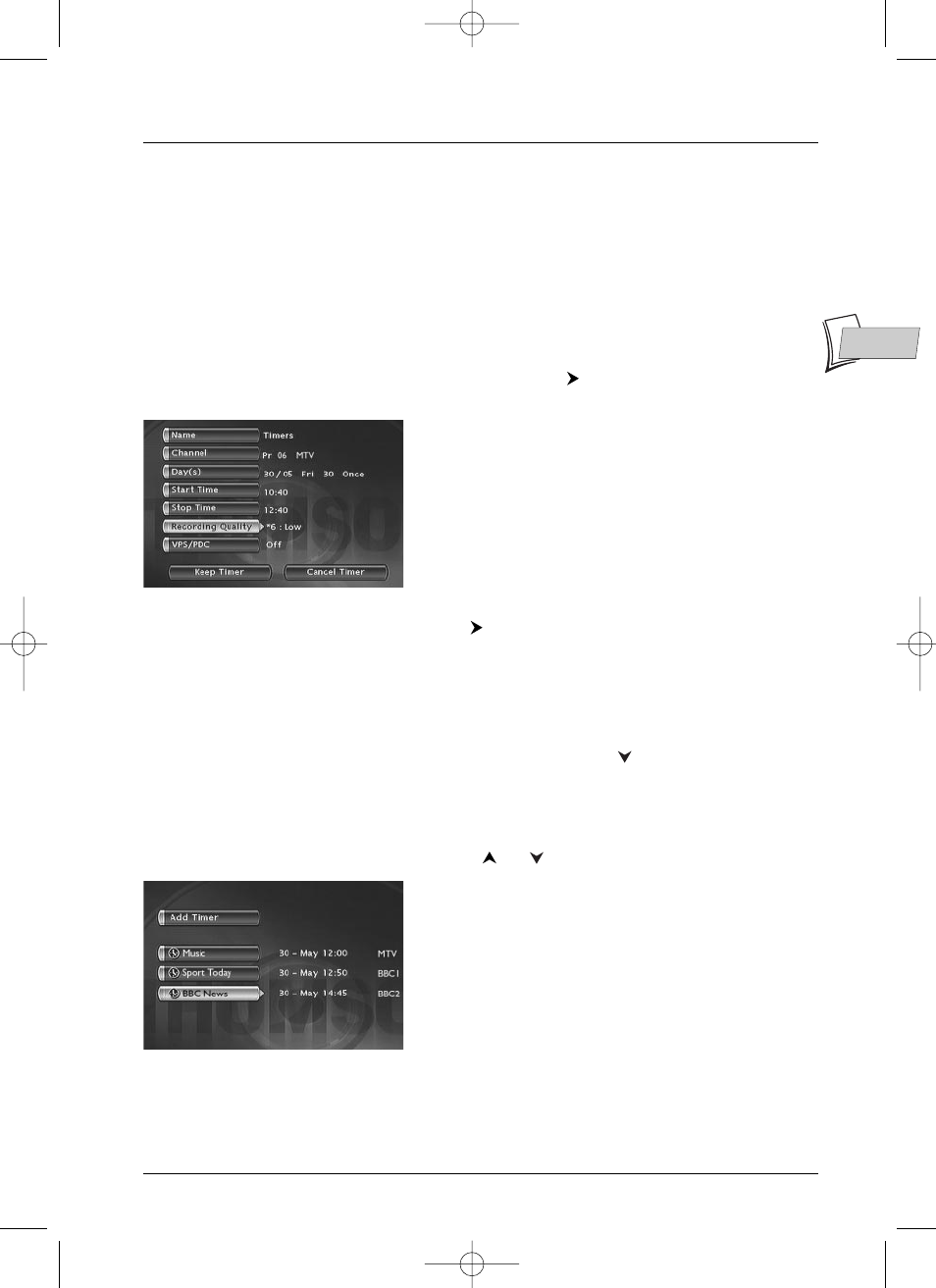
Recording functions
23
EN
EN
6.
Start time and stop time
Enter the recording start time and then the stop time.
To this end, and according to the features of the receivers, you must:
- either program the receiver with the same beginning and end times, then switch off the
DTH 8005 and the receiver,
- or leave the satellite receiver switched on, on the channel to record, program the
DTH 8005, then switch it off.
Note: if you selected AV2 during step 4, you do not need to enter the start and stop times, since it is the
device that is connected that triggers the start and stop of the recording at the times set via its
programming menu.
7.
Recording quality
Select a recording quality from the 6 proposed using the
key.
*1: Best, *2: High, *3: Good, *4: Normal, *5: Basic, *6: Low.
Note: the choice of quality allows an adaptation to the
remaining recording time on a DVD disc. The lower the quality is,
the more space there will remain on the disc. For example the
time available on a blank DVD disc of 4.7 Gb in “Low” quality
is around 8 hours, while in “Best” quality the time will only be
around 60 minutes. The figure 1 to 6 is displayed in the
information banner when playing the recording. The quality
choice is only valid for one particular programming session.
8.
VPS/PDC
Activate the VPS/PDC function using the
key to trigger recording at the actual time of
the beginning of the broadcast. If the channel broadcasts VPS/PDC signals you can avoid the
consequences of any delays in broadcasting.This adjustment is only valid for this programming
session and for channels received via the aerial (
PR - -
).
9.
Keep Timer
Memorise your programming by selecting Keep Timer with the
key and confirming with
the
OK
key.
• The Programming screen reappears.Your programming is now displayed in the chronological
list of programming already carried out. On this screen it is only possible to display 5
programming sets from the maximum 16. If you have carried out more than 5
programmings, to see the others press the
or
key.
Note: to check (or delete) programming parameters, select a
name and press
OK
. The programming parameters menu
appears. Correct the parameters as shown in steps 1 to 9 or
delete the programming by selecting Cancel Timer and
confirming with the OK key.
10.
Return to the main menu using the
MENU
key in order to continue to use your DTH 8005
or turn it off using the
STANDBY/ON
key, after having loaded a DVD+R or DVD+RW disc
with remaining time compatible with your programming.
2_DTH8005_en 9/03/04 17:20 Page 23
