Recording functions – Technicolor - Thomson DTH8005 User Manual
Page 19
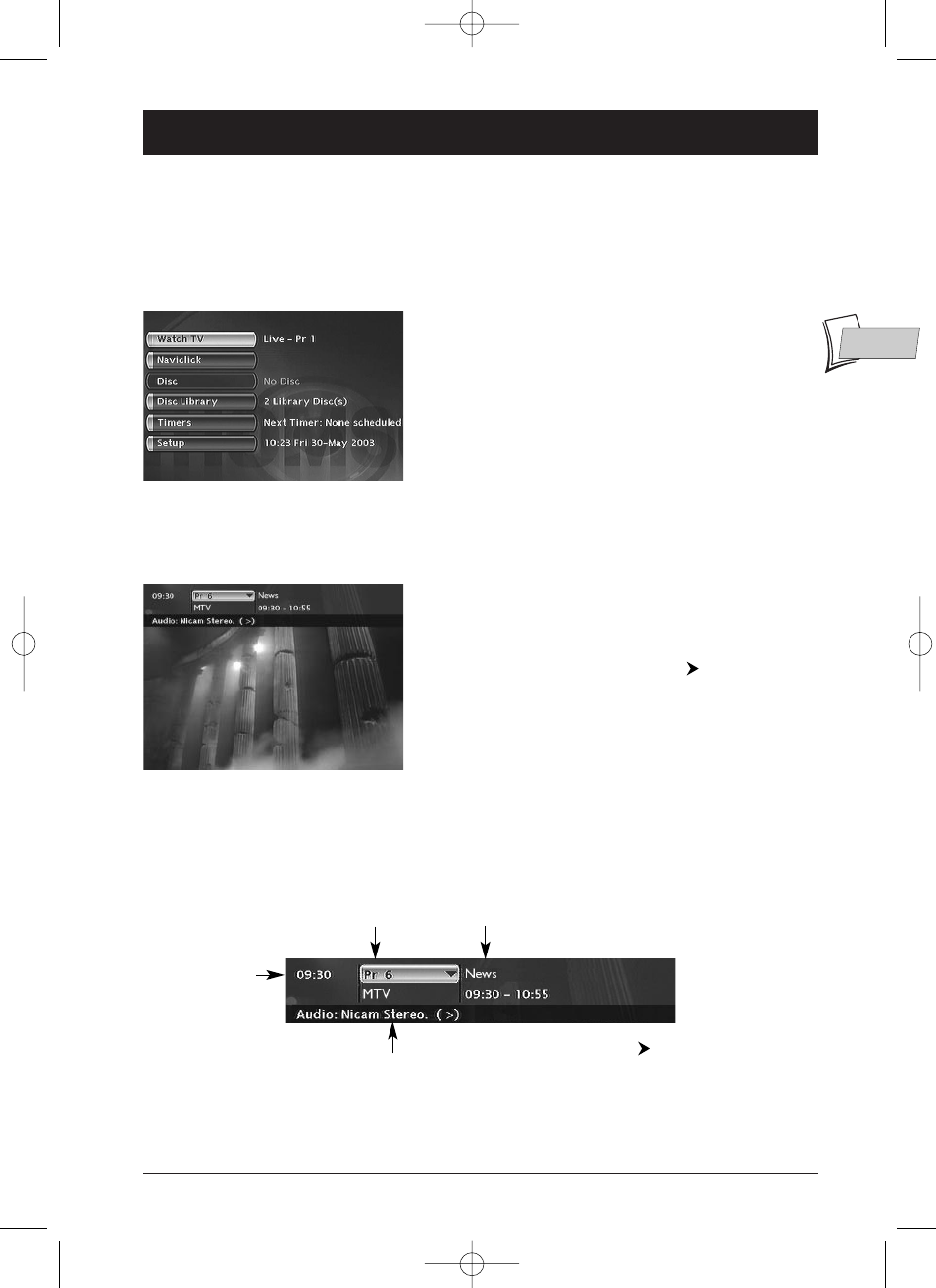
19
Recording functions
EN
EN
To watch TV Programmes
1.
Turn on your television set.
2.
Turn on your DTH 8005 using the
STANDBY/ON
key.The time displayed on your
DTH 8005 is replaced by the word
MENU
.
• After a few seconds the main menu of the player appears on the television screen.
• Watch TV function is already selected.
Note: turn off non used devices to avoid problems of selecting
sockets or other types.
If the main menu of the player is not displayed on the television
screen, check and/or select the Scart socket to which you
connected your DTH 8005 (see page 3 - AV1 selection).
Generally the selection is carried out using the AV key on the
television set remote control.
If the THOMSON logo temporarily appears, it is because the
screen saver has been triggered ; press the
OK
button to
display the menu
3.
Press the
OK
key of the remote control or one of the
PR+/PR-
, keys on the front panel.
• The images of the last watched channel appear.
• Encrusted within the image is information on the channel and programme.This disappears
after several seconds.
Note: when the information banner is displayed at the top of
the screen you have the possibility of choosing an audio channel
(if this is provided by the channel) using the
key on the
remote control. To display information again, press the
INFO
key of the remote control.
To change channel
Change the channel with the
PR+/PR
- key or the remote control number keys.To select the
channel of a device connected to your DTH 8005 (satellite reciever) or to view images from a
video recorder, use the
AV
button on the remote control or press the
PR+/PR-
button several
times to select one of the three connectors (
AV1
,
AV2
,
AV3
) to which the device is connected.
Note: where needed, see the connection diagrams on pages 9 and 10.
Current time
(Time set).
No. and name of the channel
selected on the DTH 8005
Name of the present broadcast, as start
and end times.
Indications concerning the channel sound and the selection of audio
channels. Selection is possible with the
key on the remote control.
Note: NICAM sound is digital, compatible with analogue tv sets. It is broadcast by certain channels and
relayed by certain emmiters in some European countries. NICAM (Near Intantaneously Companded Audio
Multiplex) is also used to broadcast Dolby Surround stereophonic programmes or for simultaneous
broadcasting in two languages or for two different sounds (intended for blind and poorly sighted people).
2_DTH8005_en 9/03/04 17:20 Page 19
