Toshiba DK 24 User Manual
Page 28
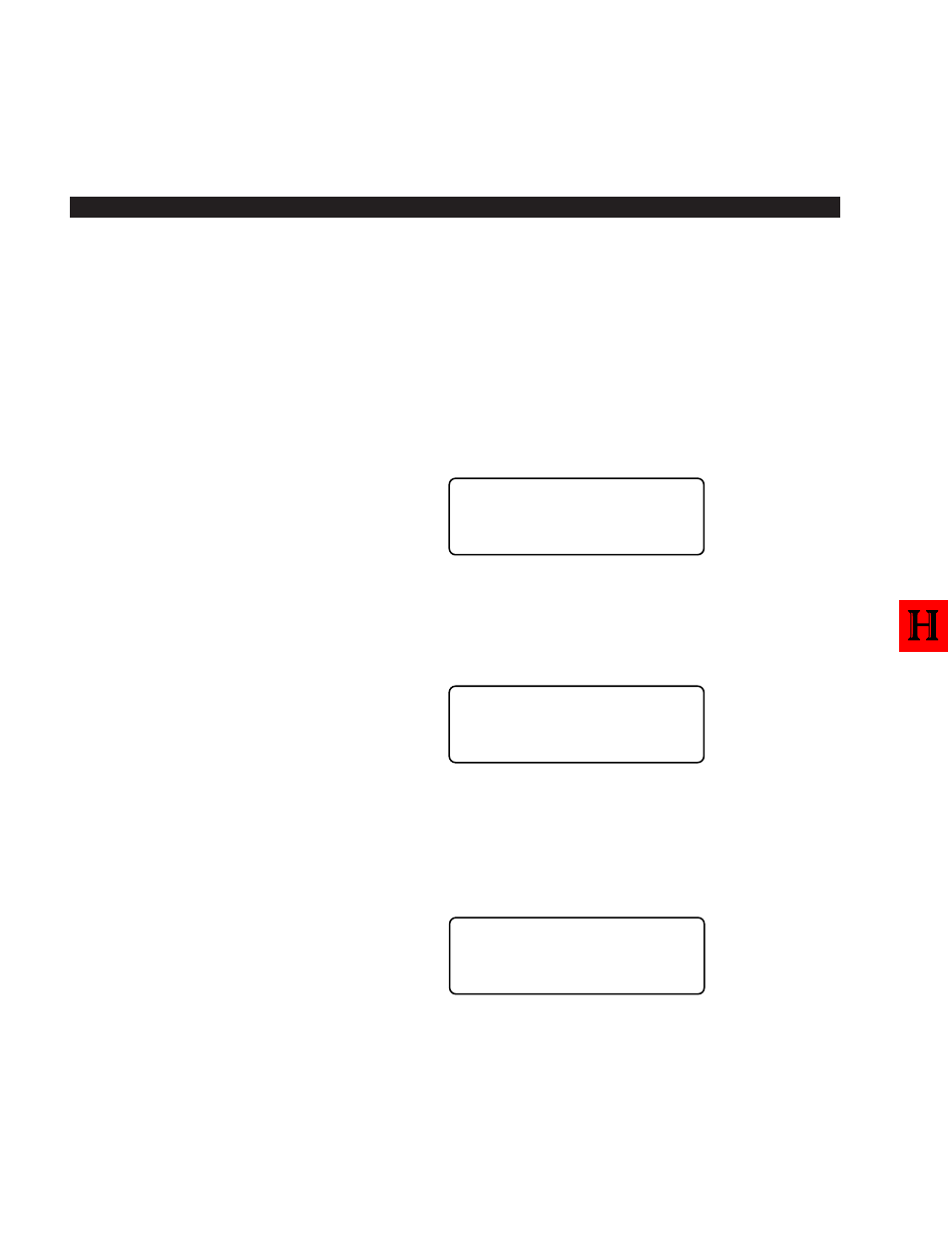
example, only the Soft Key displays will be shown since
Mode
,
Page
,
and
Scroll
no longer apply while Soft Keys are active.
■
If you initiated the call, the “TRNS” prompt will appear 30 seconds
after the first digit of the telephone number is dialed—the “ABR”
prompt for Automatic Busy Redial (ABR) will appear during this first
30 seconds (if it does not appear, then this feature was not assigned
in system programming). If the call is an incoming call, the “TRNS”
prompt will appear immediately when you answer the call.
2.
Press the CONF Soft Key to initiate the Conference.
The outside call will be placed on hold and the LCD will appear as
follows after you press the CONF Soft Key in Step 2.
3.
To transfer to a station, press the STA. Soft Key.
■
Whenever the RTRN Soft Key appears, you can terminate the
operation and return to the outside call by pressing the RTRN Soft
Key.
4.
Dial a station number when the following LCD appears:
STRATA DK
SOFT KEY OPERATION
3-2
T A L K O N L I N E 3
T R N S C O N F P G E
L I N E O R S T A T I O N ?
L I N E
S T A . R T R N
D I A L S T A T I O N N O .
R T R N
