3-6-2.filtering mac address – Transition Networks MIL-SM808GPXX User Manual
Page 45
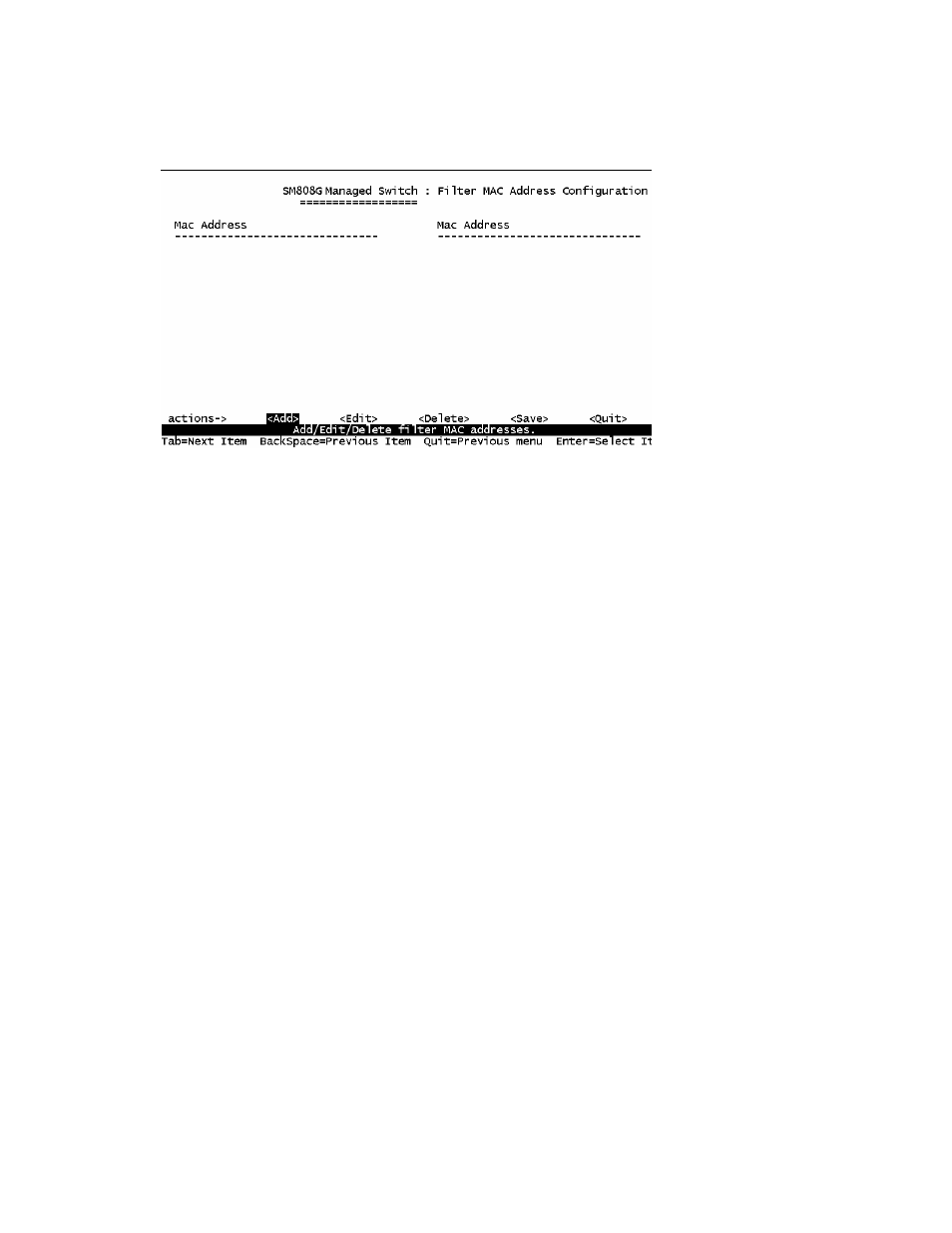
39
4-3-6-2.Filtering MAC Address
Edit Filtering MAC address
1. Press the
2. Choose the MAC address that you want to modify and then press enter.
3. Press the
4. Press ESC to go back action menu line, and then select
configured values.
Delete Filtering MAC address
1. Press the
2. Choose the MAC address that you want to delete and then press enter.
3. After delete Filtering MAC address, you must press
the deletion.
