Transition Networks MIL-SM808GPXX User Manual
Page 43
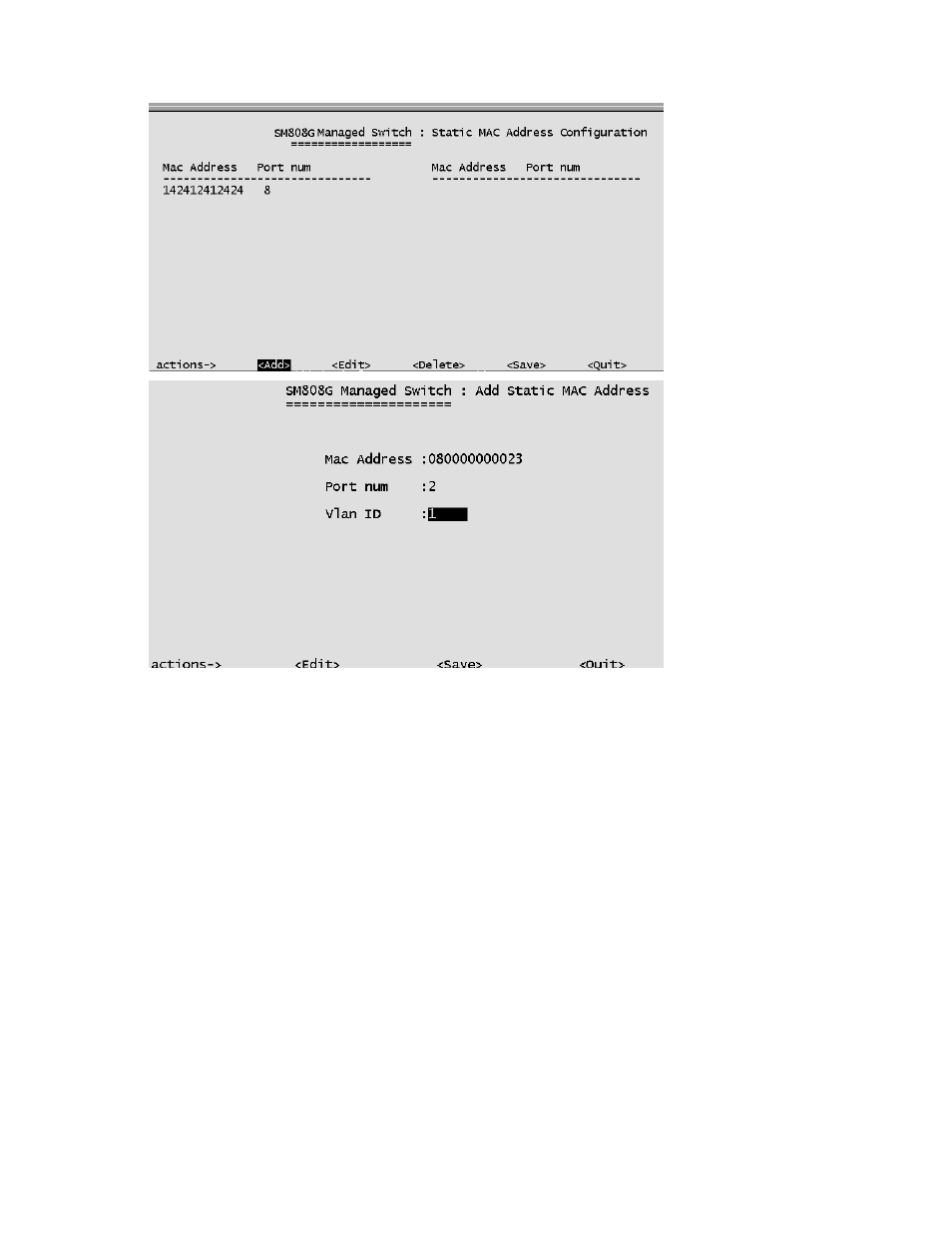
37
Add static MAC address
1. Press the
static MAC address.
2. Enter the MAC address to and from which the port should permanently
forward traffic, regardless of the device’s network activity.
3. In the Port num field, enter the port number for the device.
4. If tag-based (802.1Q) VLANs are configured, the static addresses are
associated with individual VLANs. Enter the VID to associate with the
MAC address.
5. Press ESC to go back action menu line, and then select
configured values.
