1–introduction, Main functions, About this manual – Tascam DR-07 User Manual
Page 9: 1–introduction 9
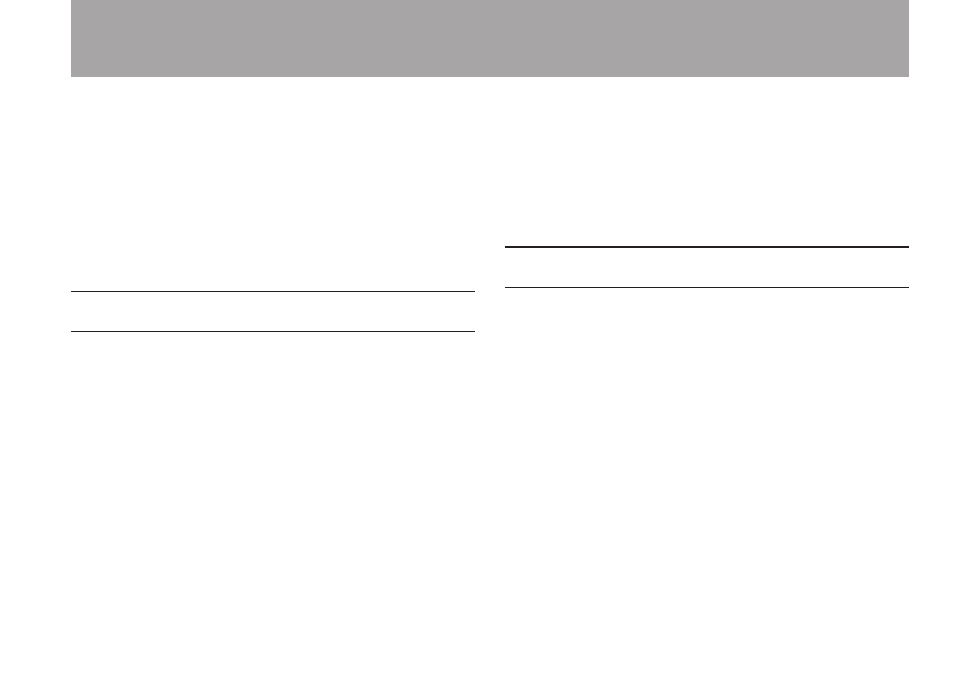
TASCAM DR-07
9
Thank you very much for purchasing the TASCAM
DR-07 Portable Recorder. Please read this Owner’s
Manual carefully in order to maximize your use of
all the unit’s features. We hope that you will enjoy
using this recorder for many years to come. Please
make copies of this manual and keep them in safe
places for future reference.
Main functions
Portable recorder
Use SD cards as the recording media
•
Record with the built-in microphone, or by
•
connecting a microphone or the line output of a
CD player, instrument or other audio device
Choose MP3 (32 kbps–320 kbps, 44.1 kHz or
•
48 kHz) or WAV (16-bit or 24-bit, 44.1 kHz or
48 kHz) audio file types for recording
Other features
Special playback functions include decreas-
•
ing playback speed without changing pitch
and changing pitch without changing playback
speed.
Copy audio files from a computer to this unit’s
•
SD card by USB connection
About this manual
This manual is provided both as a printed
document and as an electronic file stored on the
included SD card.
To access the Owner’s Manual on the included
SD card, install the SD card in the unit if it has
not been installed already, and use the included
USB cable to connect the unit to a computer (see
“Connecting with a computer” on page 41 for how
to make the connection).
The Owner’s Manual file is in the Manual folder
inside the DR-07 folder. In order to open the file,
Adobe Reader (or other software that can open
pdf files) must be installed on your computer.
1–Introduction
