Special functions during recording, Track incrementing, 8–recording – Tascam DR-07 User Manual
Page 55
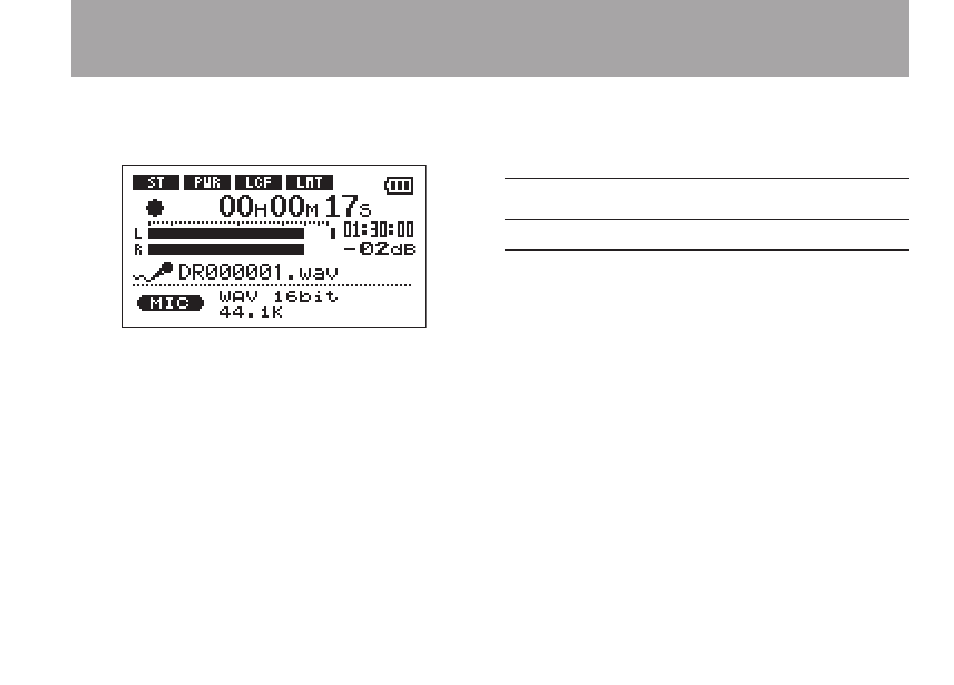
TASCAM DR-07
55
8–Recording
2 To start recording, press the
RECORD
key
again.
When recording starts, the
RECORD
key lights continuously, and the display
shows the elapsed recording time and the
remaining recording time.
3 Press the
STOP/HOME
key to end recording
and create the audio file.
• To pause recording, press the
RECORD
key. Press the
RECORD
key again to restart
recording in the same track. If you press the
STOP/HOME
key after pausing, a recorded
audio file up to the moment that you paused
recording is created.
Special functions during recording
Track incrementing
Incrementing the track number manually
During recording, you can create a new file that
has a number at the end of its file name that is one
higher (incremented) and continue recording.
1 Press the ≤ key during recording to
create a new file with the number at the end
of the file name incremented (increased)
and continue recording in this file from its
beginning (00:00:00).
You can increment even when paused.
