Renaming a dish (in favorites) – TurboChef Technologies TDO30 * 240 User Manual
Page 24
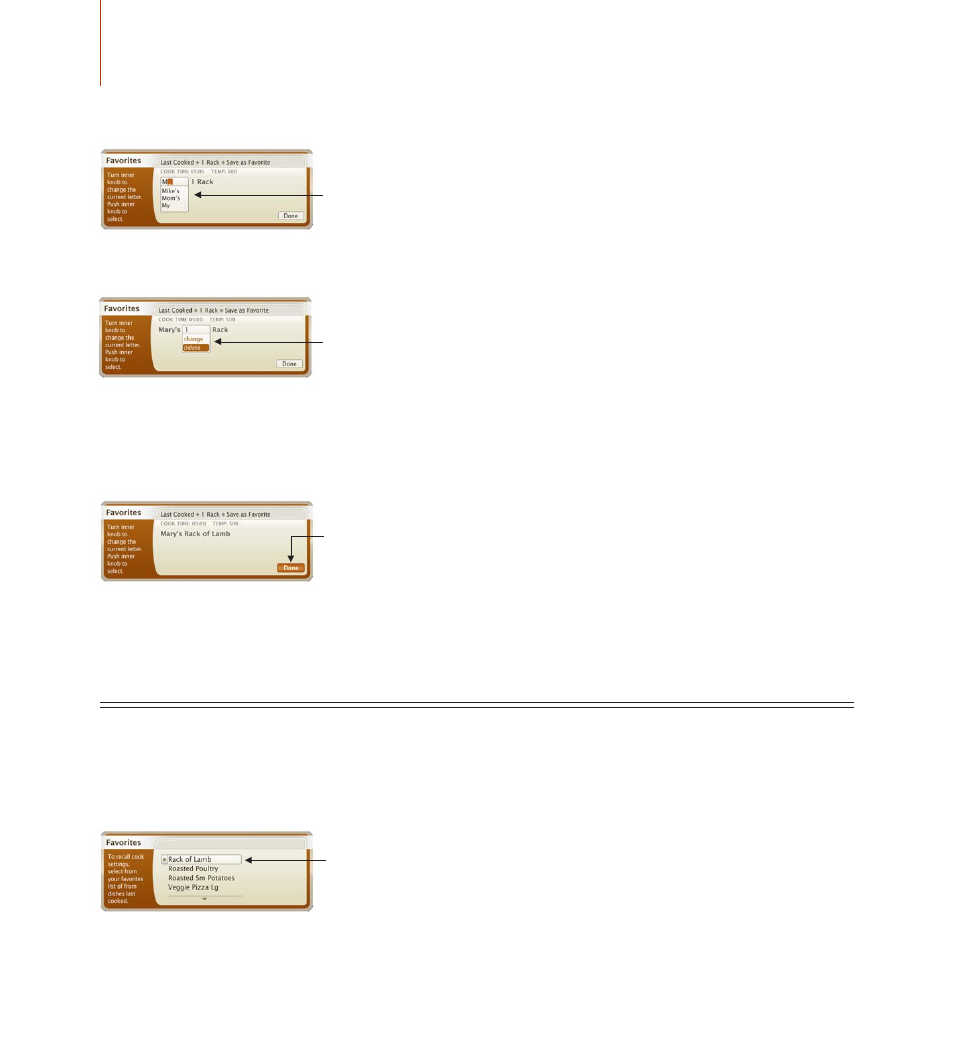
18
The Top oven
The Top oven
The Top oven
To change or delete an existing word:
NoTe:
If you do not wish to rename the item being saved, scroll to and select “Done.” The item will be saved by its current name. When
re-saving an existing Favorites recipe, previous settings will be replaced with those from the current cook cycle unless the item is re-saved
under a different name.
4. select “done.”
renaming a dish (in favorites)
At any time – and as often as you like – you may rename any of the recipes saved in “Favorites.” To change
the name of a dish stored in Favorites:
1. select “favorites” as the speedcook mode. under favorites, select the dish to be renamed.
Use the inner CookWheel knob to scroll to the dish to be changed. Press knob to select.
In this example “Rack of Lamb” is selected.
Predictive matches appear beneath text being added. Use the inner CookWheel knob to scroll to
and select a match. Otherwise, select the edit field and continue adding characters.
Use the inner CookWheel knob to highlight and select the desired word. Select either “Change”
or “Delete.” If you select “Change,” follow the instructions for above for adding text.
When all changes are completed, use the inner CookWheel knob to scroll to “Done.”
Press knob to select.
