Tripp Lite UPS SNMPWEBCARD User Manual
Page 7
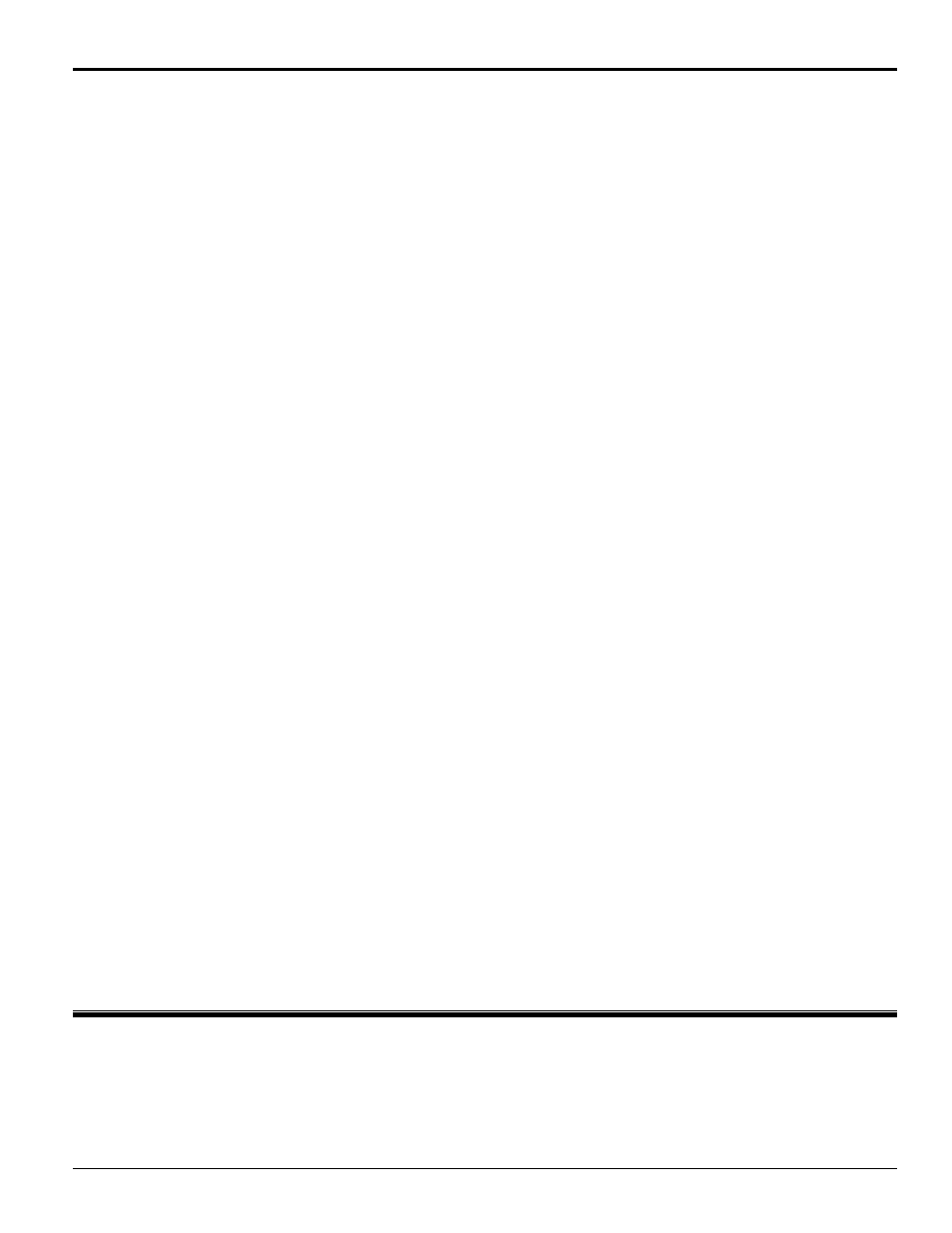
Managing the UPS
e. Save settings. The card will then reboot; depending on the selected configuration settings, it will take 2-5 minutes for the card to
become initialized.*
5.
Prepare SNMPWEBCARD for Operation
a. Remove the cable connecting the SNMPWEBCARD to the computer.
b. Test network configuration by pinging the IP address given to the SNMPWEBCARD.
c. If test is successful, replace the UPS accessory slot plate and secure it with screws to hold the SNMPWEBCARD firmly in
position.
* Or configure other SNMPWEBCARD settings as explained in this chapter.
5
See also other documents in the category Tripp Lite Tools:
- Line Conditioner 230V (12 pages)
- Line Conditioner 230V (6 pages)
- TM500 (4 pages)
- BP480V140 (2 pages)
- OMNI1500XLNAFTA (5 pages)
- BP36V42-3U (2 pages)
- APSX750F (4 pages)
- Omnismart OMNIVS500 (2 pages)
- INTERNETX525 (1 page)
- HCRK-36 (3 pages)
- P004-002-5 (2 pages)
- BP240V120 (2 pages)
- Switched Rack PDU (10 pages)
- OMNIVSINT500 (24 pages)
- OmniPro 675 (20 pages)
- OMNISMART 1050M (1 page)
- BP48V212U (12 pages)
- BCPRO600 (1 page)
- ECO Series (2 pages)
- BP36VXR (3 pages)
- OMNI750ISO (5 pages)
- External Battery Pack BP240V557C-1PH (2 pages)
- 93-2007 (200106010) (22 pages)
- Omni VS UPS Systems OMNIVS800 (24 pages)
- 1500RMXL2UA (6 pages)
- BC350 (1 page)
- UPS System AVRX550U (2 pages)
- TE600 (1 page)
- BP192V18-4U (3 pages)
- HCRK-3 (12 pages)
- XL (36 pages)
- 93-2024 (7 pages)
- DCOW 2 (1 page)
- HT1500UPS (2 pages)
- 2U Tower Stand (1 page)
- P007-002 (2 pages)
- LS606M (2 pages)
- 120 (2 pages)
- HDMI ACTIVE EXTENDER B122-000 (2 pages)
- P047-006 (2 pages)
- BP48V242U (16 pages)
- UT3012UL (1 page)
- BP240V787C-1PH (2 pages)
- P005-010 (2 pages)
- B116-002 (4 pages)
