Tripp Lite DCOW 2 User Manual
Owner’s manual, Dcow 2, Assembly
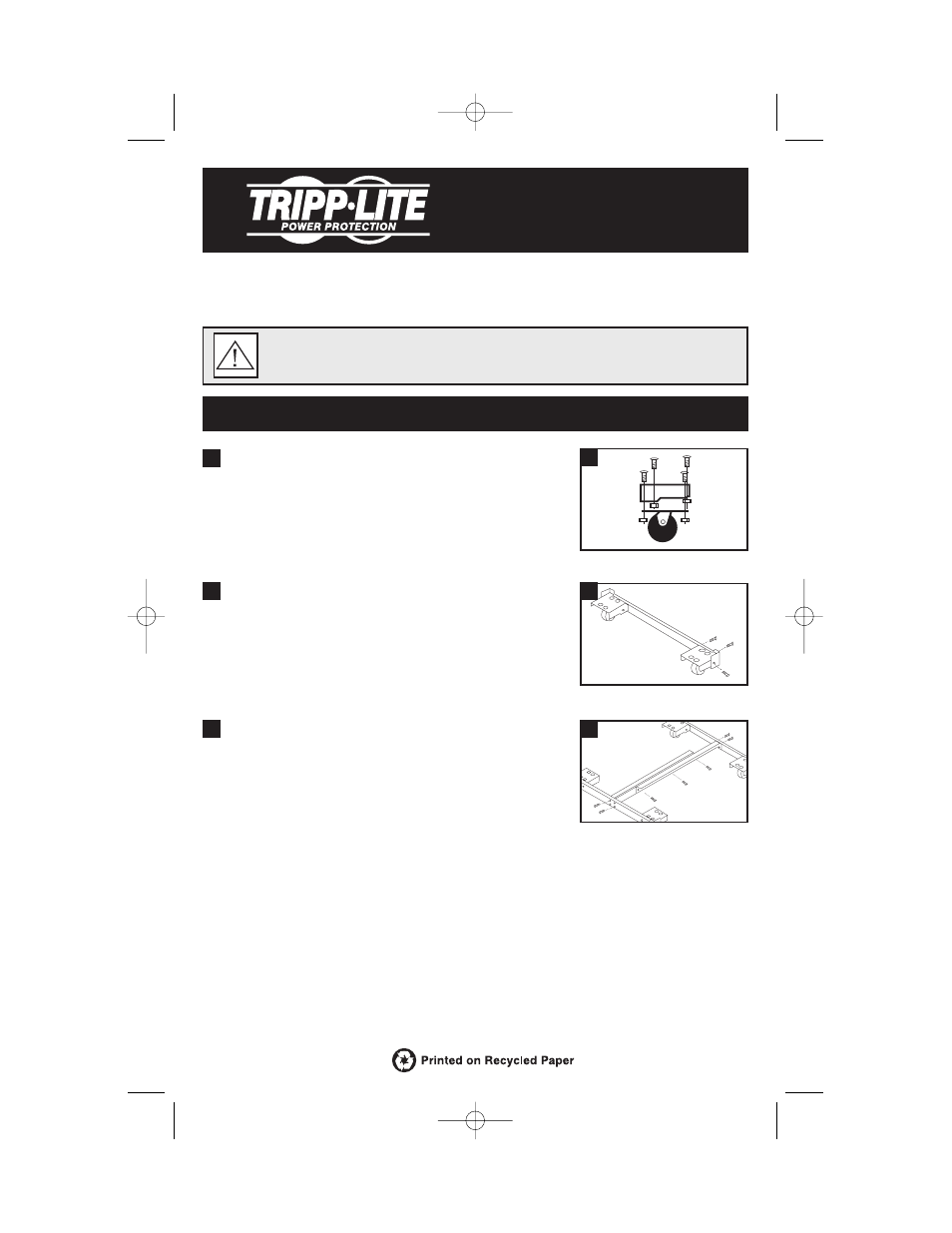
Owner’s Manual
DCOW 2
Rolling Base for Tripp Lite UPS Systems
IMPORTANT SAFETY INSTRUCTIONS. This manual contains information con-
cerning the assembly of Tripp Lite DCOW Rolling Bases. SAVE THESE
INSTRUCTIONS.
Assembly
200204143 93-2061
1
Attach the wheels to the wheel bases using the
flathead screws provided.
Attach the wheel bases to the crossbraces as
shown using the hex screws provided.
Attach the center bars to the crossbraces as
shown using the hex screws provided. Place the
center bars together, adjust the distance between
the crossbraces so that the total length of the base
suits your equipment, then connect the center
bars as shown using the hex screws provided.
2
3
1
2
3
200204143 DCOW Assembly Instructions.qxd 5/2/02 5:50 PM Page 1
See also other documents in the category Tripp Lite Tools:
- Line Conditioner 230V (12 pages)
- Line Conditioner 230V (6 pages)
- TM500 (4 pages)
- BP480V140 (2 pages)
- OMNI1500XLNAFTA (5 pages)
- BP36V42-3U (2 pages)
- APSX750F (4 pages)
- Omnismart OMNIVS500 (2 pages)
- INTERNETX525 (1 page)
- HCRK-36 (3 pages)
- P004-002-5 (2 pages)
- BP240V120 (2 pages)
- Switched Rack PDU (10 pages)
- OMNIVSINT500 (24 pages)
- OmniPro 675 (20 pages)
- OMNISMART 1050M (1 page)
- BP48V212U (12 pages)
- BCPRO600 (1 page)
- ECO Series (2 pages)
- BP36VXR (3 pages)
- OMNI750ISO (5 pages)
- External Battery Pack BP240V557C-1PH (2 pages)
- 93-2007 (200106010) (22 pages)
- Omni VS UPS Systems OMNIVS800 (24 pages)
- 1500RMXL2UA (6 pages)
- BC350 (1 page)
- UPS System AVRX550U (2 pages)
- TE600 (1 page)
- BP192V18-4U (3 pages)
- HCRK-3 (12 pages)
- XL (36 pages)
- 93-2024 (7 pages)
- HT1500UPS (2 pages)
- 2U Tower Stand (1 page)
- P007-002 (2 pages)
- LS606M (2 pages)
- 120 (2 pages)
- HDMI ACTIVE EXTENDER B122-000 (2 pages)
- P047-006 (2 pages)
- BP48V242U (16 pages)
- UT3012UL (1 page)
- BP240V787C-1PH (2 pages)
- P005-010 (2 pages)
- B116-002 (4 pages)
