Call park and page – Toshiba Starta DK Digital Telephone User Manual
Page 44
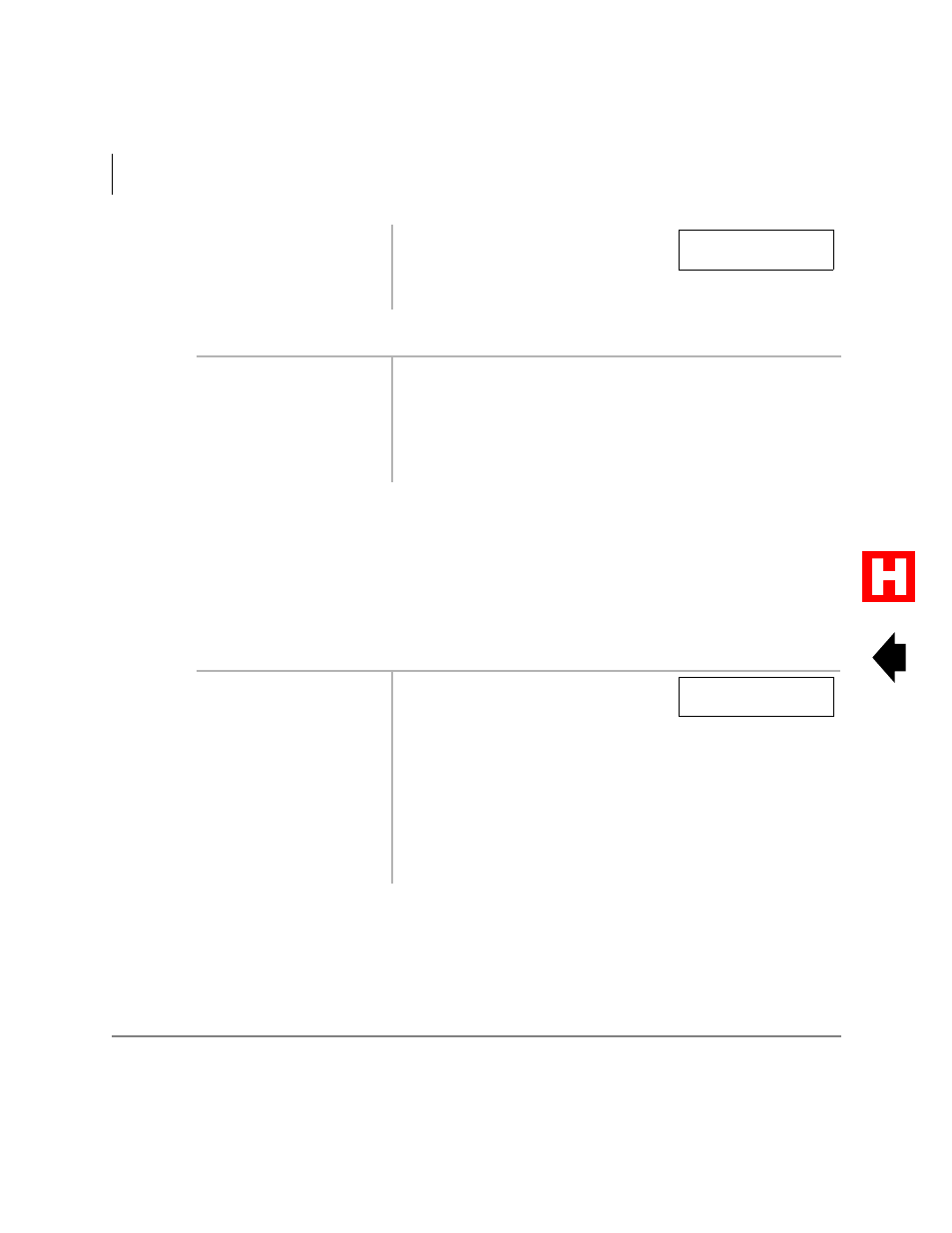
32
Strata DK Digital Telephone
5/99
Features
Call Park and Page
➤
To retrieve a parked call
Call Park and Page
You can use the Park feature in conjunction with the Page feature. This operation can be
programmed on a
6SHHG 'LDO
button for one-touch activation (See
➤
To park and page a call
When a parked call recalls your
phone, the LCD shows the line or
[DN] that is recalling and the orbit
number.
1. Press
3DUN LQ 2UELW
...or [DN] +
.
[DN] can be [PDN], [SDN] or [PhDN].
2. Enter the Orbit
Number where the
call is parked.
The [DN] LED flashes at the in-use rate when the call is
retrieved.
1. While on a call, press
3DUN DQG 3DJH
...or
&QI7UQ
+
.
The LED flashes green (consultation-
hold).
2. Enter a General Orbit
Number (
~
)
or a valid [PDN]
The call is parked and the CO line
flashes (Hold), or the [DN] LED turns
OFF.
...or if you have an
LCD, press
.
The system parks the call on the lowest vacant Orbit Number.
L
2 PK ORBIT 900
ENTER ORBIT NO.
HOLD LINE 2
