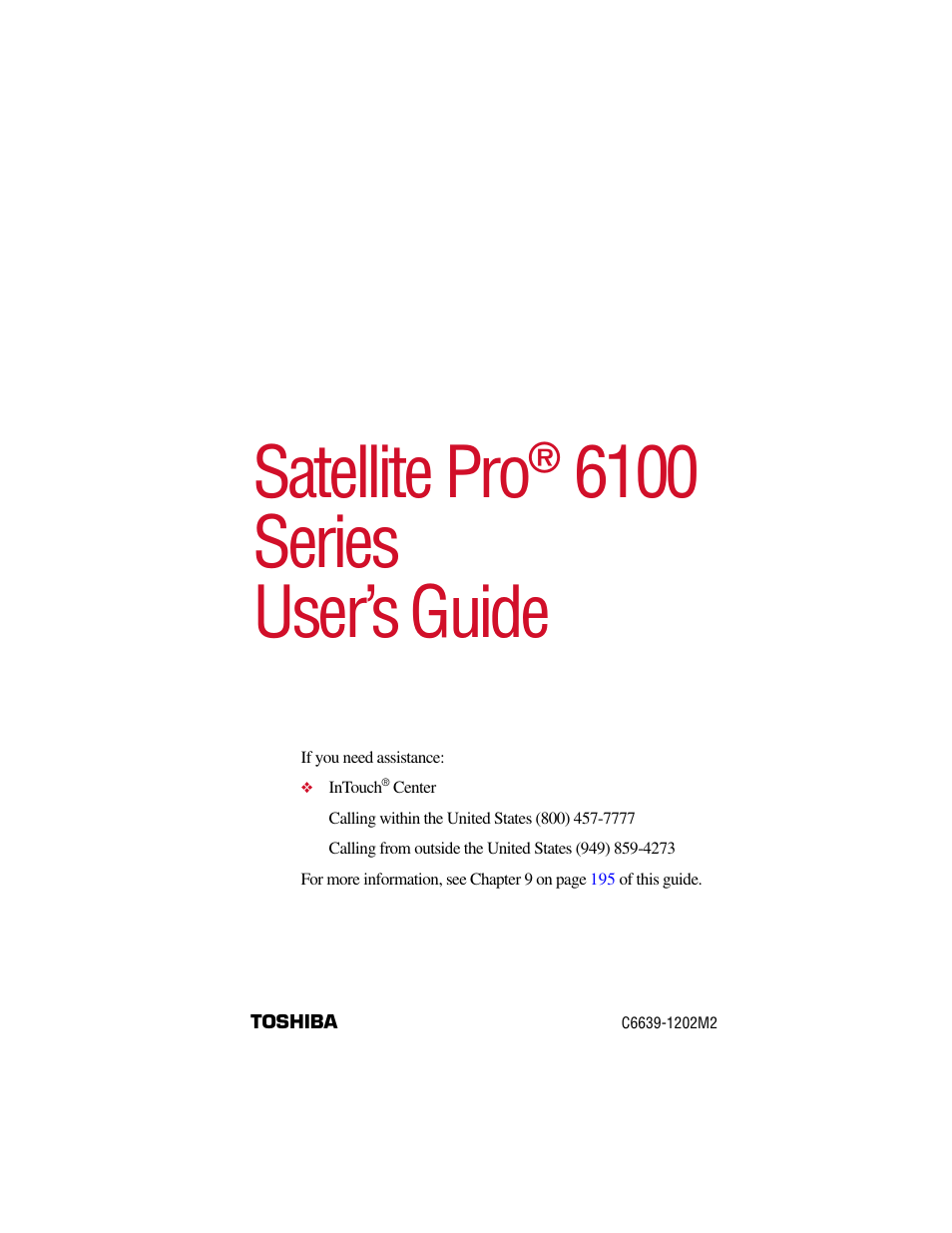Toshiba Satellite Pro 6000 Series User Manual
Satellite pro, 6100 series user’s guide
Table of contents
Document Outline
- Satellite Pro® 6100 Series
- Contents
- Introduction
- Chapter 1 - Finding Your Way Around
- Chapter 2 - Getting Started
- Selecting a place to work
- Other precautions
- Setting up your computer
- Adding memory
- Turning on the computer
- Using the AccuPoint II® pointing device
- Setting up your software
- Registering your computer with Toshiba
- Turning off the computer
- Using external display devices
- Using an external keyboard
- Using a mouse
- Connecting a local printer
- Connecting an external diskette drive
- Connecting external speakers or headphones
- Connecting a microphone
- Using an optional expansion device
- Chapter 3 - Learning the Basics
- Computing tips
- Using the keyboard
- Starting a program
- Saving your work
- Printing your work
- Using the DVD-ROM or Multifunction drive
- Using PC Cards
- Using SD® (Secure Digital) cards
- Using your computer at the office
- Using a computer lock
- Caring for your computer
- Backing up your work
- Preparing for communications
- Different ways to turn the computer on and off
- Powering down the computer
- Toshiba’s online resources
- Chapter 4 - Mobile Computing
- Chapter 5 - Expansion Options
- Chapter 6 - Enhancing Productivity
- Chapter 7 - Toshiba Utilities
- Chapter 8 - WinDVD
- Chapter 9 - If Something Goes Wrong
- Appendix A - Windows 2000 Supplemental Information
- Using your computer for the first time
- Connecting to the Internet
- Setting up a printer
- Exploring the desktop
- Viewing your computer’s contents
- Backing up your work
- Restoring your work
- Running the computer on battery power
- Powering down the computer
- Using Shut down
- Using Hibernation
- Using Standby
- Toshiba Utilities
- Appendix B - Hot Keys
- Appendix C - Power Cable Connectors
- Appendix D - Video Modes
- Glossary
- Index