Connecting a ps/2 mouse – Toshiba Satellite Pro 6000 Series User Manual
Page 124
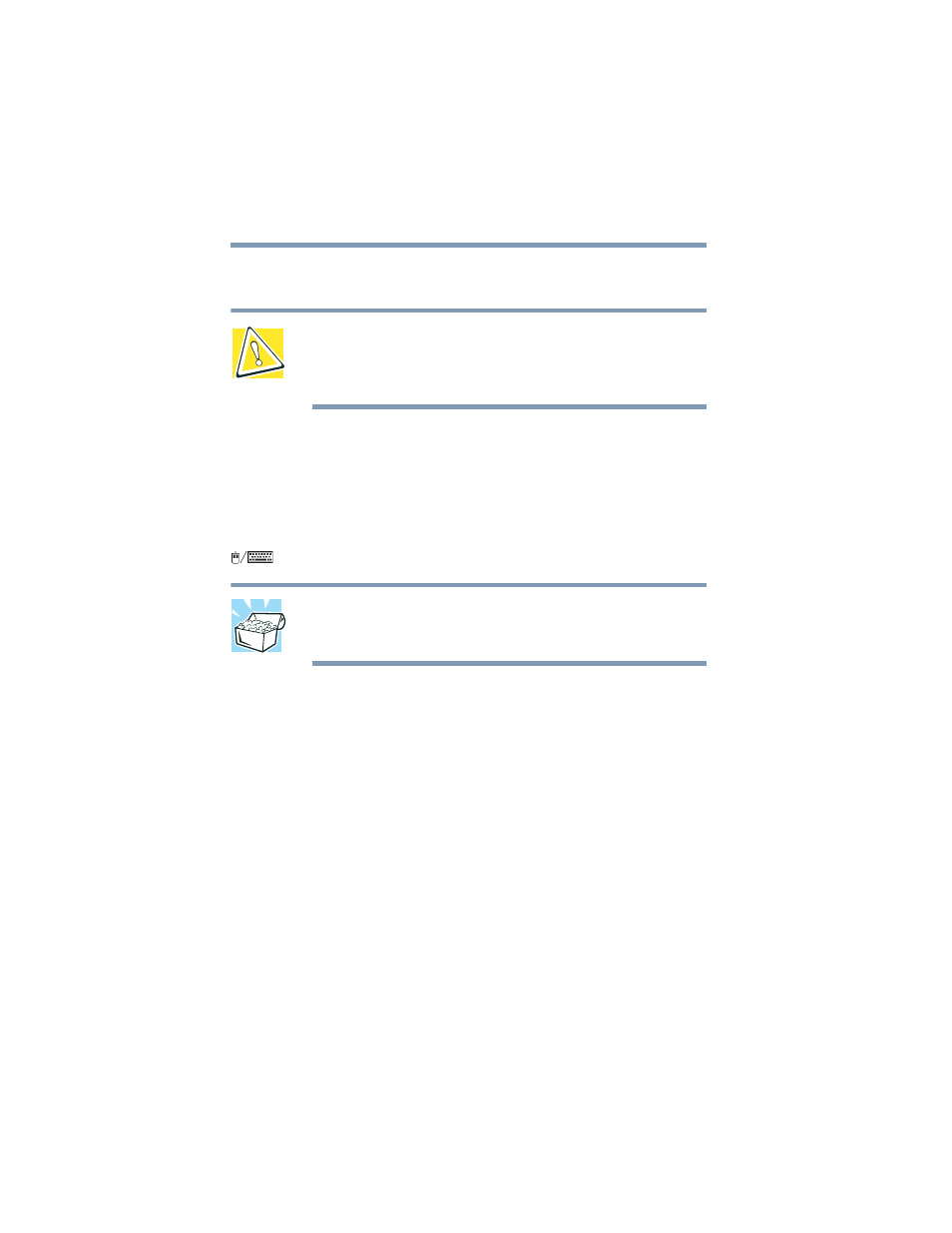
124
Expansion Options
Using a mouse
Connecting a PS/2 mouse
CAUTION: Make sure the computer is off before you attach
the mouse. Connecting a PS/2 or USB mouse with the
computer’s power on can damage the mouse, the computer,
or both.
If you are connecting a mouse after you have started using the
computer, begin at step 1. Otherwise go to step 2.
1
Click Start, Turn off computer, then select Turn Off.
The operating system shuts off the computer.
2
Attach the PS/2 mouse cable to the PS/2 port on the computer.
HINT: Using an optional Y-cable allows you to connect a
PS/2 mouse and a PS/2 keyboard to the PS/2 port
simultaneously.
3
Refer to your mouse documentation for configuration
information.
To use both the PS/2 mouse and the AccuPoint II, set this up when
you have loaded the operating system.
- MK4007GAL (9 pages)
- DVD-ROM DRIVE SD-M1712 (16 pages)
- OIS40R (2 pages)
- IVP8 (71 pages)
- MK8016GSG (2 pages)
- Tecra 061215 (38 pages)
- G9 ETB006Z (1 page)
- SD-R2412 (12 pages)
- OIS50 (2 pages)
- PCX1000 (18 pages)
- MK6026GAX (11 pages)
- Entone 95-810500-00 (14 pages)
- SD-R1002 (16 pages)
- 512E (1 page)
- T2N (272 pages)
- MK3004GAH (9 pages)
- AR-B1375 (69 pages)
- AUXILIARY CABINET 431B (64 pages)
- MK1016GAP (11 pages)
- MK1234 (4 pages)
- A305 (3 pages)
- 1.8-INCH HARD DISK DRIVE MK6006GAH (9 pages)
- MK3006GAL (153 pages)
- AF 512E (2 pages)
- MK8007GAH (9 pages)
- BCN002Z (16 pages)
- DRIVE MK6022GAX (11 pages)
- MK2003GAH (9 pages)
- MK6006GAH (157 pages)
- XM-6802B (15 pages)
- Parani UD100 (1 page)
- V.90 (102 pages)
- MK4025GAS (11 pages)
- MK5002MPL (9 pages)
- SD-R1512 (17 pages)
- Rockbox F Series (177 pages)
- (HDD2188) (11 pages)
- Low Voltage Motors VR Series (2 pages)
- MK1214GAP (11 pages)
- SD-M2012C (16 pages)
- 480082-D0 (9 pages)
- SD-C2712 (12 pages)
- HDD2188 MK8025GAS (11 pages)
- Electromagnetic Flowmeter Converter TIC-LF232A (8 pages)
- P000233790 (53 pages)
