Toshiba Satellite Pro 6000 Series User Manual
Page 188
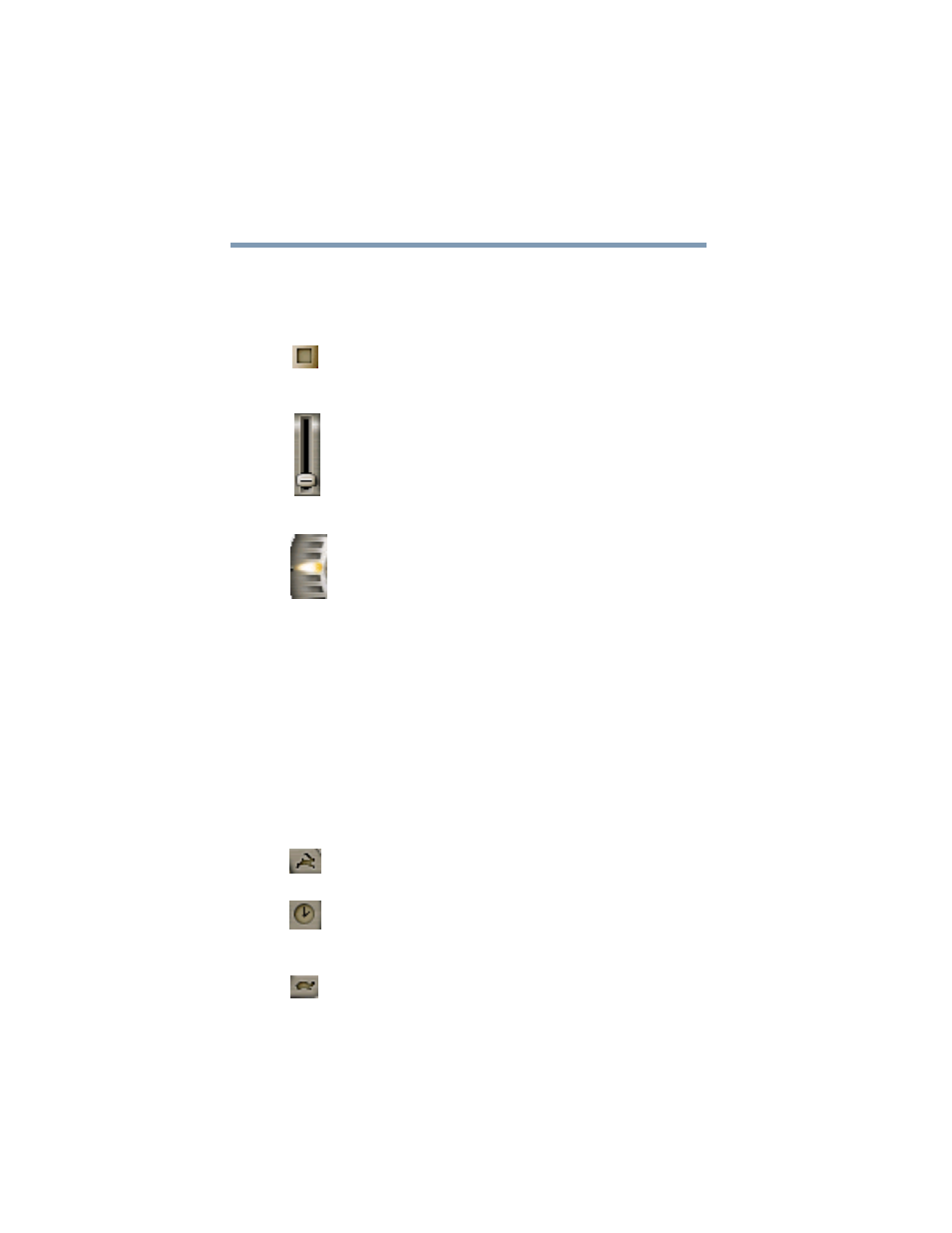
188
WinDVD™
Using the WinDVD control panel
Stop — stops playback.
Restart the movie by click-
ing Play.
[End]
Volume — click and drag
the slider up to increase vol-
ume and down to decrease
volume.
Shift
↑
(increases)
Shift
↓
(decreases)
Speed Ring — enables you
to control the speed at which
the DVD plays. Move the
slider upward to play the
movie in fast forward. Move
it further upward to increase
forward speed. Move the
slider downward to play the
movie in fast reverse. Move
it further downward to
increase reverse speed. Plac-
ing the slider in the center,
or clicking Play, plays the
DVD at normal speed. This
will play the DVD at normal
speed.
Time Control — click to
increase playback speed.
None
Clock — enables you to
select and control playback
time.
None
Time shift — click to slow
playback speed.
None
Click this
To do this
Or use keyboard
shortcut
- MK4007GAL (9 pages)
- DVD-ROM DRIVE SD-M1712 (16 pages)
- OIS40R (2 pages)
- IVP8 (71 pages)
- MK8016GSG (2 pages)
- Tecra 061215 (38 pages)
- G9 ETB006Z (1 page)
- SD-R2412 (12 pages)
- OIS50 (2 pages)
- PCX1000 (18 pages)
- MK6026GAX (11 pages)
- Entone 95-810500-00 (14 pages)
- SD-R1002 (16 pages)
- 512E (1 page)
- T2N (272 pages)
- MK3004GAH (9 pages)
- AR-B1375 (69 pages)
- AUXILIARY CABINET 431B (64 pages)
- MK1016GAP (11 pages)
- MK1234 (4 pages)
- A305 (3 pages)
- 1.8-INCH HARD DISK DRIVE MK6006GAH (9 pages)
- MK3006GAL (153 pages)
- AF 512E (2 pages)
- MK8007GAH (9 pages)
- BCN002Z (16 pages)
- DRIVE MK6022GAX (11 pages)
- MK2003GAH (9 pages)
- MK6006GAH (157 pages)
- XM-6802B (15 pages)
- Parani UD100 (1 page)
- V.90 (102 pages)
- MK4025GAS (11 pages)
- MK5002MPL (9 pages)
- SD-R1512 (17 pages)
- Rockbox F Series (177 pages)
- (HDD2188) (11 pages)
- Low Voltage Motors VR Series (2 pages)
- MK1214GAP (11 pages)
- SD-M2012C (16 pages)
- 480082-D0 (9 pages)
- SD-C2712 (12 pages)
- HDD2188 MK8025GAS (11 pages)
- Electromagnetic Flowmeter Converter TIC-LF232A (8 pages)
- P000233790 (53 pages)
