Different ways to turn the computer on and off, Powering down the computer, Ion, see – Toshiba Satellite Pro 6000 Series User Manual
Page 98: Powering down the, To learn more about standb
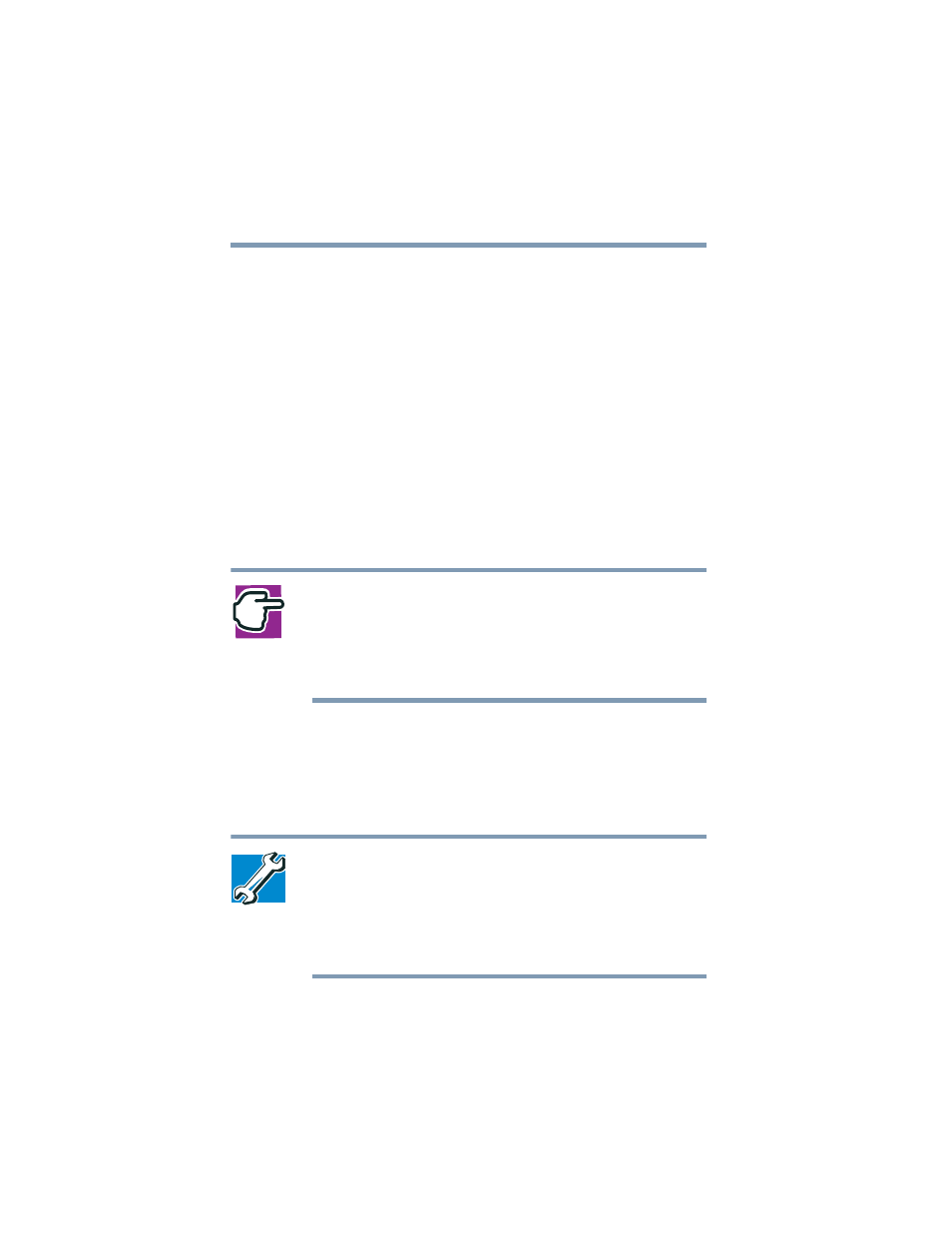
98
Learning the Basics
Different ways to turn the computer on and off
Different ways to turn the computer on and off
Instead of turning on your computer by pressing the power button,
you can:
❖
Set the computer to turn on automatically at a time you
designate. This option is helpful for transferring files by
modem at night. You can set the computer to turn on and send
or receive the files while you are asleep. This option is called
Auto Power On.
❖
Turn the computer on and off by opening and closing the
display panel. This option is a convenient way to turn on the
power, and prevents you from closing the display panel while
the computer is on. This option is called Panel Power On/Off.
NOTE: Pushing the power button before shutting down the
Windows
®
operating system could cause you to lose your
work. Make sure the system indicator panel’s disk light and
the drive-in-use light are off. If you turn off the power while a
disk is being accessed, you may lose data or damage the
disk and/or drive.
Powering down the computer
When you power down the computer, you have three options to
choose from: Turn off computer, Standby, and Hibernation.
TECHNICAL NOTES: Before using any of these options to
power down your computer, save your files and make sure
the disk activity lights are off.
If you change your mind and decide to continue working
after all, wait a few seconds before turning the computer on
again.
