Chapter 4: additional information, Detailed explanation of jacks – Technicolor - Thomson Network Router User Manual
Page 64
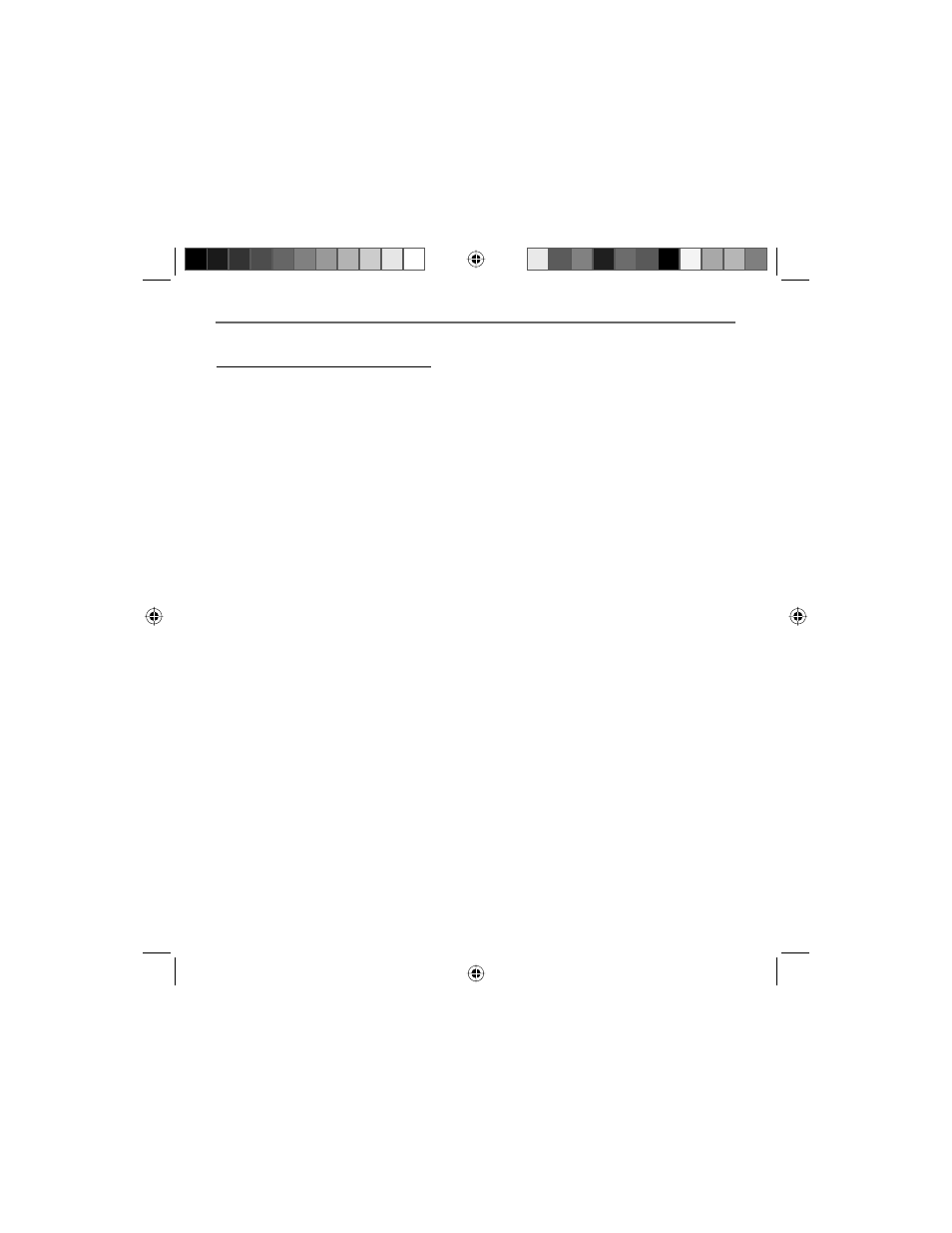
Chapter 4: Additional Information
62
Chapter 4
Detailed Explanation of Jacks
The Wireless Cable Gateway provides the following data connections:
WAN Side:
Cable TV connection- connects to your cable service
LAN Side:
Ethernet RJ-45 jacks — connect up to four 10 or 100 Mbps Ethernet cables to PCs or to Ethernet
switches to connect more PCs. Each PC must be equipped with an Ethernet network interface, and
must have the TCP/IP protocol confi gured to operate over that interface.
USB- connects one USB cable to your PC. The PC must be equipped with a USB network interface.
In addition, the USB driver on the DCW725 CD-ROM must be installed on the connected PC, and
the PC must have the TCP/IP protocol confi gured to operate over that USB interface.
Wireless Card- utilizes the 2.4 GHz wireless 2-way technology built into the DCW725 to reach up
to 254 PCs in your home. Each PC must be equipped with an 802.11b/g Wireless Interface, and
must have the TCP/IP protocol confi gured to operate over that interface.
DCW725 book file.indb 62
DCW725 book file.indb 62
10/6/04 11:17:37 AM
10/6/04 11:17:37 AM
