Chapter 1: connections and setup – Technicolor - Thomson Network Router User Manual
Page 20
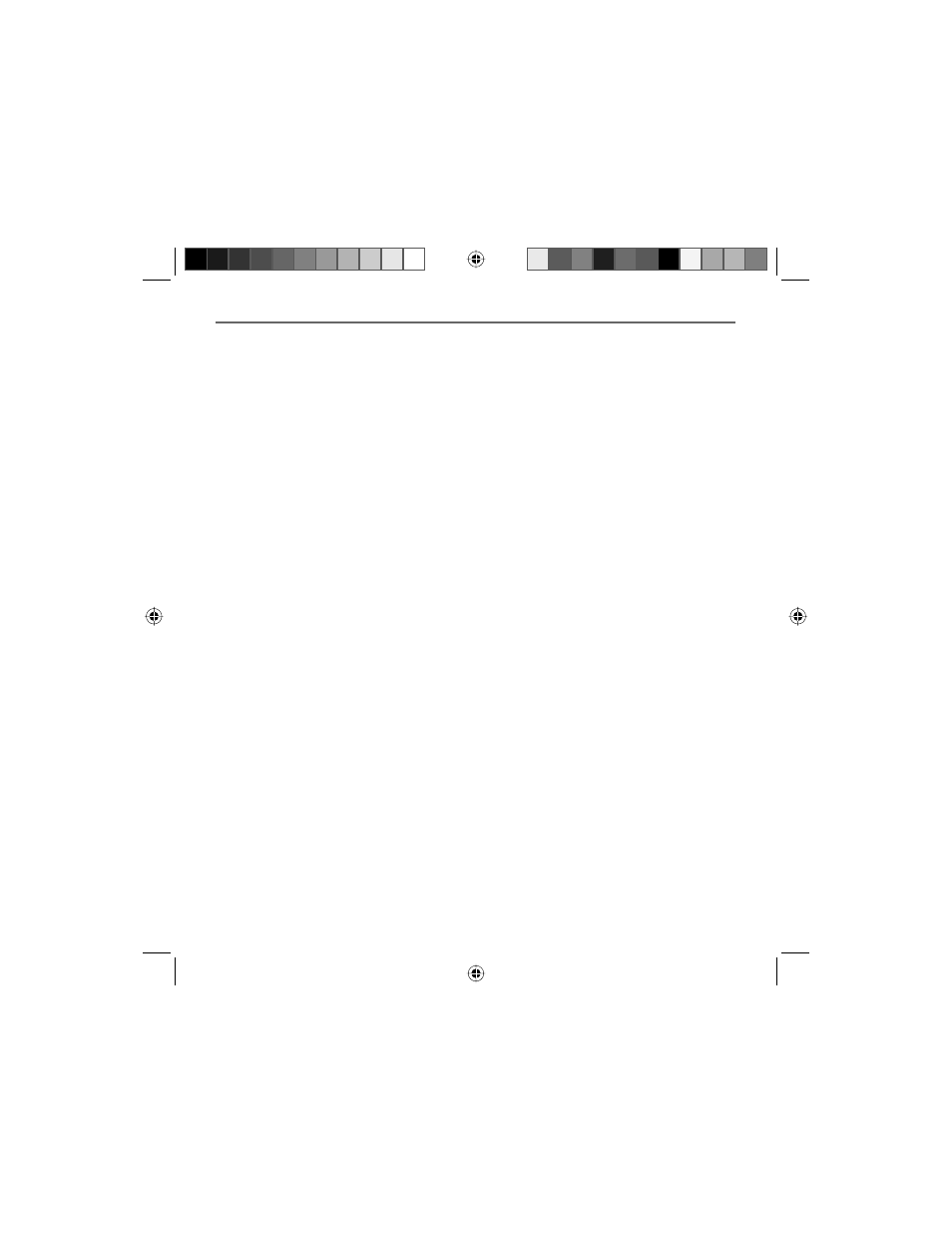
18
Chapter 1
Chapter 1: Connections and Setup
Some examples of Internet-sharing software are Internet LanBridge, Wingate, ICS, and Sygate. To
disable your Internet-sharing software:
• If you are running Netscape Navigator: Click Edit >> Preference >> Advanced >> Proxies >,
and click Direct Connection to the Internet.
• If you are running Internet Explorer v5 or better, click Start >> Settings >> Control Panel >>
Internet Options >> Connections >> LAN Settings. Remove the checks from all three boxes.
Click OK to continue.
DCW725 book file.indb 18
DCW725 book file.indb 18
10/6/04 11:17:22 AM
10/6/04 11:17:22 AM
