Chapter 3: advanced confi guration, Firewall web pages group – Technicolor - Thomson Network Router User Manual
Page 45
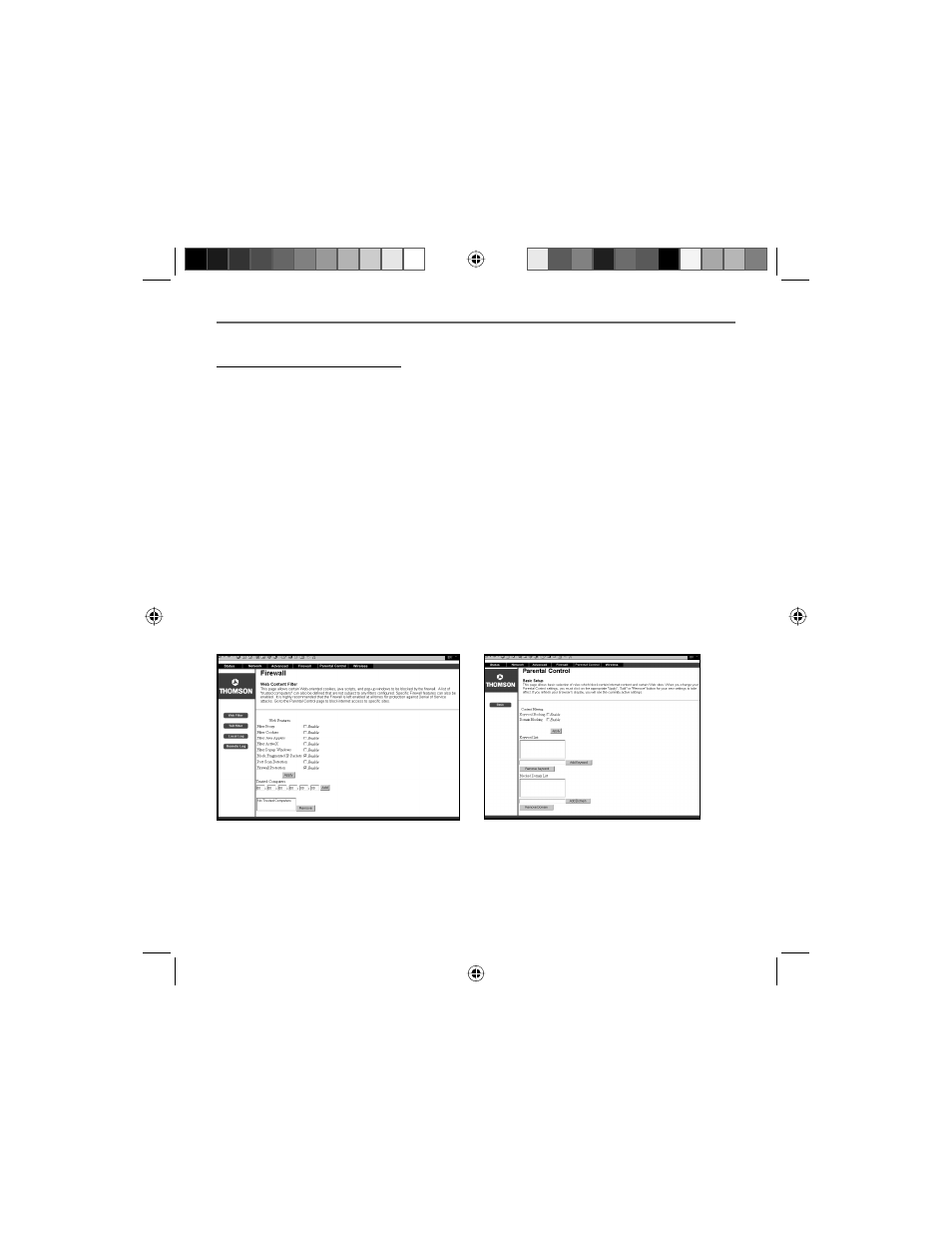
Chapter 3: Advanced Confi guration
Chapter 3
43
Firewall Web Pages Group
Web Content Filter and Parental Control Web Pages (Fig. 33 and 34)
These pages allow you to enable, disable, and confi gure a variety of fi rewall features associated
with web browsing, which uses the HTTP protocol and transports HTML web pages. On these
pages, you designate the gateway packet types you want to have forwarded or blocked. You can
activate settings by checking them and clicking Apply. Here are some of your choices on the
Parental Control page:
• Activate Keyword Blocking and specify some keywords in the Keyword List to cause blocking
of web pages on the WAN side with the specifi ed keyword in the content.
• Activate Domain Blocking and specify some Domain Names (e.g. disney.com) in the Domain
List.
Other types of web-related fi ltering features can be activated from the Web Content Filter page,
including Filter Proxy, Filter Cookies, Filter Java Applets, Filter ActiveX, Filter Popup Windows, and
Firewall Protection.
If you want the gateway to exclude your selected fi lters to certain computers on your LAN, enter
their MAC addresses in the Trusted Computers area of this page.
Fig. 33
Fig. 34
DCW725 book file.indb 43
DCW725 book file.indb 43
10/6/04 11:17:31 AM
10/6/04 11:17:31 AM
