Chapter 3: advanced confi guration – Technicolor - Thomson Network Router User Manual
Page 49
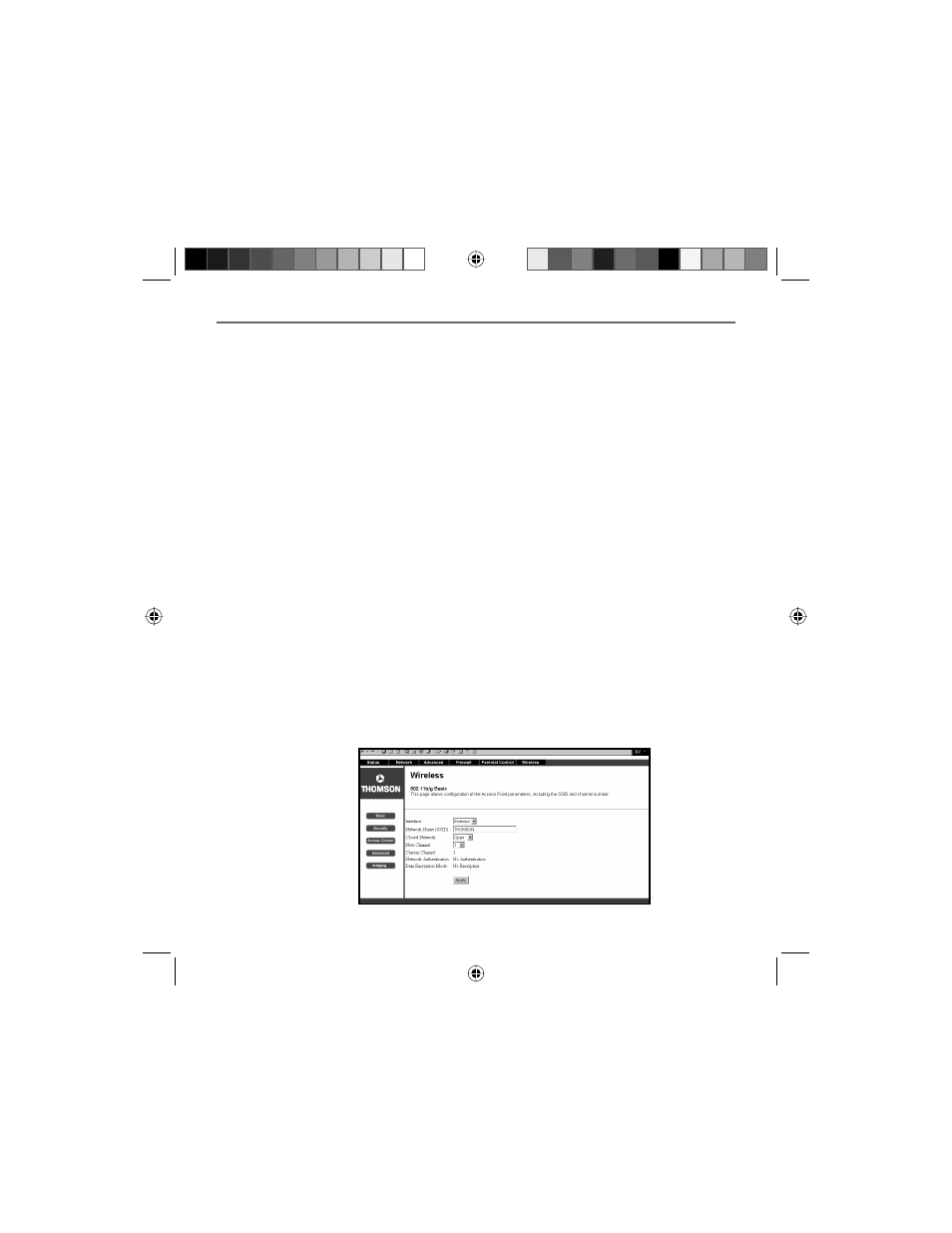
Chapter 3: Advanced Confi guration
Chapter 3
47
Fig. 38
Privacy
Privacy secures or scrambles messages traveling through the air between your wireless PCs and
the gateway, so they can't be observed by others. The following minimum privacy-related setting
changes to factory defaults are recommended. See the 802.11b/g Privacy Web Page discussion
below for details.
Data Encryption – set to WEP (64-bit)
PassPhrase – use this feature to generate security keys
802.11b/g Basic Web Page (Fig. 38)
Use this page to confi gure the wireless 802.11b/g channel in the 2.4 GHz band you want to use
and the SSID you will use. These must match the settings you make on your wireless-equipped PC
you want to be a part of your LAN.
The SSID is your Network Name. Change the factory default to a name of your choice up to 32
characters long. The wireless radio in your gateway can be completely de-activated by changing
Interface to Disabled. Click the Apply button to save your settings.
The Network Type control is used to hide or reveal your network name to any remote, wireless
equipped PC in the area that may be scanning WiFi channels to fi nd available WiFi networks. The
gateway WiFi radio frequently transmits a beacon signal which can contain this network name
(SSID). If you set Network Type to Open, your SSID is included in that beacon, and is therefore
detectable by any nearby wireless equipped PCs in the area. The benefi t of using Open, is it can
speed your WiFi setup on some PCs. If you set Network Type to Closed, your SSID is not included
in the beacon. This hides your network name, but as a result may require a bit more effort on your
part to set up your wireless PCs.
Details of all settings on the 802.11b/g Basic Web Page are provided in Table 1.
DCW725 book file.indb 47
DCW725 book file.indb 47
10/6/04 11:17:32 AM
10/6/04 11:17:32 AM
