Chapter 1: connections and setup – Technicolor - Thomson Network Router User Manual
Page 19
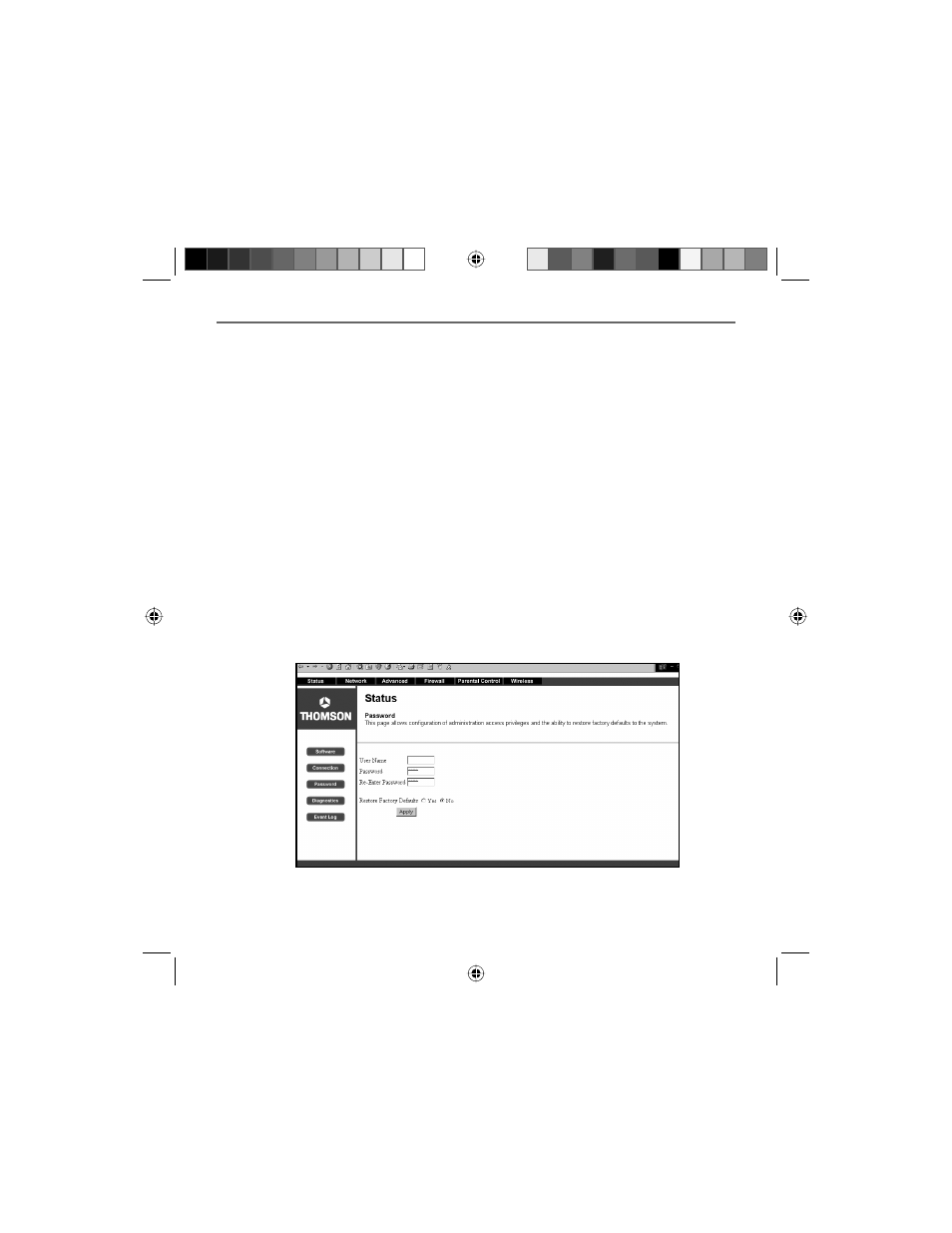
Chapter 1
17
Chapter 1: Connections and Setup
Fig. 10
3. This step is not required with most installations. However, based on setup instructions from
your cable company, you may need to enter the following information. To enter it, navigate
to the Network – WAN gateway web page by clicking Network at the top of the page, then
click WAN (on the left side of the page). Click the Apply button to save your settings.
Host Name and Domain Name: These fi elds allow you to provide a host name and domain
name for the gateway. These fi elds are usually left blank. If requested by your cable company,
complete these two fi elds.
Static IP Address and IP Mask: If your cable company says that you are connected through a
static or fi xed IP address, you should enter the fi eld of Default Gateway, Primary DNS and/or
Secondary DNS also.
Spoofed MAC Address: You can give a spoofed MAC Address to hide your gateway’s real MAC
address. However, this is NOT recommended, as this could cause an address confl ict, causing
your connection to the network to be rejected.
4. The gateway provides a Status Password webpage where you can change the web page’s
access password and restore factory default of the gateway. Also, you can change the default
“admin” password to the desired password. Click the Apply button to save your settings.
IMPORTANT: If you have previously enabled any Internet-Sharing Proxy server software on any of
your PCs, disable it.
DCW725 book file.indb 17
DCW725 book file.indb 17
10/6/04 11:17:22 AM
10/6/04 11:17:22 AM
