Chapter 4: additional information, Front of the unit (from left to right) – Technicolor - Thomson Network Router User Manual
Page 62
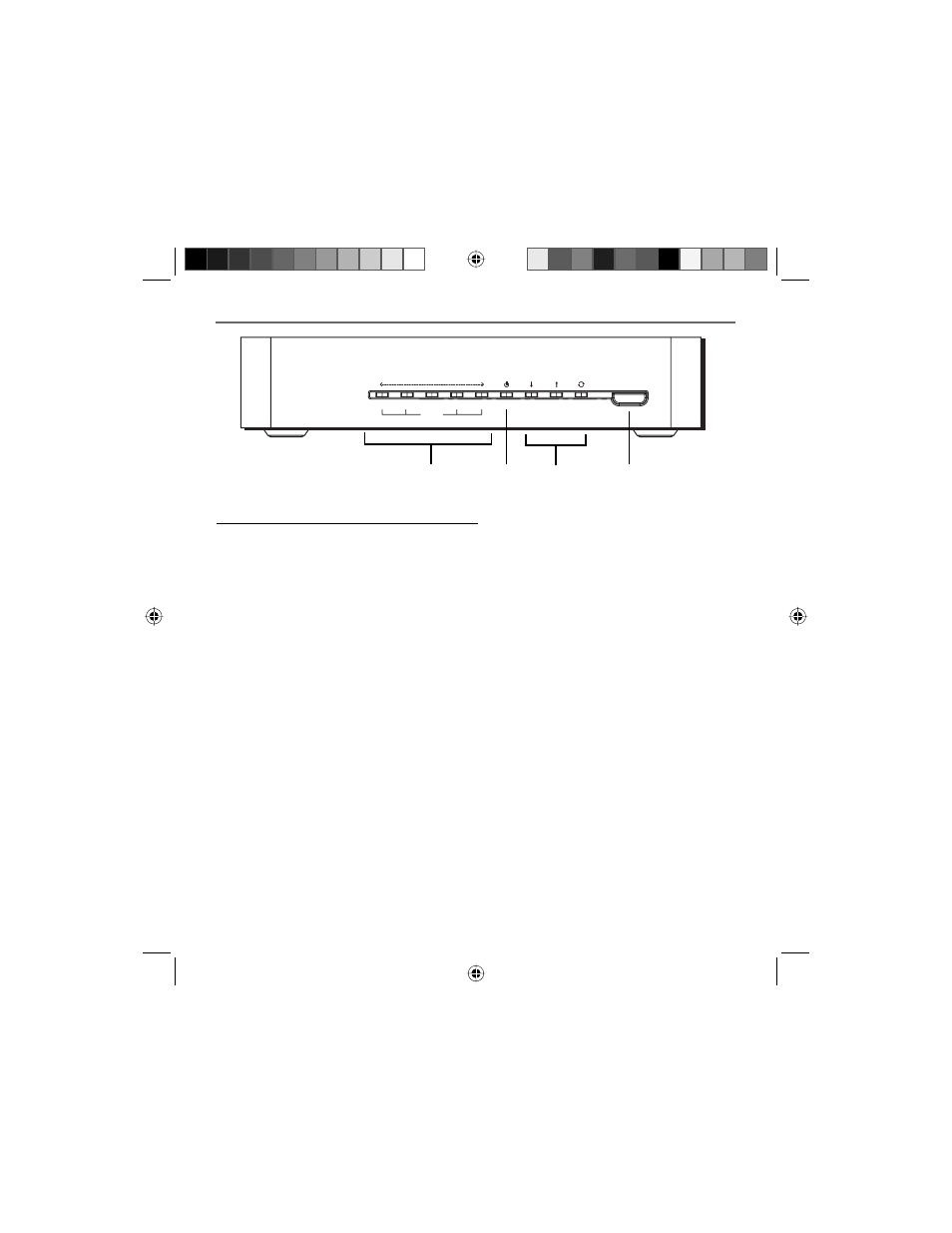
Chapter 4: Additional Information
60
Chapter 4
PC Link
Internet On/Off
ONLINE
US
Power
Eth4.
WLAN/USB
DS
Eth2.
Eth1.
Eth3.
Front of the Unit (from left to right)
1. The LAN indicators
Eth1 – Eth4 Indicates when an Ethernet interface is active.
WLAN/USB Indicates when either the wireless or USB interface is active.
2. Power
Indicates when the unit is on.
3. The WAN indicators
DS (downstream) Flashes during the stage of DOCSIS startup when downstream
connectivity is being established, e.g. while the gateway is scanning for a
DOCSIS downstream signal.
US (upstream)
Flashes during a stage of DOCSIS startup when upstream connectivity is
being established, e.g. while the gateway is fi rst transmitting to the cable
operator to join the network.
ONLINE
Flashes during later stages of DOCSIS startup, e.g. while the gateway is
getting an IP address, downloading confi guration info, and completing
online registration. After completion of startup, indicates the state of the
Internet On/Off button.
4. Internet On/Off
Provides secure, positive blocking of Internet connectivity to your LAN-side
button
PCs with the press of a button. When Internet connectivity is On, the
Online LED is lit solid. When Internet connectivity is Off, the Online LED is
off.
4
2
1
3
DCW725 book file.indb 60
DCW725 book file.indb 60
10/6/04 11:17:36 AM
10/6/04 11:17:36 AM
