TP-Link TD-W8920G User Manual
Page 34
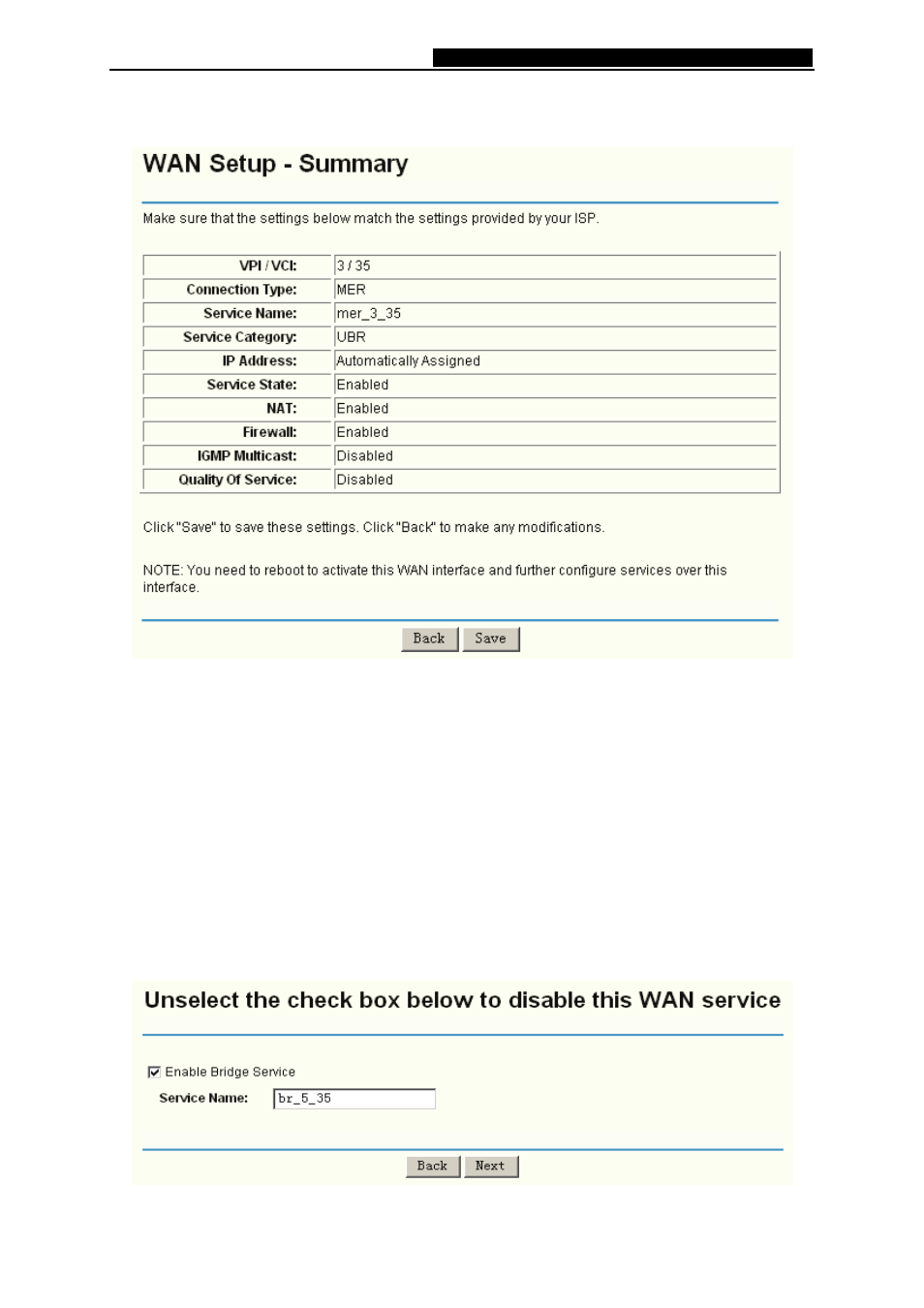
TD-W8920G
108M Wireless ADSL2+ Router User Guide
27
settings you’ve made (shown in Figure 4-12). Or else click the Back button to return to
the previous screen to make modifications.
Figure 4-12
6) If you are sure about the configuration, click the Save button to save these settings,
otherwise click the Back button to return to the previous screen to make modifications.
The information of the figure shows above is same as the information in the Figure 4-4.
4. IPoA
If you choose IPoA in the previous screen (shown in Figure 4-6), the configuration is similar
to MER.
5. Bridge
If you choose Bridging in the previous screen (shown in Figure 4-6), a screen will be
displayed as shown below (shown in Figure 4-13).
See also other documents in the category TP-Link Hardware:
- TR-966D (6 pages)
- TL-WR340G (72 pages)
- 200Mbps Ethernet Powerline Adapter TL-PA201 (2 pages)
- TL-R460 (77 pages)
- TL-R460 (57 pages)
- TD-8610 (15 pages)
- TD-8811 (30 pages)
- TL-WN350GD (40 pages)
- TL-WN550G (27 pages)
- TD-W8901G (66 pages)
- TD-8616B (22 pages)
- TF-3239DL (2 pages)
- MC110CS (20 pages)
- TL-WR542G (67 pages)
- TG-3468 (11 pages)
- ADSL2/2+ (54 pages)
- External ADSL ROUTER TD-8810 (35 pages)
- TD-8817 (58 pages)
- TD-W8910G (7 pages)
- TD-W8900G (88 pages)
- TD-W8970N (116 pages)
- TL-WN827N (30 pages)
- TL-WR641G (67 pages)
- TM-IA5629V (2 pages)
- TL-WR841ND (2 pages)
- TL-WN620G (33 pages)
- Ultimate Wireless N Gigabit Router TL-WR1043ND (24 pages)
- TL-WA601G (42 pages)
- TL-WR642G (85 pages)
- TL-POE200 (12 pages)
- 54Mbps Wireless Access Point TL-WA501G (45 pages)
- Cable/DSL Router TL-R860 (62 pages)
- TL-WR340GD (72 pages)
- High-Power Wireless USB Adapter TL-WN422G (43 pages)
- TL-R860 (65 pages)
- TL-WN310G (37 pages)
- TL-R4000 (65 pages)
- TD-8841 (36 pages)
- TL-WN321G (23 pages)
- TL-WR740N (109 pages)
- TL-WN322G (38 pages)
- 200Mbps Powerline Ethernet Adapter TL-PA201 (2 pages)
- ADSL2/2+ ETHERNET/USB ROUTER TD-8817B (57 pages)
- TD-W8900GB (88 pages)
