Toshiba ICC Multiprotocol Ethernet Interface ASD-G9ETH User Manual
Page 64
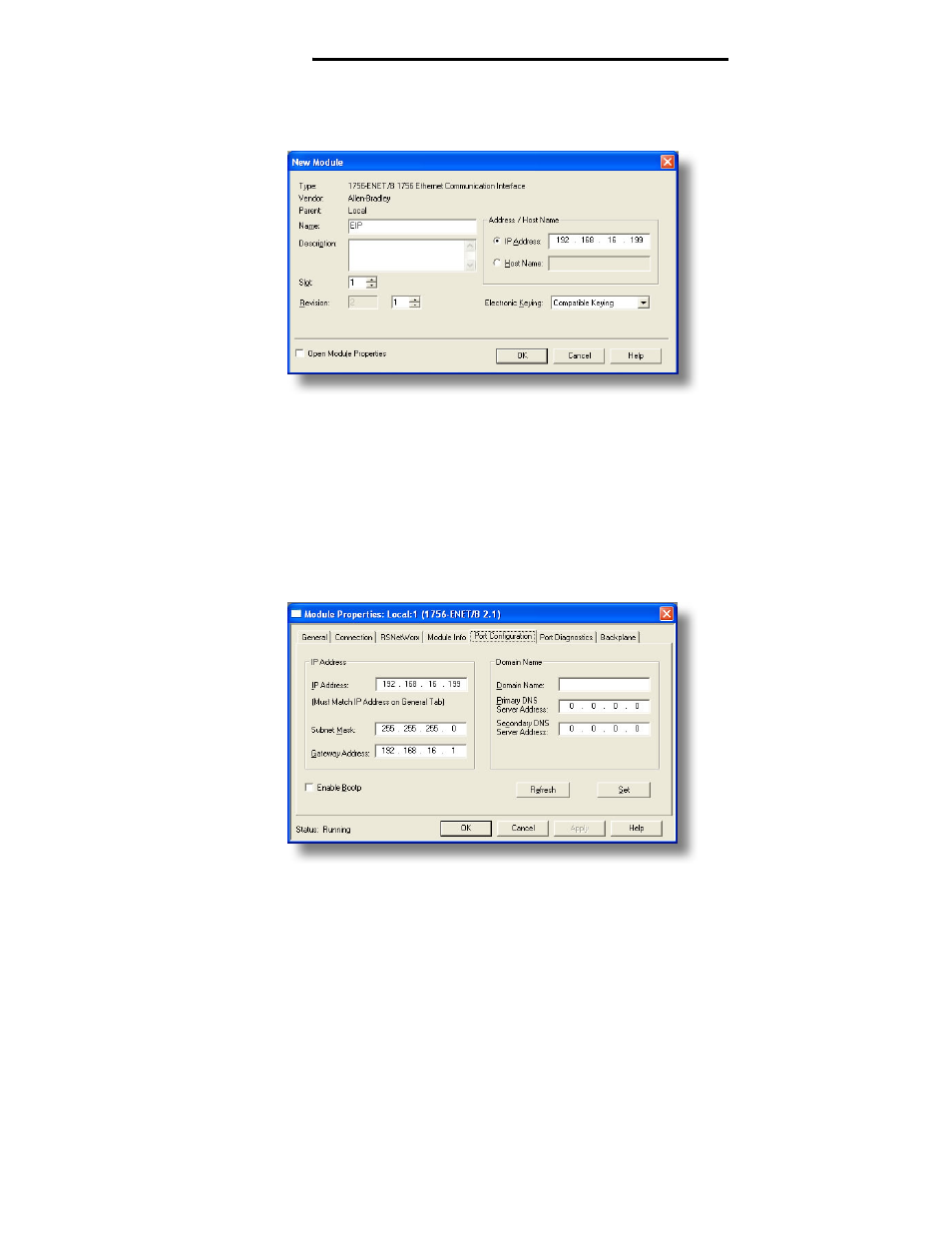
63
ICC
6) The “New Module” window will open. Refer to Figure 59.
7) Assign the Ethernet module a name (we will use “EIP”) and an IP address,
deselect “Open Module Properties”, and click OK.
Figure 59: Identifying the New Module
8) Download the configuration.
9) Switch to online mode. Right click on the 1756-ENET/B module in the I/O
Configuration and choose “Properties”.
10) Select the Port Configuration tab from the Module Properties dialog box.
11) Confirm that the IP Address, Subnet Mask and Gateway Address fields are
configured correctly. The IP Address must match the IP Address entered
when the new module was first created. Refer to Figure 60.
Figure 60: Confirming the Module's Properties
See also other documents in the category Toshiba Hardware:
- MK4007GAL (9 pages)
- DVD-ROM DRIVE SD-M1712 (16 pages)
- OIS40R (2 pages)
- IVP8 (71 pages)
- MK8016GSG (2 pages)
- Tecra 061215 (38 pages)
- G9 ETB006Z (1 page)
- SD-R2412 (12 pages)
- OIS50 (2 pages)
- PCX1000 (18 pages)
- MK6026GAX (11 pages)
- Entone 95-810500-00 (14 pages)
- SD-R1002 (16 pages)
- 512E (1 page)
- T2N (272 pages)
- MK3004GAH (9 pages)
- AR-B1375 (69 pages)
- AUXILIARY CABINET 431B (64 pages)
- MK1016GAP (11 pages)
- MK1234 (4 pages)
- A305 (3 pages)
- 1.8-INCH HARD DISK DRIVE MK6006GAH (9 pages)
- MK3006GAL (153 pages)
- AF 512E (2 pages)
- MK8007GAH (9 pages)
- BCN002Z (16 pages)
- DRIVE MK6022GAX (11 pages)
- MK2003GAH (9 pages)
- MK6006GAH (157 pages)
- XM-6802B (15 pages)
- Parani UD100 (1 page)
- V.90 (102 pages)
- MK4025GAS (11 pages)
- MK5002MPL (9 pages)
- SD-R1512 (17 pages)
- Rockbox F Series (177 pages)
- (HDD2188) (11 pages)
- Low Voltage Motors VR Series (2 pages)
- MK1214GAP (11 pages)
- SD-M2012C (16 pages)
- 480082-D0 (9 pages)
- SD-C2712 (12 pages)
- HDD2188 MK8025GAS (11 pages)
- Electromagnetic Flowmeter Converter TIC-LF232A (8 pages)
- P000233790 (53 pages)
