Menu group 9, Menu group a, Menu group e – Tascam RC-898 User Manual
Page 70: 1 menu group 9, 1 menu group a, 1 menu group e, Menu group 9 menu group a menu group e
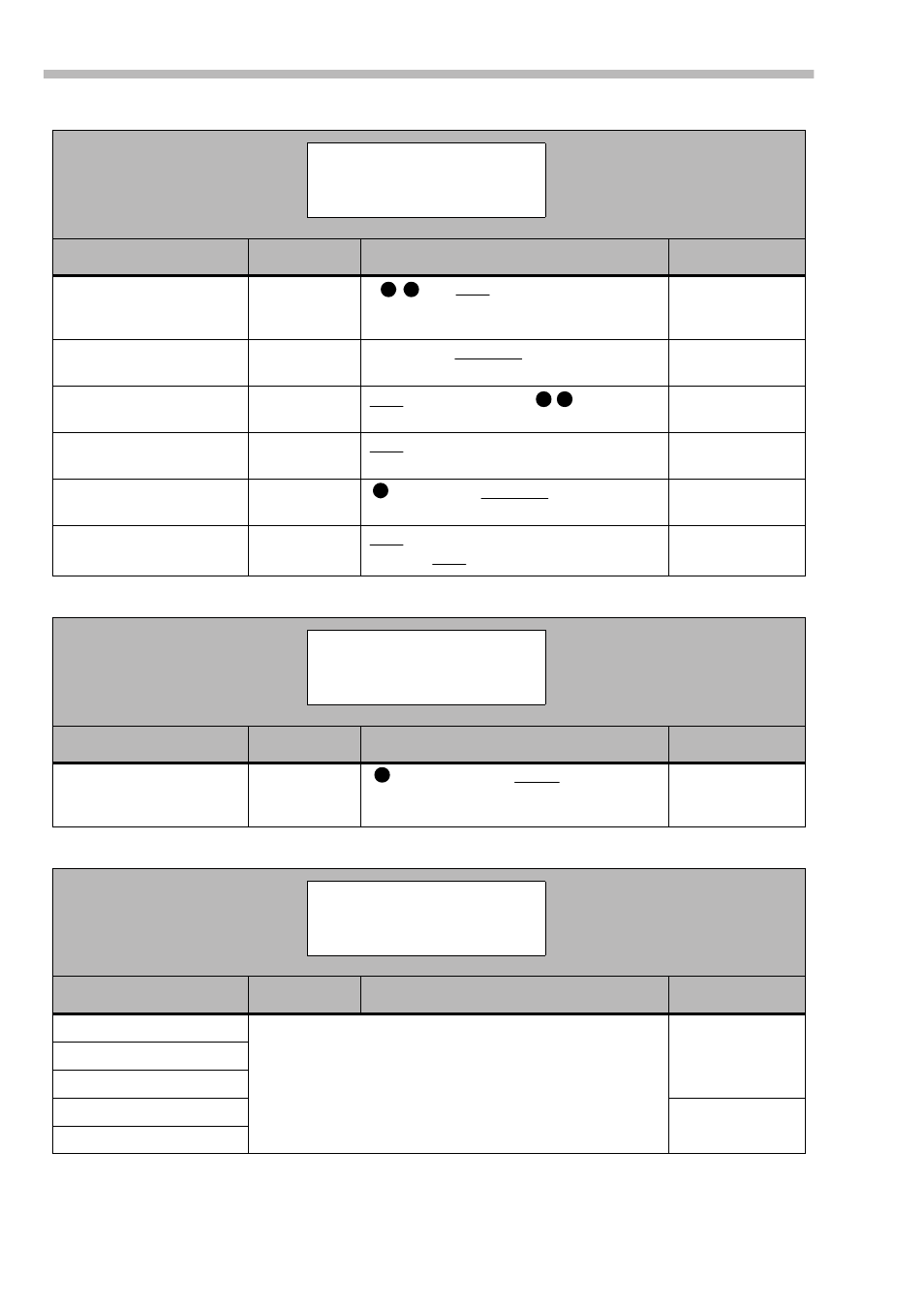
Section 10.1 - Menu groups
10-6
Menu group 9
Menu group A
Menu group E
Menu item
Parameter(s)
Values
Reference
Shuttle Monitor
Enabled or dis-
abled for each
unit
on
,
off
Input Select
Input source
Digital
,
Analog
Clock
Word clock
source
Int
,
Word
,
Video
(
)
Confidence Mode
3-state switch
off
→
ready
→
on
Output Timing
Output timing
Digital
,
Analog
Format
3-state switch
Frequency
off
→
ready
→
on
44.1k
,
48k
Menu item
Parameter(s)
Values
Reference
Clock Mode
DTRS clock set-
ting for each
unit
Individual
,
Auto
8.1.11, “Indepen-
dent clock settings”
Menu item
Parameter(s)
Values
Reference
Ext TC
There are no user-settable values in this menu. Moving the cursor to the
menu item will display the appropriate value on the bottom line of the
display.
8.1, “Primary time-
code functions”
Tape TC
Gen TC
Abs Diff
Rel Diff
S t l M o n
C o n f d c M o d
I n p u t S e l
O u t p u t T i m
C l o c k
F o r m a t
38 98
98
88
88
C l k M o d e
98
E x t
T C
A b s
D i f f
T a p e
T C
R e l
D i f f
G e n
T C
