3 - connections, 1 connection to dtrs units, 1 machine ids – Tascam RC-898 User Manual
Page 15: 3 –connections, Section 3 - “connections, 3 – connections
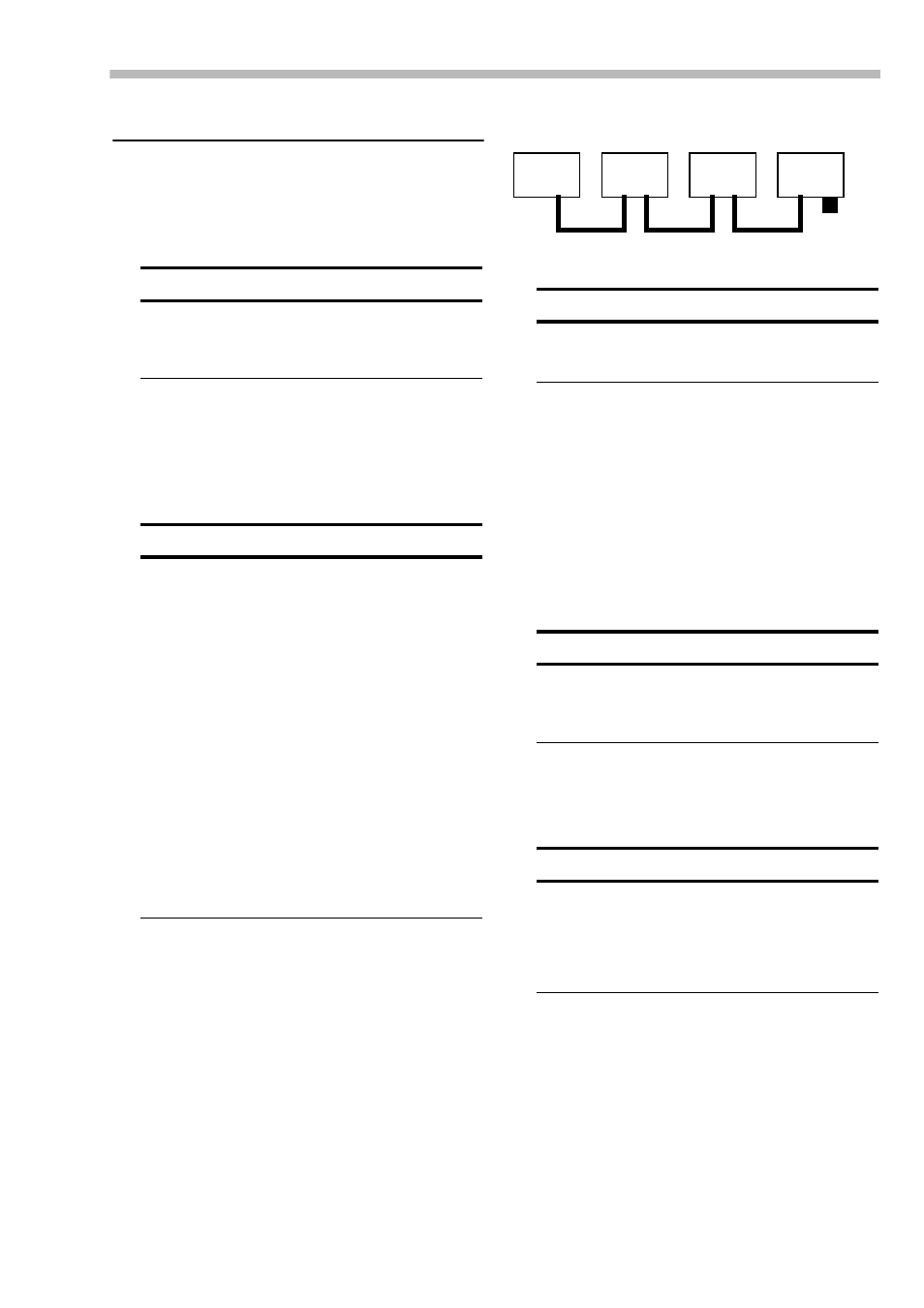
Section 3.1 - Connection to DTRS units
3-1
3 – Connections
This section describes not only the connection of
the RC-898 to other equipment, but also provides
some information on setting up a digital audio
system using the RC-898.
3.1 Connection to DTRS units
The RC-898 and DTRS units form a “daisy-
chain”, with the RC-898 being at the head, and the
“tail” unit being terminated with the terminator
supplied with the RC-898.
Use the suppled cable to connect the RC-898 to
the REMOTE IN/SYNC IN of the first DTRS
unit, and a PW-88S cable to connect the SYNC
OUT of the first unit to the REMOTE IN/SYNC
IN of the next unit, and so on, until the terminator
is connected to the SYNC OUT of the last unit in
the chain.
The RC-898’s
REC FUNCTION
and
INPUT
MONITOR
keys
1
through
8
now control the first
unit, Keys
9
through
16
control the next unit in
the chain, and so on (regardless of the actual
Machine IDs of the units).
Tighten the screws holding the cable connector to
the RC-898 and to the DTRS unit. This will pre-
vent accidental disconnection of the RC-898 in the
middle of a session.
No power connection is needed for the RC-898.
All power for the operation of the RC-898 is sup-
plied by the first DTRS unit.
3.1.1 Machine IDs
Set the machine IDs of the DTRS units so that the
IDs run in a sequence from the unit at the “head”
of the chain, closest to the RC-898 (lowest possi-
ble ID) to the “tail” unit (highest ID). There
should be no gaps in this sequence.
A DA-88 uses a rotary switch to set the ID and
uses 0 as the lowest ID, and a DA-38 or DA-98
uses software to make this setting, and uses 1 as
WARNING
All connections to the RC-898 should be made with the
power to all units turned off. If this is not done, the opera-
tion of the units may become unstable, and damage may
possibly occur.
NOTE
When you connect a number of DTRS units which are of
different types, including DA-98s, the DA-98 units should
be at the head of the chain immediately following the RC-
898. Any DA-38 and DA-88 units should then be connected
following the DA-98s. If there is more than one DA-98 in
the chain, they should be connected together, before the DA-
38s and DA-88s. The order of the DA-38 and DA-88 units is
not important.
If a DTRS unit other than a DA-98 is used as a master unit,
the automatic Output TC Source function and Timecode
Offset functions of the DA-98 may not work correctly (see
the DA-98 Owner’s Manual, 10.5 and 13.2). In additoin,
remote control operation may not work correctly.
If the DTRS units are DA-88s and DA-38s only, they may
be connected in any order.
However, if you are operating a mixed set of DA-38s, and
DA-88s fitted with the SY-88 synchronizer board, we sug-
gest that the SY-88-equipped DA-88 should follow the RC-
898, allowing it to serve as a timecode slave, and a DTRS
chase master for the DA-38s.
WARNING
Turn off power to all units when making connections. If you
do not do this, there is a possibility that the RC-898 will
malfunction or even be damaged.
WARNING
Use only TASCAM cables to connect the RC-898 to the first
DTRS unit, and to connect the DTRS units to each other. If
the use of cables other than TASCAM cables causes or
results in damage to the units, the warranty is voided.
NOTE
The TASCAM TM-D8000 digital mixing console also
allows the control of DTRS units. However, it is not possi-
ble to use a TM-D8000 and RC-898 for control of DTRS
units in the same setup. Naturally, however, a TM-D8000
console can be used to mix the audio to and from DTRS
units controlled by an RC-898 unit.
RC-898
DA-38
DA-98
DA-88
OUT
OUT
OUT
IN
IN
IN
Terminator
Cable supplied
with RC-898
PW-88S
PW-88S
