Testing, Chapter 3 printing 59 – Toshiba CB-416-T3-QQ User Manual
Page 67
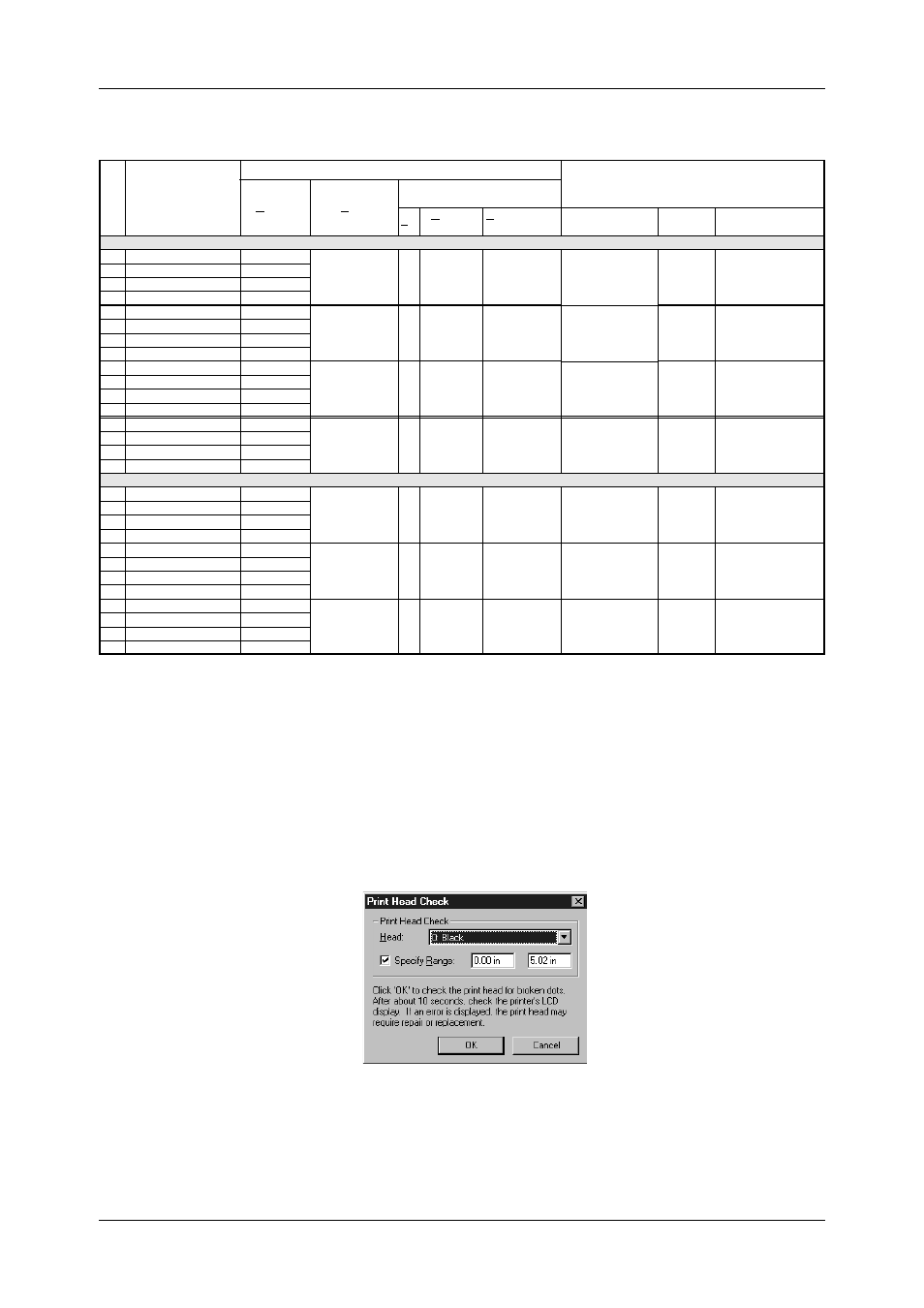
Chapter 3 Printing
59
Print Test Label
See Section 3.9.1 for further information.
Check Print Head
Click Check Print Head to begin running the printer’s built-in head test.
Click the Head down arrow to select the print head to check.
Mark the Specify Range checkbox to specify the range for the print
head check.
Click OK to start checking the print head.
If there are problems with the print head, an error message will appear
on the printer’s Message Display, and the print head must be replaced
right away.
Feed
Click Feed to advance the label or tag.
Reset
Reset is not available for this model.
Cut
Click Cut to feed and cut a label and tag.
No.
1
2
3
4
5
6
7
8
9
10
11
12
13
14
15
16
1
2
3
4
5
6
7
8
9
10
11
12
Ribbon Parts No
BRCB109300-AB
BRCB109300-AM
BRCB109300-AC
BRCB109300-AY
BRCB088300-AB
BRCB088300-AM
BRCB088300-AC
BRCB088300-AY
BRCB068300-AB
BRCB068300-AM
BRCB086300-AC
BRCB068300-AY
BRBLK109A3
BRMAG109A3
BRCYN109A3
BRYEL109A3
BRBLK109D4
BRMAG109D4
BRCYN109D4
BRYEL109D4
BRBLK088D4
BRMAG088D4
BRCYN088D4
BRYEL088D4
BRBLK068D4
BRMAG068D4
BRCYN068D4
BRYEL068D4
Ribbon
0:Black
1:Magenta
2:Cyan
3:Yellow
0:Black
1:Magenta
2:Cyan
3:Yellow
0:Black
1:Magenta
2:Cyan
3:Yellow
0:Black
1:Magenta
2:Cyan
3:Yellow
0:Black
1:Magenta
2:Cyan
3:Yellow
0:Black
1:Magenta
2:Cyan
3:Yellow
0:Black
1:Magenta
2:Cyan
3:Yellow
Type
Normal (109)
Normal (109)
Normal (68)
Premium (109)
Premium (109)
Premium (109)
Premium (68)
Set
x
x
x
x
x
x
Rewind
Motor
0
-10 to -20
-15
-20
-20
-10 to -20
-20
Back Tension
Motor
0
0
-5
-10
-10
0
-10
Necessity of Cool
Release Enhancement
No
(Hot Release Ribbons)
No
(Hot Release Ribbons)
No
(Hot Release Ribbons)
Yes
(Cold Release Ribbons)
Yes
(Cold Release Ribbons)
Yes
(Cold Release Ribbons)
Yes
(Cold Release Ribbons)
Width (mm)
109
88
68
109
109
88
68
Available Media
Width (mm)
85 to 110
65 to 85
45 to 65
85 to 110
85 to 110
65 to 85
45 to 65
Set Values in Ribbon Settings
Ribbon Motor Voltage Fine
Adjustment
Normal Ribbon
Super Premium Ribbon
Remarks
Please enter the proper value for the Ribbon Motor Voltage Fine
Adjustment according to the table below.
