Media sensor sensitivity adjustment – Toshiba CB-416-T3-QQ User Manual
Page 27
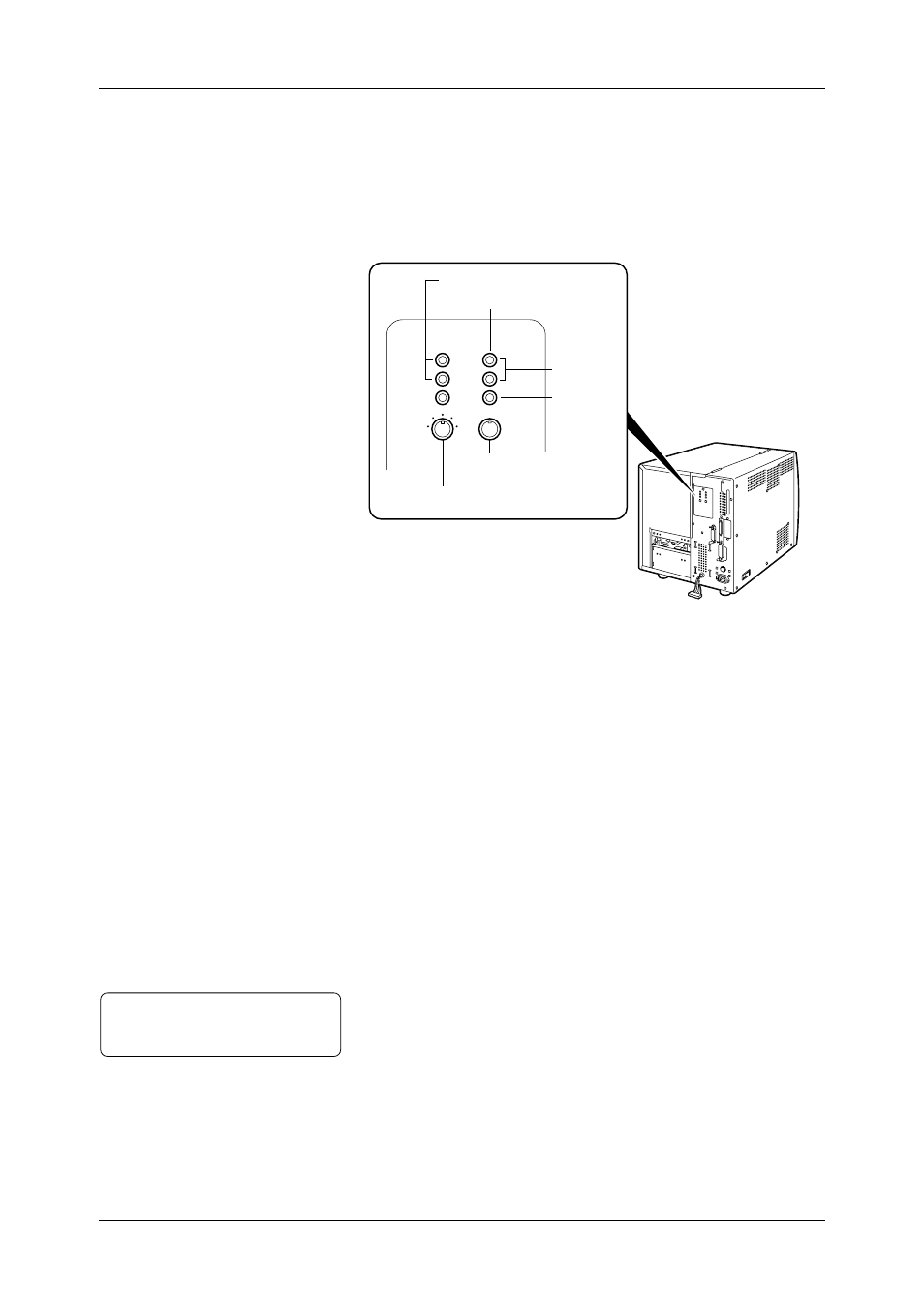
Chapter 2 Printer Installation
19
Media Sensor
Sensitivity
Adjustment
Whenever the type of media is changed, adjust the media sensor
sensitivity.
Please note that the adjustment procedures are slightly different,
depending on which type of media loaded.
Media Sensor Adjustor
Feed Gap Sensor Lamp
Black Mark Sensor Lamp
Green
Red
Black Mark Sensor
Adjusting Knob
Feed Gap Sensor Adjusting Knob
Black Mark Sensor Sensitivity Adjustment
1 Open the Top Cover.
2 Lift the Pinch Roller Lever to the ROLLER RELEASE position
to open the Pinch Roller Unit.
3 Insert the media with black marks into the Media Inlet so that the
Black Mark Sensor can detect the WHITE part of the media.
4 Lock the Pinch Roller Unit.
5 Turn on the printer.
6 Turn the Black Mark Sensor Adjusting Knob to the left most
position.
7 Keep turning the knob clockwise slowly. When the upper two
Black Mark Sensor Lamps illuminate green, the adjustment is
complete.
Note:
As soon as the upper two lamps
illuminate green, stop turning the knob.
- e-STUDIO222cp (16 pages)
- e-STUDIO382p (22 pages)
- Copier (78 pages)
- e-Studio Imaging 5520c (288 pages)
- multifunctional digital color systems e-STUDIO4540C (282 pages)
- B-852 Advance (2 pages)
- GA-1121 (118 pages)
- 720T (8 pages)
- 305 (168 pages)
- TEC EO1-32004 (94 pages)
- TEC DRJST-51 (19 pages)
- MULTIFUNCTIONAL DIGITAL COLOR SYSTEMS 2830C (178 pages)
- B-SP2D (50 pages)
- R-TH10 (86 pages)
- B-682-QP (157 pages)
- B-680-QQ (32 pages)
- e-STUDIO 281C (8 pages)
- TEC EO1-33027E (122 pages)
- MULTIFUNCTIONAL DIGITAL COLOR SYSTEMS e-STUDIO5520C (210 pages)
- 7FM03281000 (34 pages)
- B-570 (90 pages)
- GD-1270 (120 pages)
- ESTUDIO 230L (382 pages)
- 520 (7 pages)
- TEC EM1-33043D (46 pages)
- B-EP2DL (28 pages)
- TRST-A15 SERIES (31 pages)
- TEC B 452 (184 pages)
- TEC EO1-33016E (34 pages)
- B-670-QQ (34 pages)
- REMOTE RECEIPT PRINTER TRST-A00 (35 pages)
- e-STUDIO Printer/Fax/Scanner/Copier (4 pages)
- 282 (48 pages)
- B-480-QP (170 pages)
- B-450-QQ (28 pages)
- B-480-QQ (30 pages)
- B-SA4TP SERIES (114 pages)
- TEC EO1-13016 (24 pages)
- B-450-HS-QQ (34 pages)
- E.STUDIO 603 (216 pages)
- e-STUDIO 170F (244 pages)
- B-SA4 (2 pages)
- TEC EM1-33039E (34 pages)
- B-852 (2 pages)
- B-570 SERIES (158 pages)
